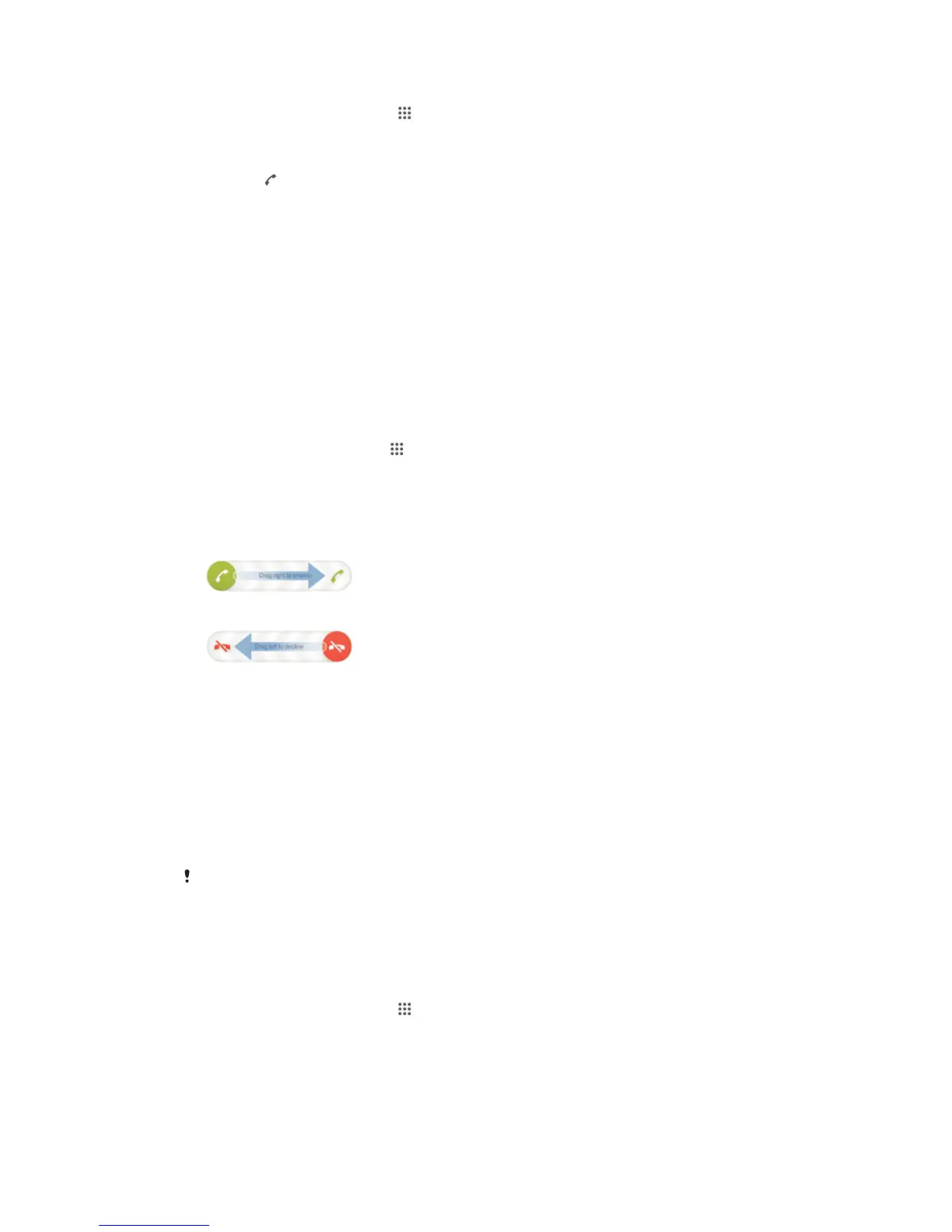To make an international call
1
From your Home screen, tap .
2
Find and tap Phone.
3
Touch and hold 0 until a “+” sign appears.
4
Enter the country code, area code (without the initial zeros) and phone number,
then tap .
To add a direct dial number to your Home screen
1
Touch and hold an empty area on your Home screen until the device vibrates
and the customisation menu appears.
2
In the customisation menu, tap Apps > Shortcuts.
3
Scroll through the list of applications and select Direct dial.
4
Select the contact and the number that you want to use as the direct dial
number.
Showing or hiding your phone number
You can select to show or hide your phone number on call recipients' devices when
you call them.
To show or hide your phone number
1
From the Home screen, tap
.
2
Find and tap Settings > Call > Additional settings > Caller ID.
Receiving calls
To answer a call
To decline a call
To mute the ringtone for an incoming call
•
When you receive the call, press the volume key.
Using the answering machine
You can use the answering machine application in your device to answer calls when
you are busy or miss a call. You can enable the automatic answering function and
determine how many seconds to wait before the calls get answered automatically.
You can also manually route calls to the answering machine when you are too busy
to answer them. And you can access messages left on your answering machine
directly from your device.
Before using the answering machine, you must record a greeting message.
To reject a call with the answering machine
•
When an incoming call arrives, drag Response options upwards, then select
Reject with Answering Machine.
To record a greeting message for the answering machine
1
From your Home screen, tap
.
2
Find and tap Settings > Call > Answering Machine > Greetings.
3
Tap Record new greeting and follow the on-screen instructions.
46
This is an Internet version of this publication. © Print only for private use.
