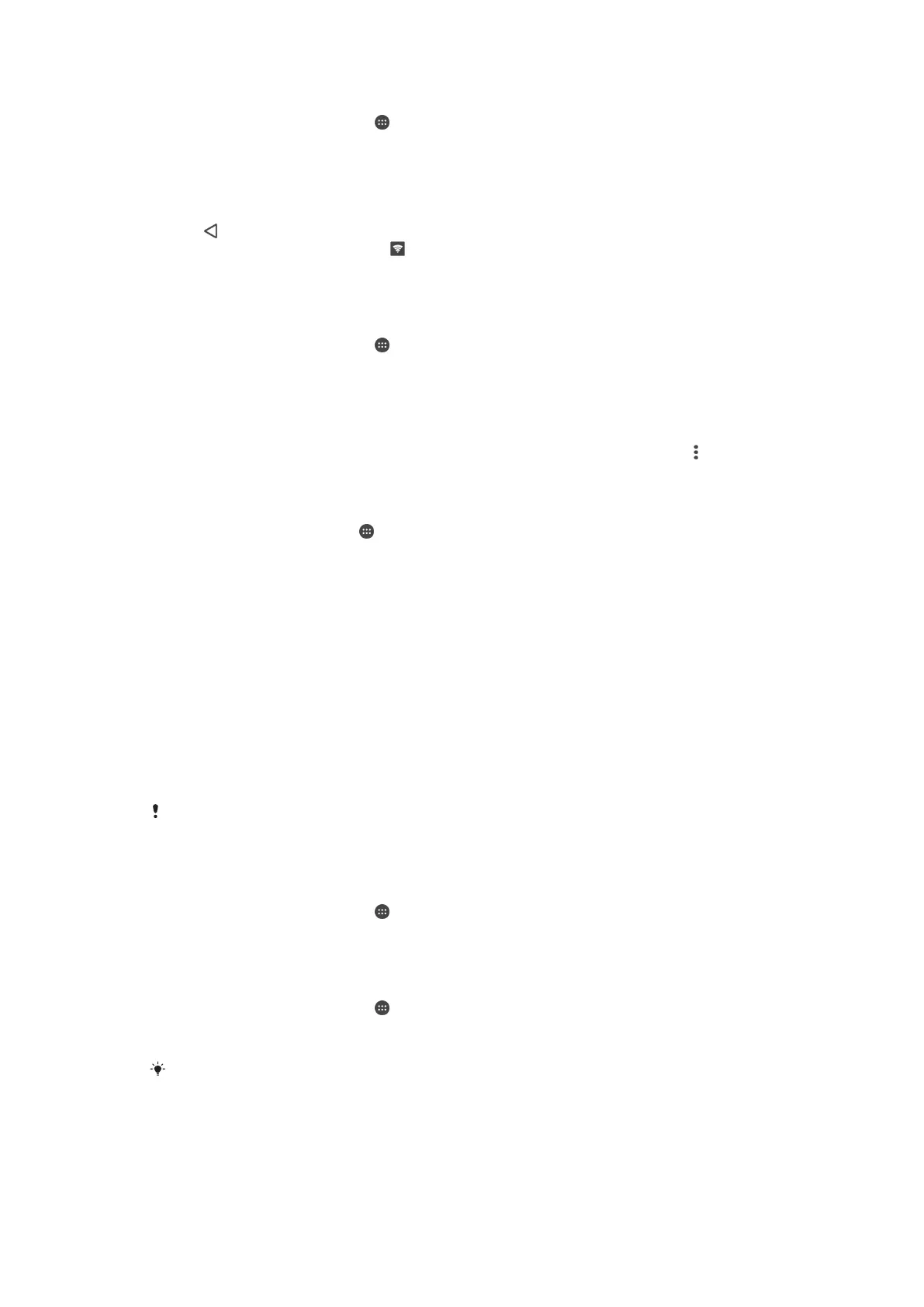To Use Your Device as a Portable Wi-Fi Hotspot
1
From your Home screen, tap .
2
Find and tap Settings > More > Tethering & portable hotspot.
3
Tap Portable hotspot settings > Configure hotspot.
4
Enter the Network name (SSID) information.
5
To select a security type, tap the Security field. If required, enter a password.
6
Tap SAVE.
7
Tap
, then tap the Portable hotspot slider to enable the function.
8
If prompted, tap OK to confirm. appears in the status bar once the portable Wi-
Fi hotspot is active.
To Allow a WPS-Supported Device to Use Your Cellular Data Connection
1
Make sure that your device is functioning as a portable hotspot.
2
From your Home screen, tap
.
3
Find and tap Settings > More > Tethering & portable hotspot > Portable hotspot
settings.
4
Under Configure hotspot, make sure that your portable hotspot is secured by a
password.
5
Enable Discoverable, if it was disabled.
6
Tap WPS Push Button, then follow the relevant instructions. Alternatively, tap
>
WPS PIN Entry, then enter the PIN that appears on the WPS-supported device.
To Rename or Secure Your Mobile Hotspot
1
From the Homescreen, tap .
2
Find and tap
Settings
>
More
>
Tethering & portable hotspot
.
3
Tap Portable hotspot settings > Configure hotspot.
4
Enter the
Network name (SSID)
information.
5
To select a security type, tap the Security field.
6
If required, enter a password.
7
Tap SAVE.
Controlling Data Usage
You can keep track of the amount of data transferred to and from your device over your
cellular data or Wi-Fi connection during a given period. For example, you can view the
amount of data used by individual applications. For data transferred over your cellular
data connection, you can also set data usage warnings and limits to avoid additional
charges.
If you are using a device that has multiple users, only the owner (that is, the primary user) can
adjust data usage settings. Adjusting data usage settings can help you keep greater control
over data usage but cannot guarantee the prevention of additional charges.
To Help Reduce Data Usage
1
From your Home screen, tap .
2
Find and tap Settings > Data usage > Data Saver.
3
Tap the slider to enable or disable the function.
To Turn Data Traffic On or Off
1
From your Home screen, tap .
2
Find and tap Settings > Data usage.
3
Tap the Mobile data traffic slider to turn data traffic on or off.
When data
traffic is turned off, your device can still establish Wi-Fiand Bluetooth®
connections.
53
This is an internet version of this publication. © Print only for private use.
