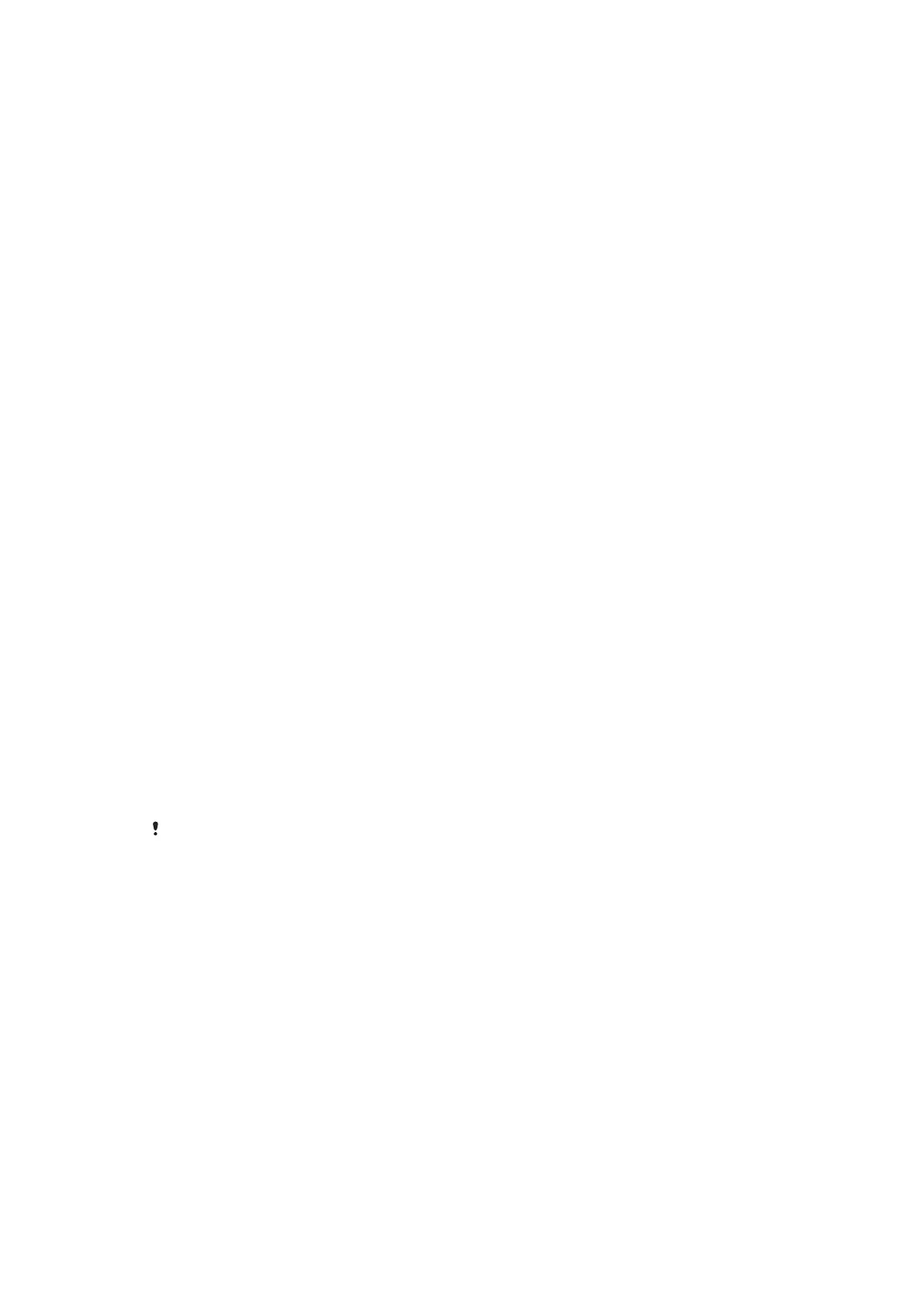Device security
Making sure your device is protected
You can prevent other people from using your device without your permission. For
example, if your device is lost, stolen, or wiped, only someone with your Google™
account or screen lock information can use the device. To make sure that your device is
protected, it is important that you set a secure screen lock and add your Google™
account on your device. It is crucial that you remember both your screen lock information
and your Google™ account credentials. To make sure your device is protected, you can:
•
Set a secure screen lock on your device, that is, a PIN, password, or pattern screen lock
to prevent anyone from resetting your device. For more information, see
Screen lock
on
page 11 .
•
Add a Google™ account to prevent others from using your device if it gets stolen and/or
wiped. For more information, see
Why do I need a Google™ account?
on page 8 .
•
Activate either the “Protection by my Xperia” or the Android™ Device Manager web
service. Using one of these services, you can remotely locate, lock or erase a lost device.
For more information, see
Finding a lost device
on page 16 .
Verifying the ownership of your device
When your device is protected, you need to either unlock your screen with your PIN,
password, pattern, or enter your Google™ account information depending on the
protection features you are using. Below are examples of protection features and some
of the required credentials:
Factory Data
Reset protection
You must unlock your screen before you are allowed to perform a Factory Data Reset.
Protection by my
Xperia
If you remotely reset your device using this service, you must enter the username and
password for a Google™ account associated with the service. The device must be
connected to the Internet before the setup process can be completed. Otherwise, you will
not be able to use your device after the reset.
Android™
Device Manager
If you remotely reset your device using this service, you must enter the username and
password for a Google™ account. The device must be connected to the Internet before
the setup process can be completed. Otherwise, you will not be able to use your device
after the reset.
Software repair If you use the Xperia™ Companion software to perform a software repair, you’re asked to
enter your Google™ account username and password when you start the device after the
repair is complete.
For Android™ Device Manager, it is necessary to enter information from a Google™ account.
This can be any Google™ account which you have set up on the device. If you cannot provide
the relevant account information during a setup process, you won't be able to use the device
at all.
Screen lock
There are several ways to unlock the screen. The security level of each lock type is listed
below in order of weakest to strongest:
•
Swipe
– no protection, but you have quick access to the Home screen.
•
Pattern
– draw a simple pattern with your finger to unlock your device.
•
PIN
– enter a numeric PIN of at least four digits to unlock your device.
•
Password
11
This is an Internet version of this publication. © Print only for private use.
