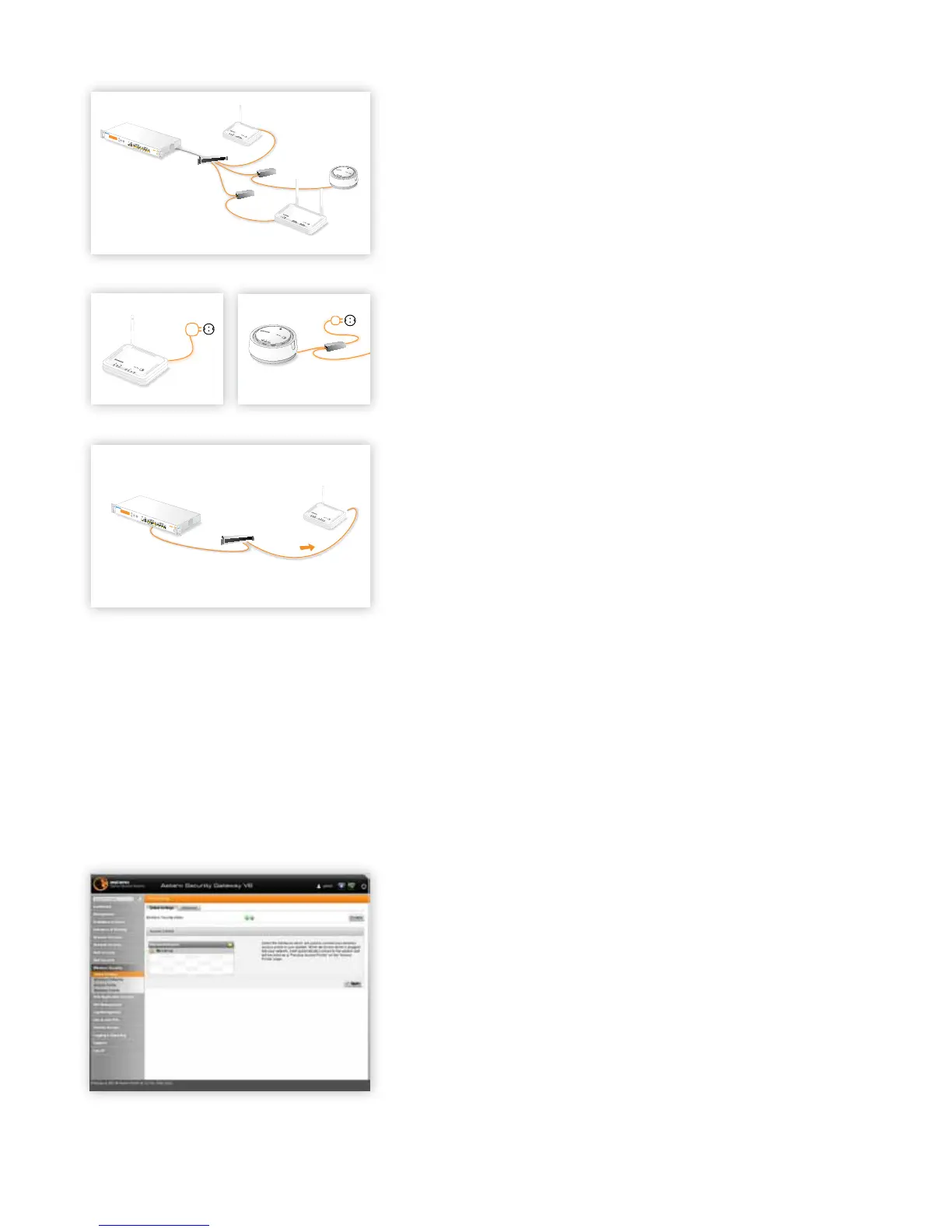Sophos Access Points Quick Start Guide
Connect the Access Point
to the Internal Network
The AP30 and AP50 are powered directly through the Ethernet interface
(Power over Ethernet). It is also possible to realise the power supply by a
PoE-enabled switch.
Please also note the details about the PoE injectors given in the
accompanying Operating Instructions.
Connect the Access Point
to the Power Supply
Connect the device to the power supply. Please use the power supply found
in the scope of supply.
Start the Communication between the
Access Point and the UTM Appliance
When connected to the network, the Access Points will try to receive an IP
address via DHCP. Therefore, you need either the UTM appliance (with a
DHCP server enabled and listening on the interface the Access Points are
connected to) or any other DHCP server to provide an IP address for the
Access Points.
After successfully receiving an IP address, the Access Points will
communicate with the UTM appliance. For this to happen, the UTM appliance
needs to be situated in the upstream of the Access Points, either being the
default gateway of the Access Points (which was provided by the DHCP
service) or on the default route (most likely your route to the Internet).
Please note that the actual Internet access is not necessary to use UTM
Wireless Protection. While waiting for DHCP and searching for the UTM
appliance, the Access Point power LEDs will blink slowly.
Enable UTM Wireless Protection
on the UTM Appliance
In the WebAdmin, navigate to the new Wireless Protection menu entry. On
the Global Settings tab, click the Enable button. When enabling Wireless
Protection for the first time, the Initial Setup frame will appear.
It shows the configuration which will be created: A separate Wireless “Guest”
network using WPA2 personal with DHCP for wireless clients, which will be
allowed to use DNS on the UTM appliance and the “Web Surfing” service.
The pre-shared key is auto-generated and will only be shown in this section.
This configuration is intended as a template, you can edit the settings at any
time on the Wireless Protection > Wireless Networks tab. You can also skip
the initial setup by ticking the checkbox on the bottom of the section.
