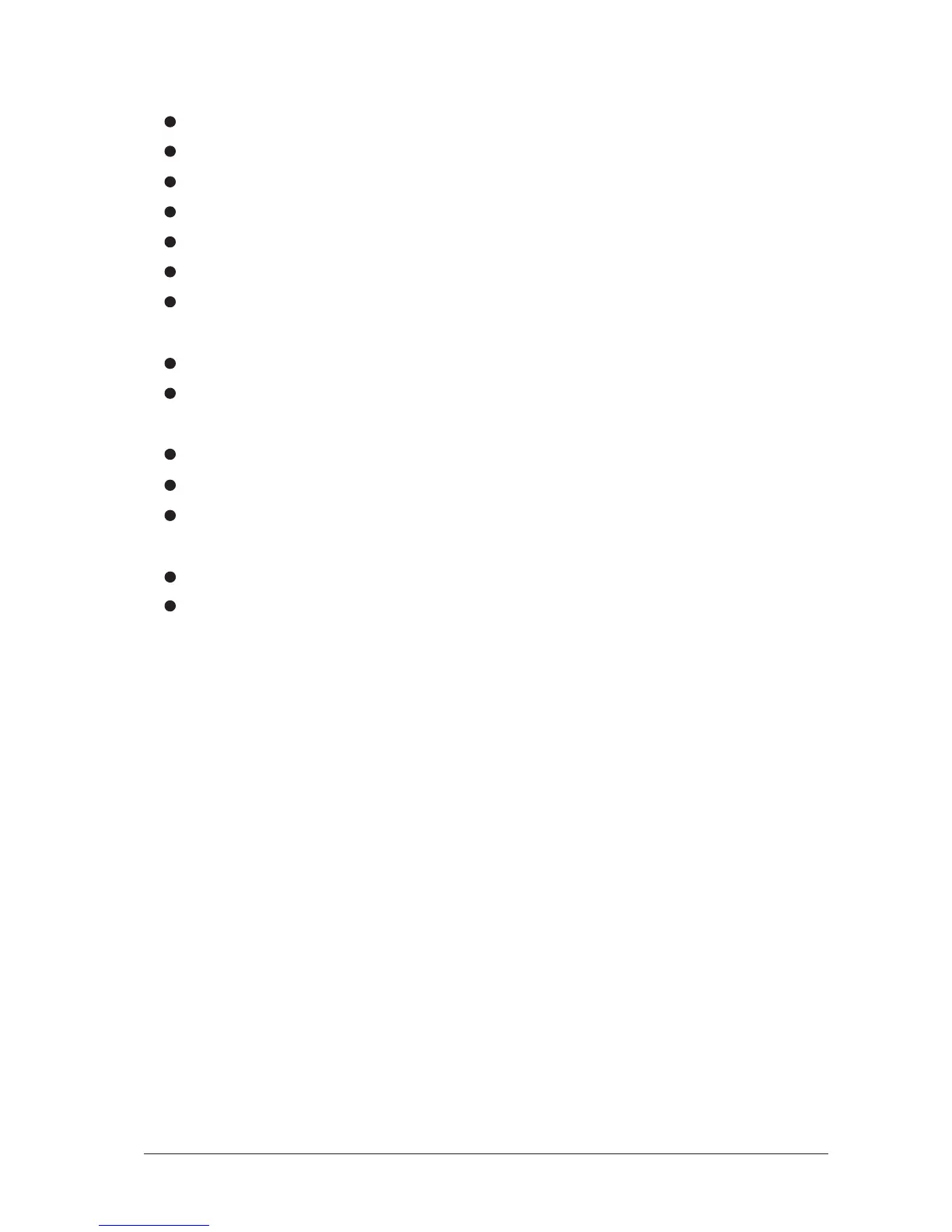15
MeMe
MeMe
Me
tt
tt
t
erer
erer
er
s nos no
s nos no
s no
t shot sho
t shot sho
t sho
wing anwing an
wing anwing an
wing an
y signaly signal
y signaly signal
y signal
Has the input gain been set correctly? (see above.)
Is the source connected to the appropriate input socket for the level of signal?
Do you have something connecetd on the Inserts, and is that external device switched on?
Are the Master faders set at max., are input faders set high enough and is the channel routed to the output being monitored?
Is the MUTE switch released on the relevant channels?
Is the appropriate monitor select switch pressed?
Is there a PFL/AFL pressed on another channel?
No Mix outputNo Mix output
No Mix outputNo Mix output
No Mix output
Check that the Mix Master Fader is up?
Check that the 2TK REPLACES MIX switch is released?
NN
NN
N
o Monito Monit
o Monito Monit
o Monit
or outputor output
or outputor output
or output
Is a headphone jack plugged in?
Is the Monitor + Phones control set high enough?
Is the appropriate monitor select switch pressed?
Headphones DisHeadphones Dis
Headphones DisHeadphones Dis
Headphones Dis
tt
tt
t
oror
oror
or
tingting
tingting
ting
Are the headphones less than 200Ω impedance?
Is the Monitor + Phones level set too high?
