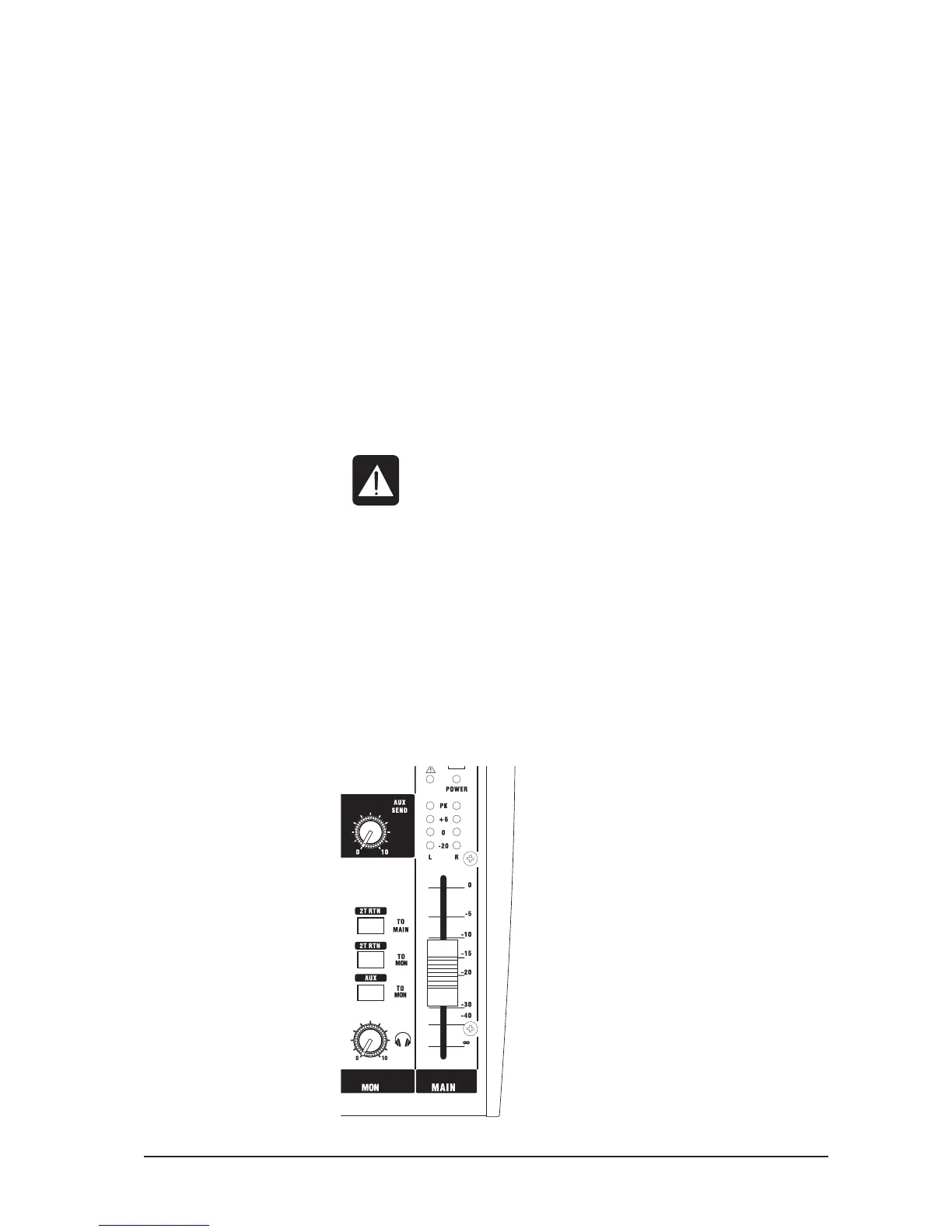11
Soundcraft Notepad User Guide
13 MAIN METERS These show the level of the mix outputs. This signal is replaced by the FX or 2-Track
return signals depending upon the settings of the 2-Track and FX switches.
14 MONITOR OUTPUTS These are used to feed your monitoring system. This can be directly connected to
(¼” Jack) powered monitors, or indirectly via an amplier to standard monitors.
15 MONITOR/PHONES CONTROL This controls the level of the signal sent to your monitoring system and signal sent
to the headphones jack socket.
16 HEADPHONES (¼” Jack) Plug your headphones into this socket. Recommended headphones impedance is
32 ohms or greater.
17 FX SEND/AUX OUTPUT This output can be used to send the channel signal to an artist’s monitors
(¼” Jack) (headphones/in-ear/stage monitors). or external FX processor).
18 STEREO INPUTS These inputs can be used to connect line level stereo inputs from keyboards, sound
(¼” Jack, and RCA on modules, samplers, computer based audio cards etc. The Notepad 102 has RCA
Notepad 102) Phono sockets on inputs 7&8 and 9&10, set to -10dBV.
19 2-TRACK INPUTS
(RCA Phono)
You can connect the playback from your recording device or CD/MP3 player here.
20 2-TRACK CONTROLS Use these to control the 2 Track signal. The TO MON switch sends the signal to the
monitor outputs and phones, whilst the TO MAIN switch sends it to the main mix.
21 RECORD OUTPUTS You can connect these to the inputs of your recording device.
(RCA Phono)
22 PHANTOM POWER Press this to switch the phantom power (48V) on for condenser microphones.
WARNING: Do Not apply Phantom Power before connecting a
microphone.
Notepad 124FX only
23 FX TO MAIN The rotary control regulates the signal level being fed from the FX processor to the
MAIN MIX L and R outputs.
24 FX TO MON The FX TO MON switch routes the post-FX signal to the monitor/headphones outputs.
25 FX PROCESSOR See the information starting on page 24.
Notepad 102 and 124 only
26 AUX SEND The rotary control regulates the signal level being
fed from the AUX bus to the AUX OUTPUT socket (and
MON output when selected).
27 AUX TO MON The AUX TO MON switch routes the AUX signal to the
Monitor/Headphone outputs.
h
j
