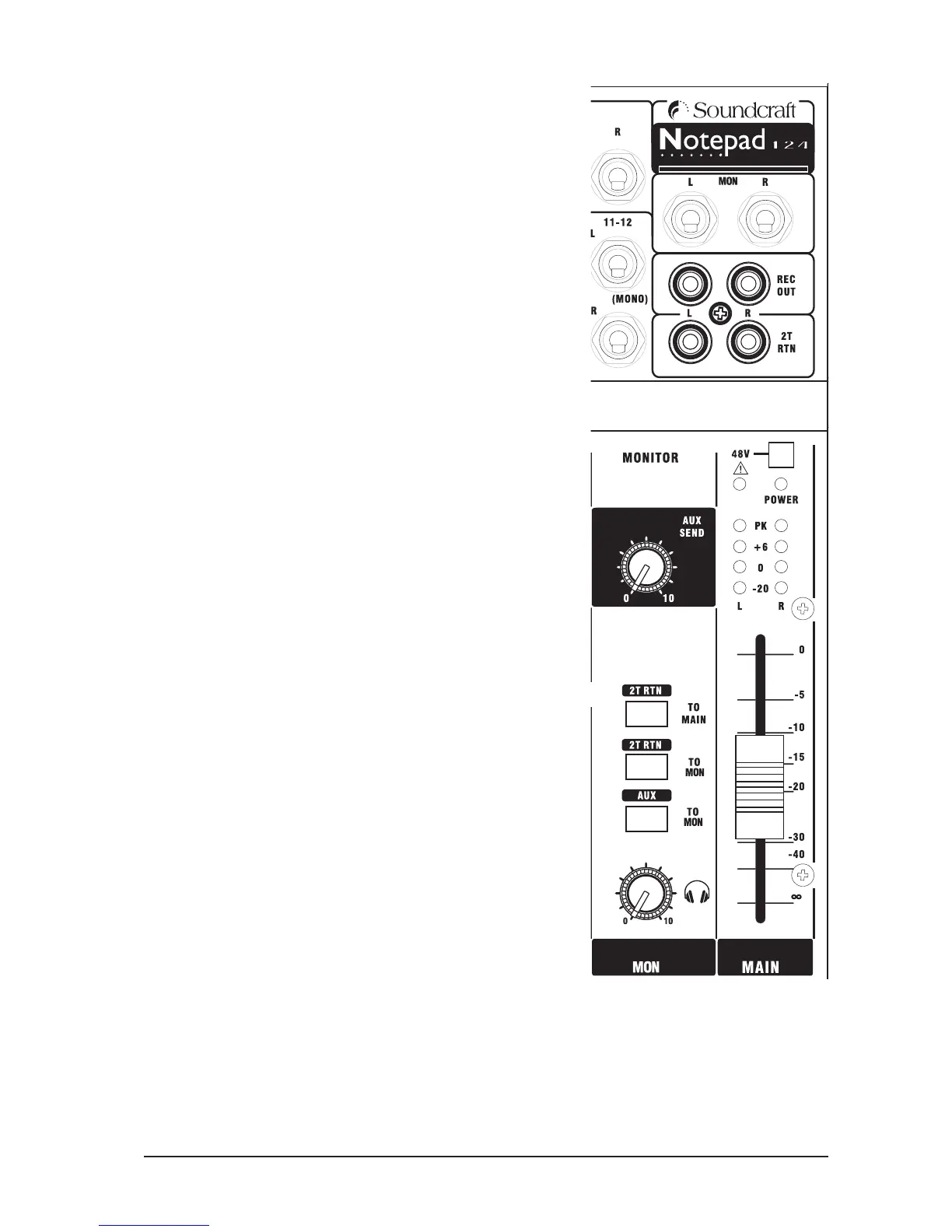23
Soundcraft Notepad User Guide
7 MONITOR OUTPUTS
The Monitor Outputs are on 3-pole 6.35mm (1/4”) jacks and are
impedance balanced.
8 HEADPHONES SOCKET
The PHONES output is a 3-pole 6.35mm (1/4”) jack, wired as a stereo
output, ideally for headphones of 32Ω or greater. 8Ω headphones
are not recommended.
9 METERS
The three-colour peak reading BARGRAPH METERS normally show
the level of the signal(s) selected by the monitor source-select
switches, giving you a constant warning of excessive peaks in the
signal(s) which might cause overloading. Aim to keep the signal
within the amber segments at peak levels for best performance.
Similarly, if the output level is too low and hardly registering at all on
the meters, the level of background noise may become signicant.
Take care to set up the input levels for best performance.
10 RECORD OUTPUTS
These two RCA outputs carry a copy of the MIX L and MIX R signals.
They allow the use of a recording device, e.g. PC, cassette tape recorder,
hard-disk recorder etc.
11 AUX (Notepad 124)/FX BUS (Notepad 124FX) OUTPUT
This output is on a 3-pole 6.35mm (1/4”) jack and is impedance
balanced.
MIX OUTPUTS
12 MIX FADER
The MIX FADER sets the nal level of the Mix outputs. This should
normally be set close to the ‘0’ mark if the input GAIN settings have
been correctly set, to give maximum travel on the fader for smoothest
control.
13 MIX OUTPUTS
The Mix LEFT and RIGHT outputs are sent from the 1/4” jack sockets
as balanced signals.
FX PROCESSOR - NOTEPAD 124FX Only
For detailed instructions on using the FX Processor see the section
which starts on the next page.
14 FX TO MAIN
This control regulates the signal level being fed from the FX processor to the MAIN mix L and R outputs.
