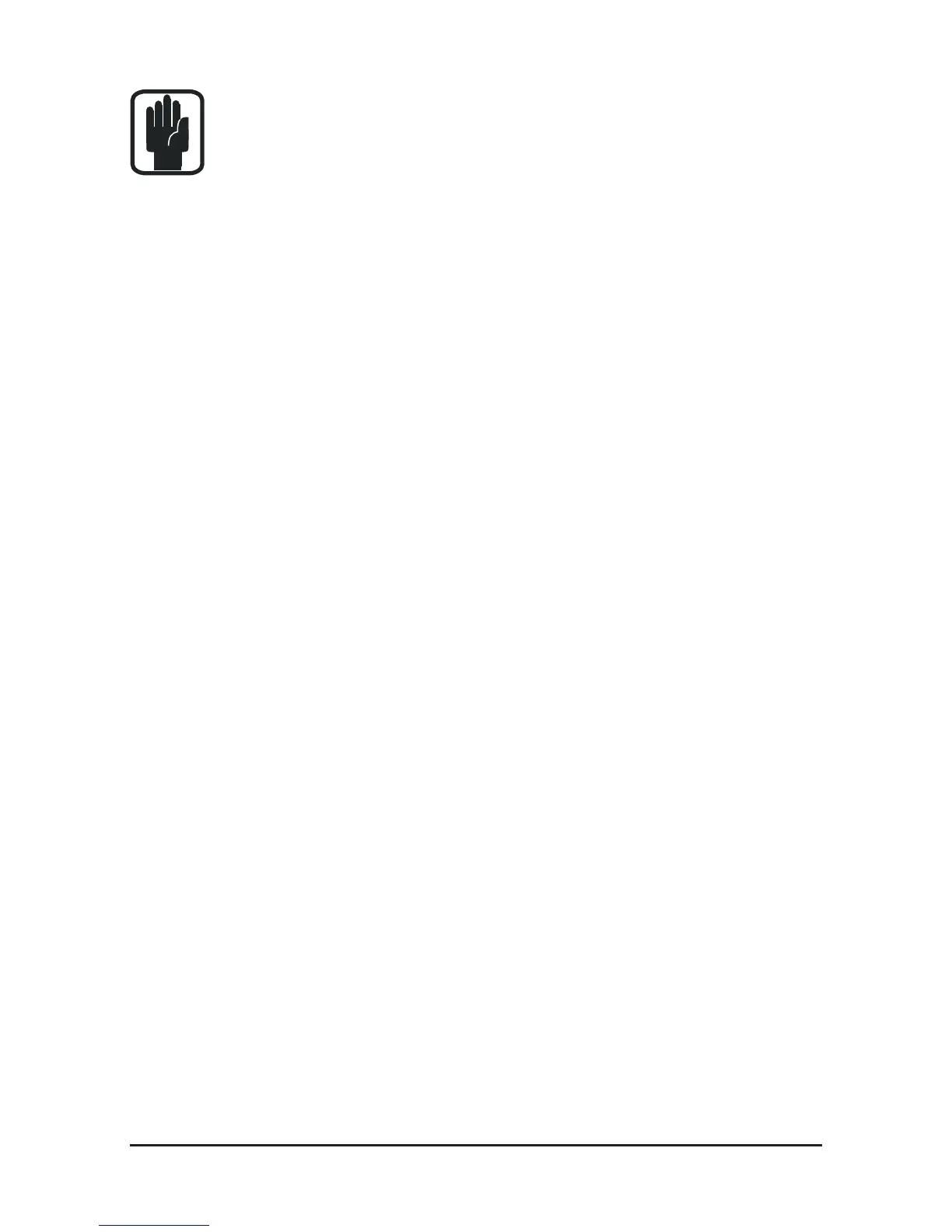Page 11Soundcraft® Si Series Quick Start Guide Issue 1010
Note! The LF and HF EQ bands have a switchable PEAK/SHELVING facility
that is activated by pressing the encoder. (By the way any encoder that
has a ‘+’ symbol displayed in the OLED below it can be pressed to reveal
a 2nd mode function).
LOWER ROW Section for Dynamics
Select INPUT DYN and OUTPUT DYN in the LOWER ROW section. You will notice that
one of the buttons will illuminate GREEN and the other ORANGE. This is because
the GREEN button is the active one and the ORANGE one is in standby or ‘primed’
mode. See below.
You will notice that the upper row of encoders and OLED displays are now
congured as a 4 Band EQ and the lower row as a dynamics processor. Like the
EQ, the controls will follow the last selected channel.
A NOTE ON ‘STANDBY’OR ‘PRIMED’ MODE
As mentioned above you will see that the INPUT EQ and OUTPUT EQ buttons are
either GREEN or ORANGE (This is the same for the INPUT DYN and
OUTPUT DYN buttons). This is because these functions will switch between Input
and Output processing depending on which was the last input or output SEL
button pressed.
If you press a SEL button on an input channel the INPUT EQ and INPUT DYN
buttons will turn GREEN, while the OUTPUT EQ and OUTPUT DYN buttons light
orange.
If you press a SEL button on an Output Channel, this is reversed.
