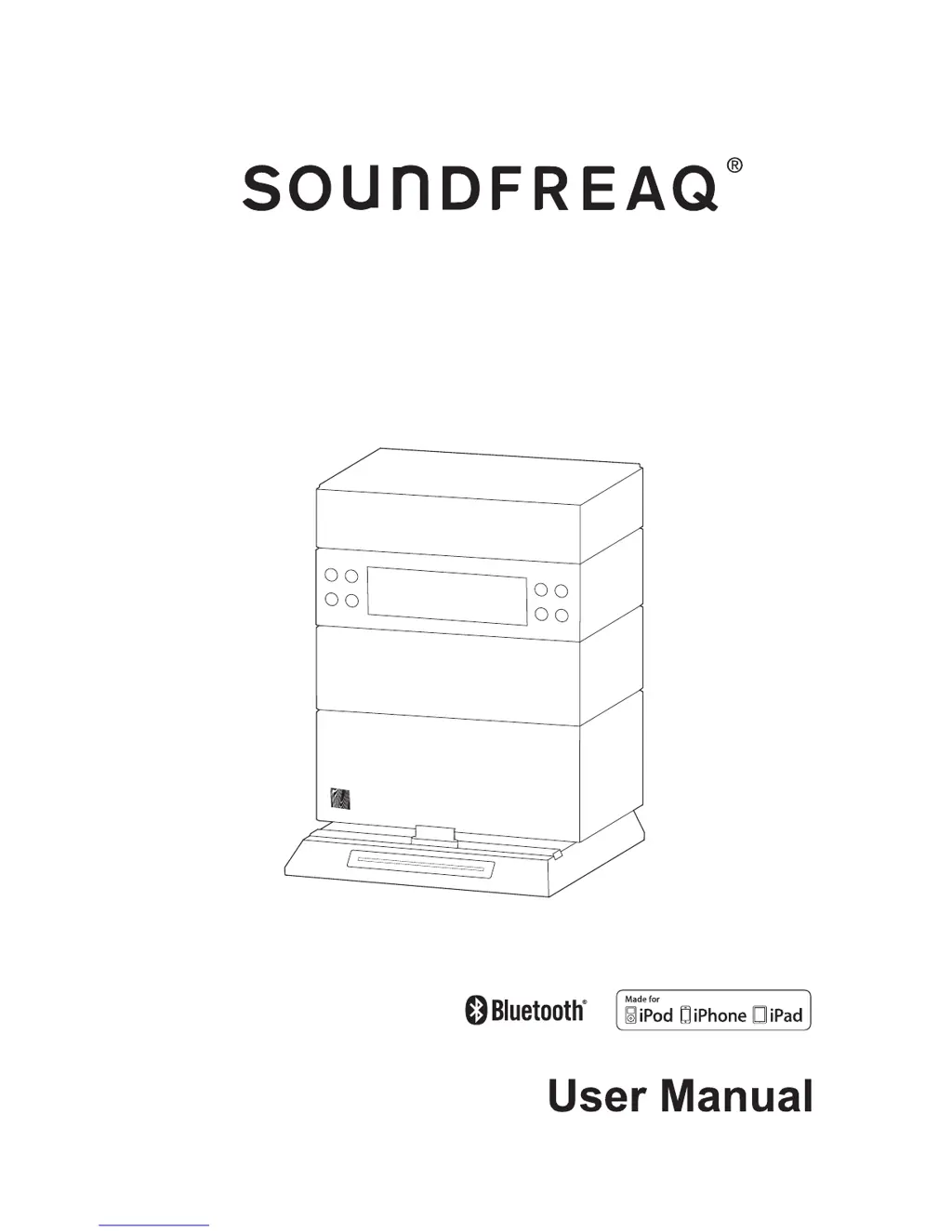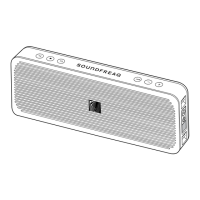What to do if SoundFreaq SFQ-05 have no sound output?
- SSusan PalmerAug 16, 2025
If your SoundFreaq speakers have no sound, make sure the volume level isn't set to the minimum. If you're using a Bluetooth device, check its volume level and ensure it's not muted.