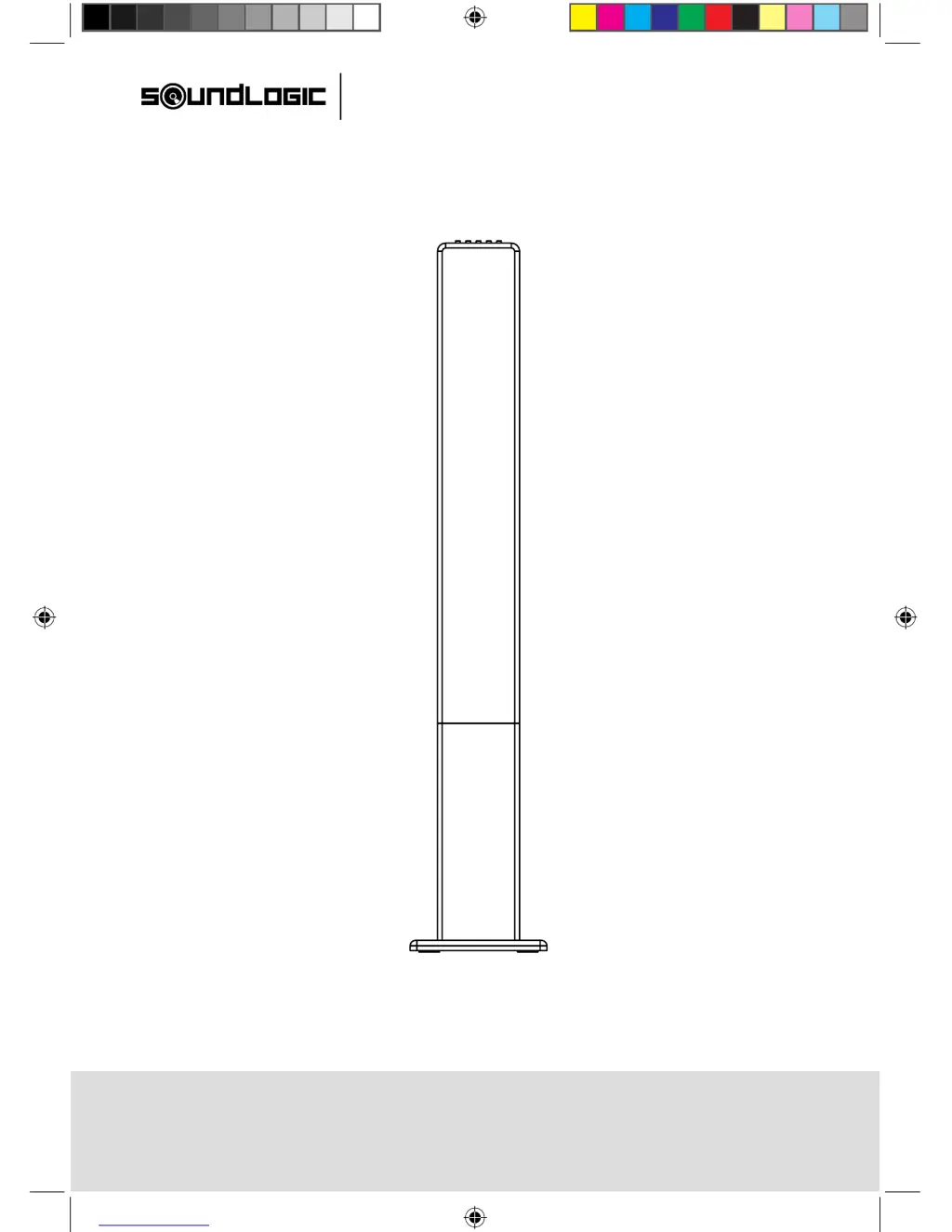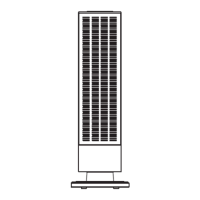Why is there no sound coming from my SoundLogic BITS-1/5616?
- NNichole WestAug 2, 2025
If there is no sound from your SoundLogic Speakers, first, increase the volume level using the VOL (Volume)+ Button. Next, make sure the connected device is playing music or a movie. Also, verify that the sound output of the connected device is not too low and set the input source to AUX 1, AUX 2, iPod /iPone/iPad or Radio as needed.