
Do you have a question about the SoundPeats Air4 Lite and is the answer not in the manual?
| Driver Type | Dynamic |
|---|---|
| Bluetooth Version | 5.3 |
| Charging Port | USB-C |
| Water Resistance | IPX4 |
| Weight (per earbud) | 4.5g |
| Frequency Response | 20Hz-20kHz |
| Battery Life | 30 hours (with case) |
| Charging Time | 1.5 hours |
Instructions for pairing and resetting Bluetooth.
Resolving unstable connections and connectivity problems.
Connecting earbuds to multiple devices simultaneously.
Addressing volume reduction and uneven earbud sound.
Troubleshooting issues with call clarity and microphone function.
Information on supported audio codecs like LDAC.
Understanding charging case lights and how to charge it.
Troubleshooting steps for charging issues with earbuds and case.
Reasons why earbuds remain connected after casing.
Troubleshooting unresponsive touch controls on earbuds.
Guide to app account setup and verification.
Resolving problems connecting earbuds to the mobile app.
Contacting support for issues not covered and warranty information.




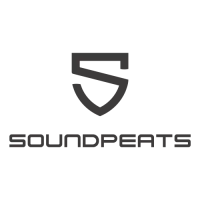






