Do you have a question about the SoundPeats H2 and is the answer not in the manual?
Steps to take out earbuds, remove film, and connect via Bluetooth.
Instructions for clearing pairing data and resetting the earbuds.
Guidance on identifying and fitting earbuds comfortably.
Details on operating the earbuds via touch controls and button presses.
Explains the battery level indicated by charging case lights.
Instructions on how to charge the charging case and charging frequency.
Explains why earbuds might remain connected after being stored.
Clarifies playtime based on single charge and recharges.
Details on compliance with FCC rules and potential interference.
Information regarding Industry Canada license-exempt RSS standards.
Statement on the device meeting general RF exposure requirements.
| Frequency Response | 20Hz-20kHz |
|---|---|
| Bluetooth Version | 5.2 |
| Battery Life (Case) | 20 hours |
| Charging Time (Earbuds) | 1.5 hours |
| Charging Time (Case) | 2 hours |
| Charging Port | USB-C |
| Water Resistance | IPX5 |
| Noise Cancellation | No |
| Microphone | Yes |
| Impedance | 32Ω |
| Bluetooth Chipset | QCC3040 |
| Audio Codecs | SBC, AAC |
| Bluetooth Range | 10m |
| Driver | Armature + Dynamic |





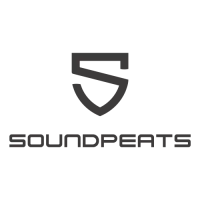






