
Do you have a question about the SoundPeats TrueAir2 and is the answer not in the manual?
| Type | True Wireless Earbuds |
|---|---|
| Bluetooth Version | 5.2 |
| Driver Size | 14.2 mm |
| Water Resistance | IPX4 |
| Microphone | Yes |
| Chipset | Qualcomm QCC3040 |
| Connection Range | Up to 10 meters |
| Battery Life | Up to 25 hours (with charging case) |
| Charging Time | 1.5 hours |
| Bluetooth Codec | SBC |
Guides the user through the earbud pairing process with a device.
Instructions on placing earbuds in the case for charging.





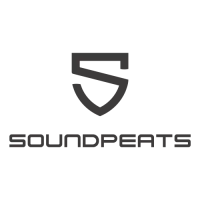





