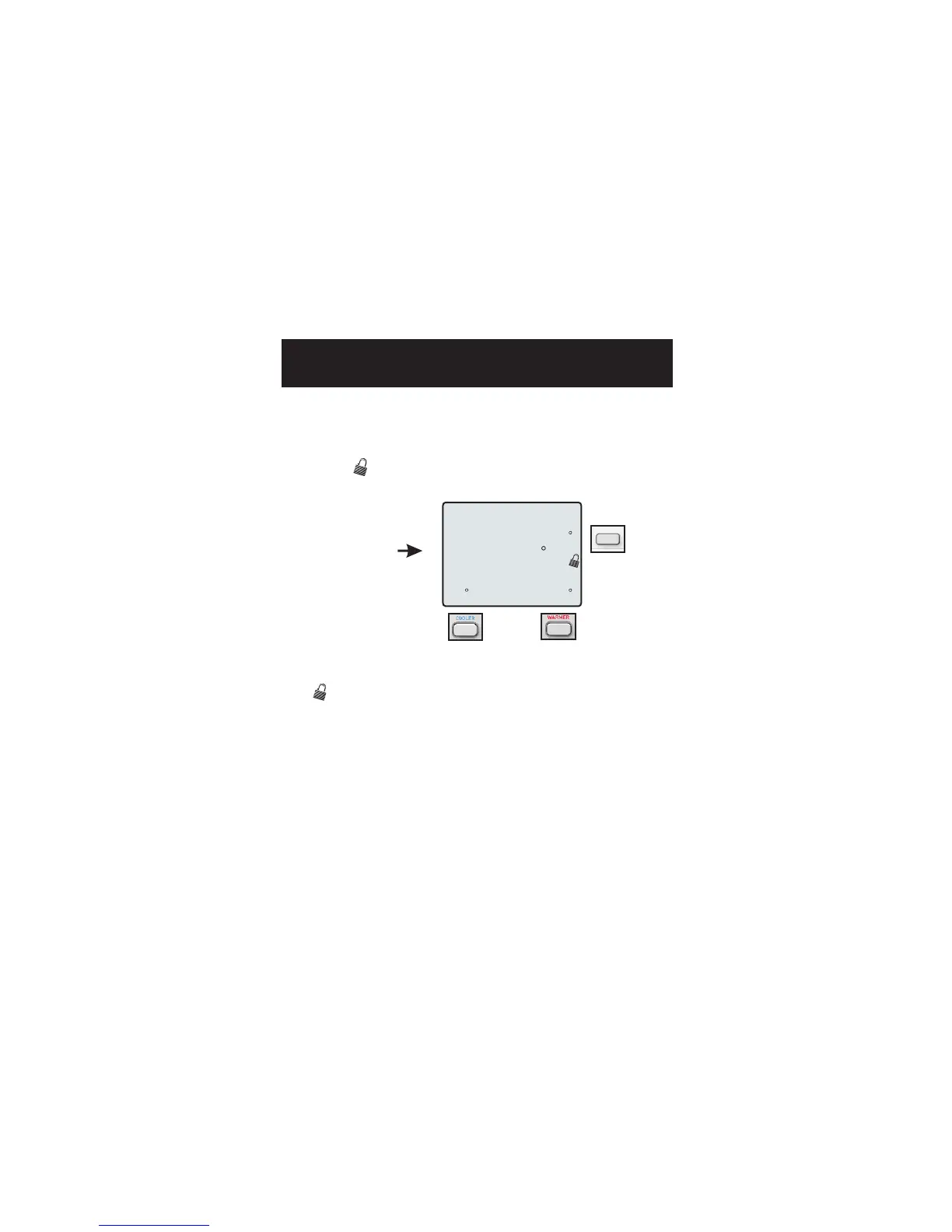Page 30
Press all three
buttons in the order
outlined above for
keypad lockout
Locking/Unlocking the Keypad
To prevent unauthorized use of the thermostat, the front panel buttons may be
disabled. To disable, or ‘lock’ the keypad, press and hold the MODE button.
While holding the MODE button, press the WARMER and COOLER buttons
together. The icon will appear on the display, then release the buttons.
To unlock the keypad,
the MODE button, press the WARMER and COOLER buttons together.
The icon will disappear from the display, then release the buttons.
press and hold the MODE button. While holding
I
Am
Outdoor
COOL SET
HEAT ETS
2:00
78
74
68
85
MO
Installer Setup
