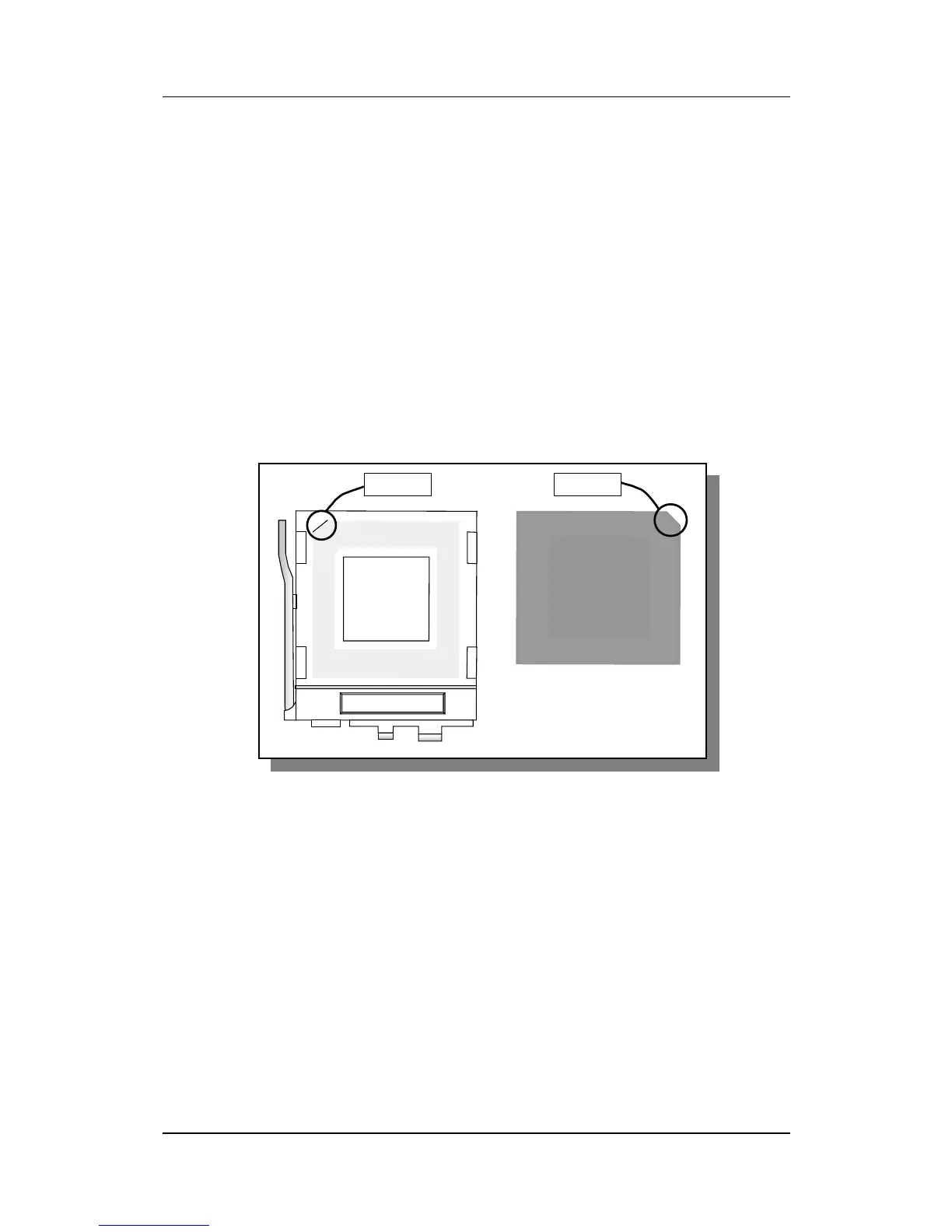Hardware Setup
SY-5EHM/5EH5 V1.3
8
2-3 Installation Guide
We will now begin the installation of the Motherboard. Please follow
the step-by-step procedure designed to lead you to a complete and
correct installation.
Step 1. CPU Installation
Follow these instructions to install your Pentium
®
class processor
correctly.
Locate the CPU socket labeled Socket 7 on your Motherboard and
note the distinctive pinhole arrangement.
Note the corresponding pinhole arrangement on the processor.
CPU
Socket 7
Blunt Edge Blunt Edge