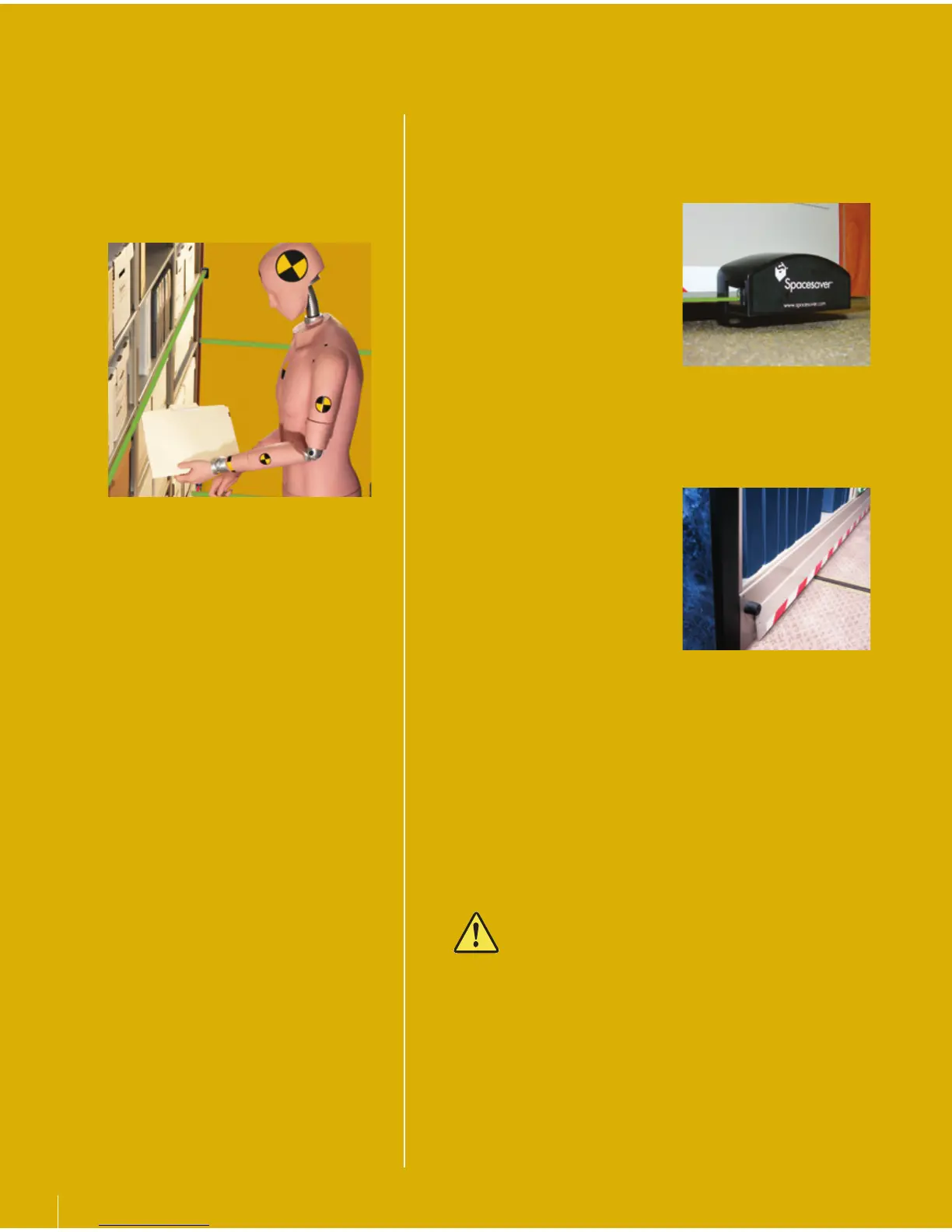6
A floor-level safety sweep is considered the system’s primary
safety. Every aisle is required to have a minimum of one sweep.
Spacesaver has two options available for safety sweeps; Photo
Sweep
®
and mechanical sweep.
Photo Sweep
®
An infrared light beam sweeps
for obstructions close to the
floor. If a carriage begins to
move while you are in the aisle, it
can be stopped by breaking the
light beam that is constantly
projected along the entire length
of the carriage. To accomplish
this, simply place your foot in the
area defined by the red and white safety tape. When the
sweep beam has been broken, the control affected will display
“aisle in use”, and the control LED will flash red. All other
controls will go dark. Once the safety sweep has been cleared,
press the “Stop/Reset” button to resume normal system
activity.
Mechanical Sweep
The mechanical sweep functions
by applying pressure to the
sweep located along the length
of the carriage. If a carriage
begins to move while you are in
the aisle, it can be stopped by
depressing the metal sweep
plate with your foot in the area
defined by the red and white
safety tape. When the sweep has been activated, the control
affected will display “aisle in use”, and the control LED will flash
red. All other controls will go dark. Once the safety sweep has
been cleared, press the “Stop/Reset” button to resume normal
system activity.
Safety Override Key
To adjust carriage spacing, insert the safety override key into a
control head on a carriage with an open aisle next to it. Touch
and hold the “Stop/Reset” button. After 5 seconds, the LED
with flash red and green and the “Aisle in Use” will be lit.
Continue pressing the “Stop/Reset” button and press the
“Move” button in the direct you wish to adjust the aisle. Once
the desired spacing is reached, release the “Stop/Reset”
button and remove the safety override key.
Extreme caution must be exercised while operating
under this condition. This should only be used when
the user cannot correct the problem causing the
carriage to fail safe. Please note that this device
should be used only by trained supervisors and/or
service personnel.
The safety override key is inserted
into the jack in the face panel control. Touch and hold
the “Move” button in the direction you wish to move
the carriage. The system will move at a greatly reduced
speed. An audible “beep” alerts users that the system
is operating without safeties. To resume system
function, the safety override key must be removed.
CAUTION: no safeties are functional when the system
is operated using the safety override key.
Safety
