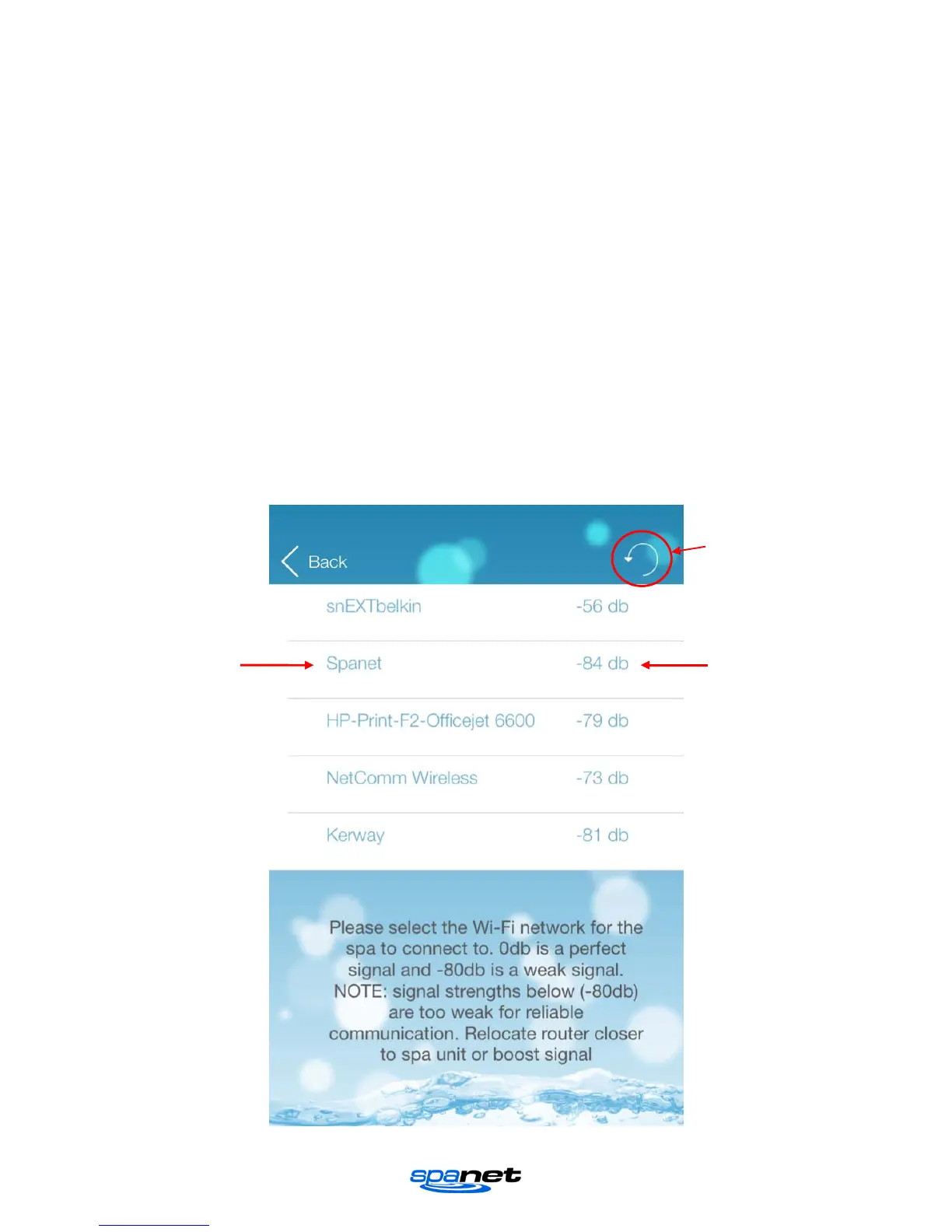V.1409A Page | 14
The wireless network list displays a list of the wireless network SSIDs discovered in proximity to
the spa after the WiFi scan. The signal strength of each network is detailed on the right hand
side in decibels (db). A basic guide to WiFi signals strengths is as follows:
-120db is unacceptable
-100db is poor, often unstable but usable
-80db is acceptable
-70db is decent
-60db is good
-40db is excellent
WiFi signal strength is particularly important for reliable communication and operation of the
app. The signal strength of your wireless network should be no less than -80db for
reliable operation. If the signal strength is not acceptable you may need to relocate your
wireless router closer to the spa, install a WiFi range extender to boost the signal, or install a
higher powered antenna to the SpaNET SmartSTREAM module underneath your spa.
If your wireless network SSID is not discovered you will need to carry out steps to improve the
signal strength and perform another WiFi scan. Simply press the refresh button at the top of the
screen to re-scan for WiFi networks.