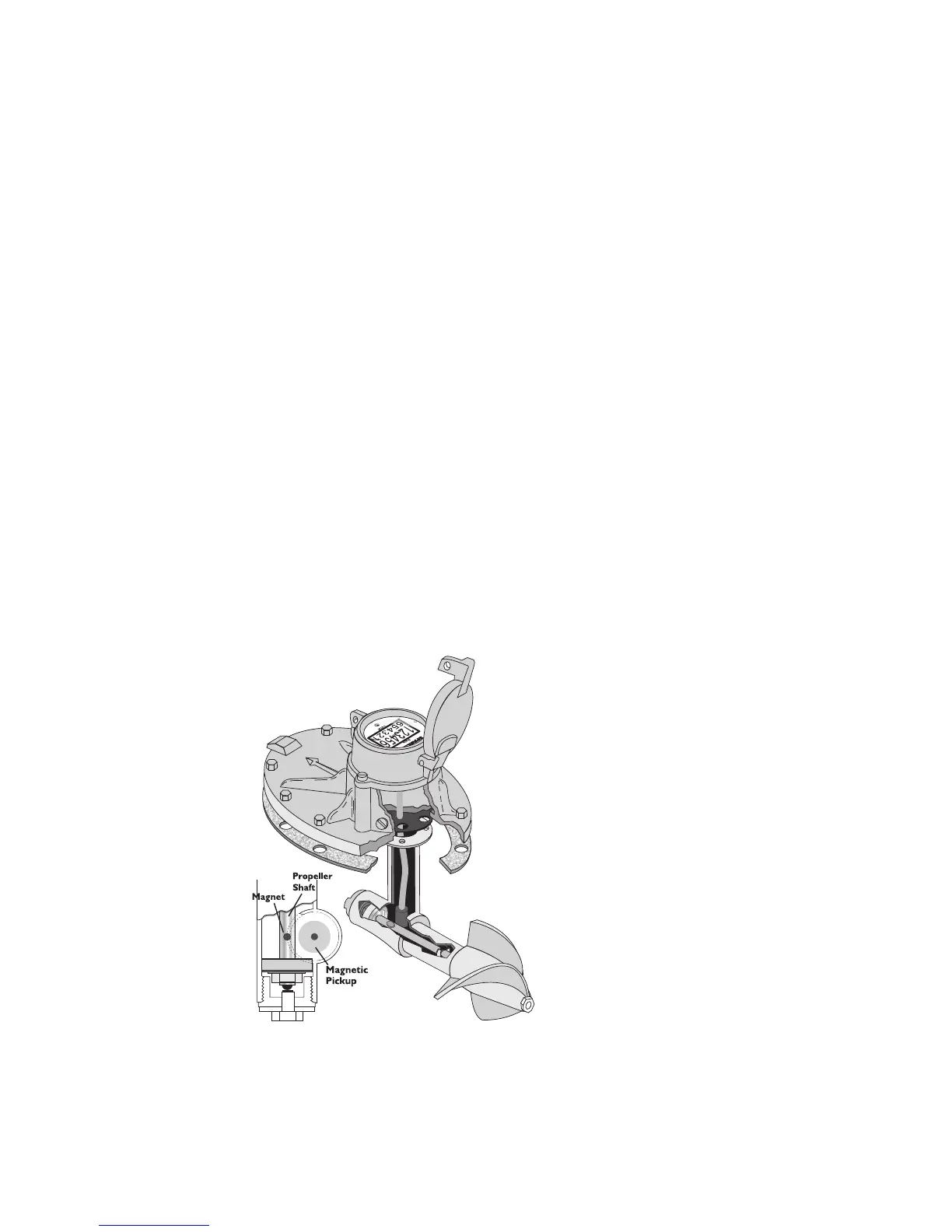1.0
Unpacking &
Inspection
1.1 Receiving & Inspection
Locate the packing slip shipped with your unit, this will list all the items sent with the shipment.
Compare packing slip to order acknowledgement you received previously and verify that all items
correspond.
If all items correspond, examine the shipping containers for unusual denting and/or damage. If
shipping containers are in good condition, begin unpacking. Do a general examination of each
part as it is removed from its packaging, checking for any obvious signs of physical damage.
If there is no apparent damage to the items you may begin the installation procedure in SECTION 3,
although we recommend that you familiarize yourself with S
ECTION 2: Application/Installation
Considerations prior to going to S
ECTION 3.
If any item shows damage due to shipment call the Customer Service Department immediately, at
(626) 444-0571 you will then be advised of the measures to take.
If you find items are missing from your shipment, contact the Sparling Customer Service Depart-
ment immediately, at (626) 444-0571. They will verify the order and trace any missing item for you.
1.2 Storage
This equipment should be stored in a clean, dry environment. Do not store outside in an
unprotected area. Observe the storage temperature requirements.
1.3
Operation
The Model's FM104 and FM184 feature the FT194-II battery pow-
ered electronic rate/totalizer which senses the rotation of the pro-
peller by means of a magnetic pickup sensor located in the gear-
box. The rate/totalizer and pickup are completely isolated from the
flow stream.
Utilizing the simple principle of the screw propeller, the Sparling
FM104/FM184 registers total flow, much as an odometer registers
auto mileage. The electronic rate/totalizer converts the revolutions
of the propeller to cubic feet, gallons or other standard engineering
volumetric units. The rotation of the propeller also affords a basis
for indicating and recording gallons per minute or other rates.
The LCD digital display is activated by a photoelectric cell. When
the cover of the bonnet is opened, the display is activated.
The display will go into "sleep mode" after a preprogrammed
time interval. Low light conditions may require the use of a
flashlight to activate and read the display.
IDS-104/184/194 Page 1
Figure 1.1
Meter Operation