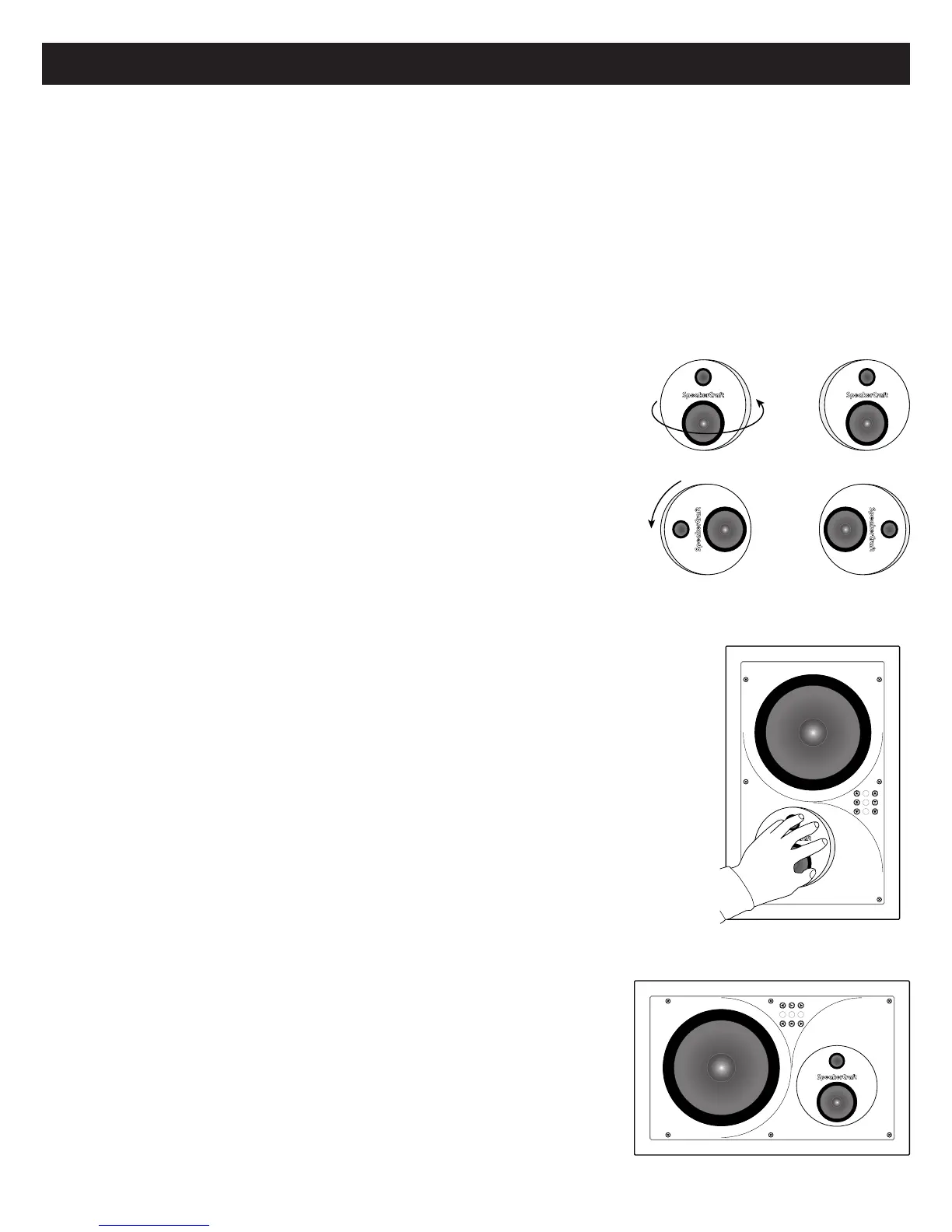Page 4 MT8 One/Two Owner’s Manual
5. Position the speaker into the hole and start tightening the six screws evenly. This will allow the I-Beam bars to properly
sandwich the drywall between the self adjusting I-Beam feet and the speaker flange. (See Diagram 7) Make sure the speaker
is positioned correctly before final tightening of the six mounting screws.
Note: The flange of the speaker is designed to flex
and conform to imperfections in the wall surface. CAUTION: DON'T OVER TIGHTEN THE SCREWS, PROCEED SLOWLY. If
the screws are tightened too much, the flange on the speaker may bow out. If this occurs, back off the tension on the screws
until the bowing is eliminated.
6. Adjust the Uni-Pivot midrange/tweeter module to the desired position. (See “Adjusting the Uni-Pivot Module” below)
7. Adjust the BASS and TREBLE switches (MT8 Two only) to the desired position. (See “Adjusting the Frequency Response” on
page 5)
8. Push the grille firmly into the slot in the speaker baffle.
PAINTING THE SPEAKERS
If you plan to paint your speakers, we recommend that it be done prior to installation. If
you decide to paint your speakers sometime in the future, it is best to remove them by
simply reversing the steps for “SPEAKER INSTALLATION” on page 3. When painting
the speakers, the paint masks provided in the carton must be installed in place of the
grille. The grilles can also be painted, however, great care should be taken not to clog
the holes, as this will greatly reduce the sound quality of the speakers. Before painting
the grilles, remove the under grille material. Put this material back into place once the
grille has been painted. SpeakerCraft recommends only light spray painting, using 5
parts thinning agent to 1 part paint. Do not paint grilles while they are attached to the speaker. If it is neces
-
sary to paint the under grille material, follow the same procedure used to paint the grilles.
SPEAKER ADJUSTMENTS
Adjusting the Uni-Pivot Module
The Uni-Pivot can be used to best direct the critical high frequencies towards the listener.
The Uni-Pivot easily rotates and pivots to almost any position desired. (See Diagram
8) Simply
apply pressure with fingertips to the outer surface of the Uni-Pivot (See Diagram 9)
and rotate
to the desired position. The Uni-Pivot should never be rotated more than 90˚ in a
clockwise
or counterclockwise direction.
• If the speakers are being used as main front channels, the Uni-Pivot should be
angled
towards the listener.
• If the speakers are being used for rear surround channels, you may wish to point the Uni-
Pivot away from the listener to achieve a more diffused sound.
• If the MT8 is mounted horizontally, the Uni-Pivot can be rotated to stand in
an upright position. (See Diagram 10)
Diagram 8
Diagram 9
Diagram 10