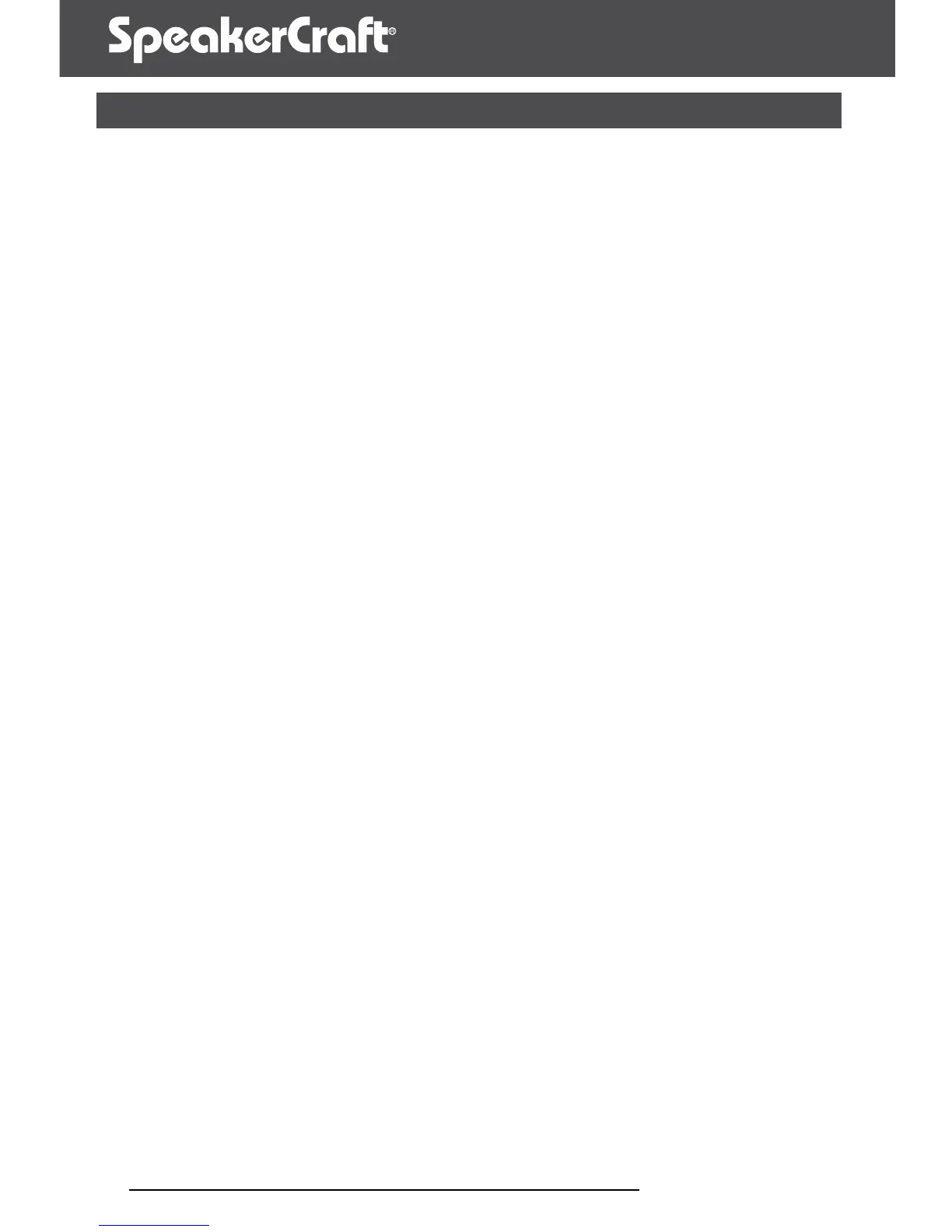18
www.SpeakerCraft.com
OpERATION
INpUT LEvEL AdjUSTmENT CONTROL
The rear panel Input Level adjustment screws allow you to adjust the level of
the SpeakerCraft System Integration Amplier relative to other ampliers in your
system and / or to limit maximum safe gain to protect speakers in the system.
Note: Start this adjustment with the Input Level Adjustment Controls at their
factory default. (12:00 position).
For systems that have multiple amplifiers and / or operated by remote
control; i.e. in-wall volume controls, touch pads, etc.,
Use the Input Level Control to achieve a “maximum” desired listening level
across all of the ampliers / zones, following these steps:
1. Lower the Input Level Controls to the minimum position. If there are any
other ampliers in the system, lower their respective Input Level Controls to
their minimum (all ampliers in your system must have level controls.)
2. Raise all of the individual in-wall volume controls to their loudest setting.
3. Play a loud radio station with the tuner set to Mono.
4. Raise the volume of your preamplier or receiver SLOWLY – if you hear any
sound, lower the volume and recheck that all of your ampliers Input Level
Controls are turned to their minimum. They must be at their minimums.
Raise the volume again on your preamplier or receiver SLOWLY. If no
sound is heard, proceed to step ve.
5. Have someone step into each room and listen as you adjust each Input
Level Control to the desired maximum level for that room. (Special note:
There is a potential of running the amplier into “clipping distortion” and / or
“protection shut-down” by raising the Input Level Controls to their extreme.
Please review “Listening at Higher Volumes” following this section.)
• In applications with multiple ampliers, step between the different zones /
rooms and adjust the Input Level Controls of each additional amplier to
best match the volume of the rst amplied zone / room.
• With independent Input Level Controls for each channel, volume balance
between speakers within the same room is possible, allowing ne volume
tuning for the most appropriate listening position variables.