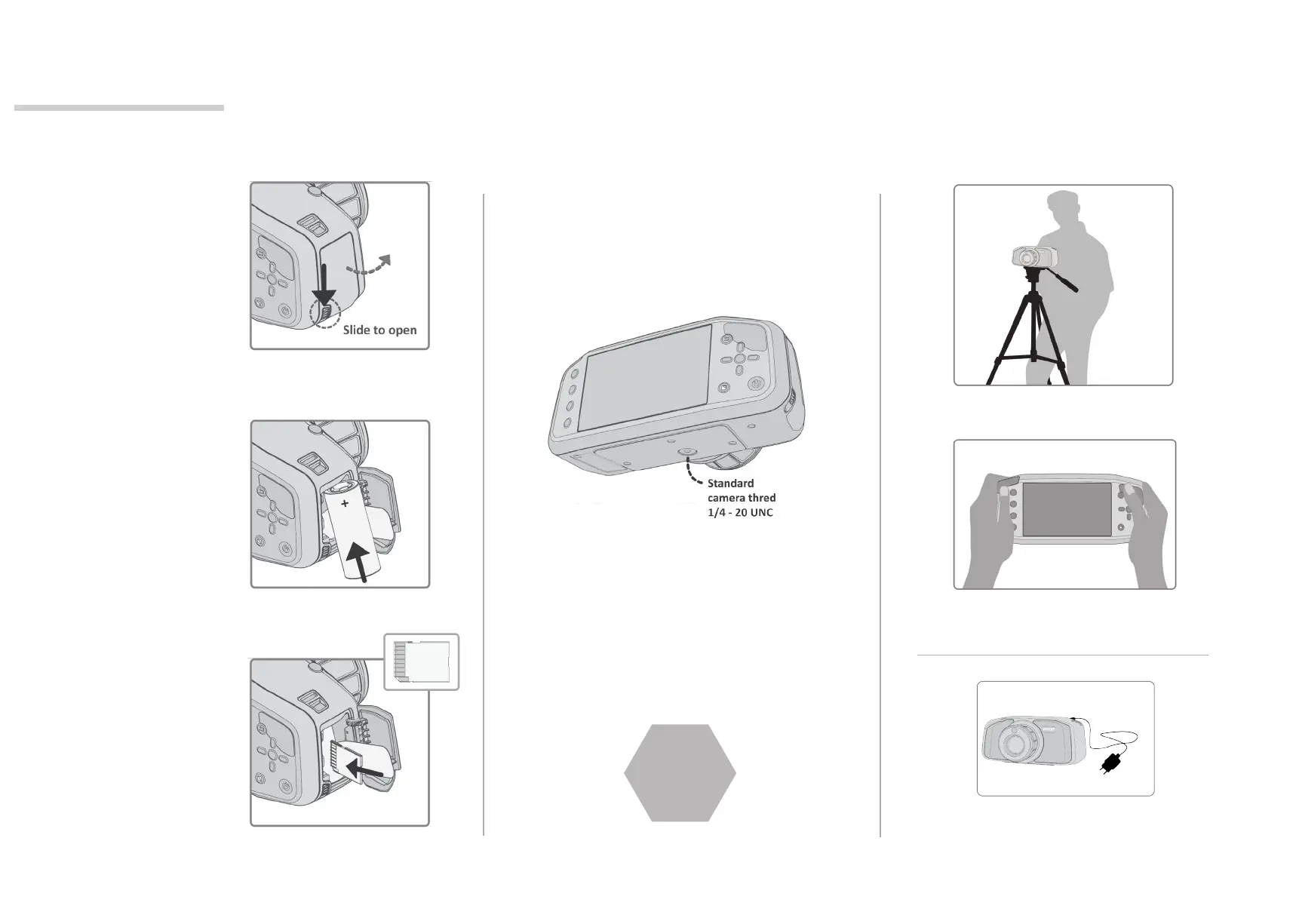4. ILLUMINATION
Make sure that the data recording
target area is illuminated correctly.
See the recommended lighng
sources in the User Manual.
1. INSERT BATTERY
Slide the lock down
to release the
baery compart-
ment door.
Insert the baery
in the orientaon
shown, terminals
rst.
2. MEMORY CARD
See the memory
card is in it’s place
next to the baery.
If you wish to
change the memo-
ry card, slide the
memory card in as
shown, terminals
towards the back
of the device.
Slide unl it clicks
into place.
3. MOUNT THE SPECIM IQ ON A TRIPOD
Aach the tripod’s camera plate to
the tripod mount, located at the base
of the Specim IQ.
1. SETUP
SEE THE
MANUAL
OPERATING MODES
Recommended mode of operaon
Note that the Smart Camera should
be stable while recording data.
Specim IQ can also be powered by external
power source. Find out more in User Manual!
Tripod
Hand held
Tip