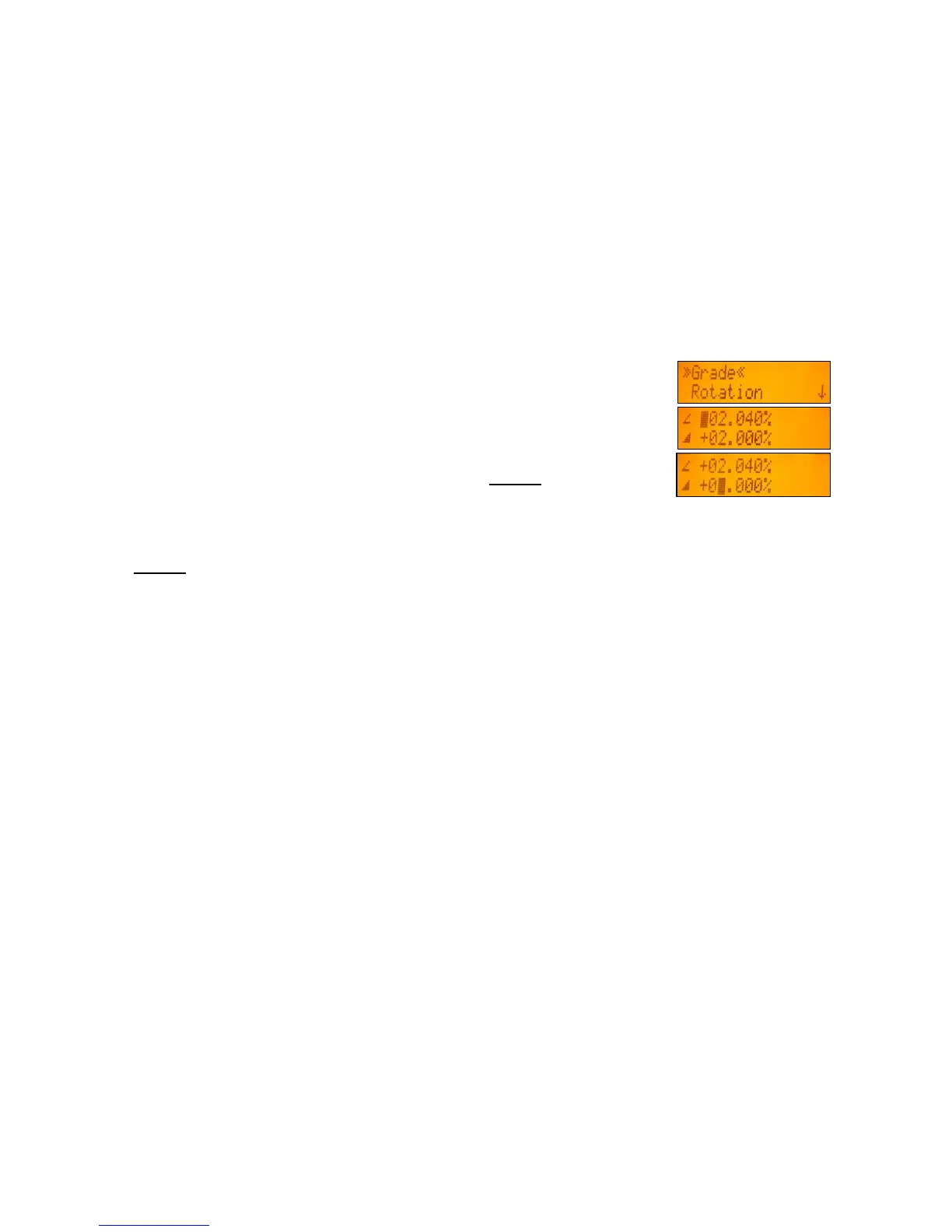Y-X-grade entering
Digit Select mode (Default)
Quickly press and release button M opens the menu.
>>Grade<< will be shown.
Press/release button E Both grade values will be shown and a cursor
flashes at the +Y sign.
Press/release M button escape/return to the standard display.
Pressing and releasing Right or Left button moves the cursor to the
right/left and in a circle to the next row.
Use Down or Up button to change the sign (grade reverse) and set the
desired digit.
For a quick cursor toggle between the X-(only GL422N) and Y-axis, press
and release Manual button.
Press and hold the Manual button for 2 seconds sets the grade to 0%.
Quickly press and release button E to confirm the selected grade value and
return to the standard display. The laser will self-level to the required grade
position.
Note: The A symbols at the LCD’s will flash until the laser has been self-
leveled to the requested grade position.
17