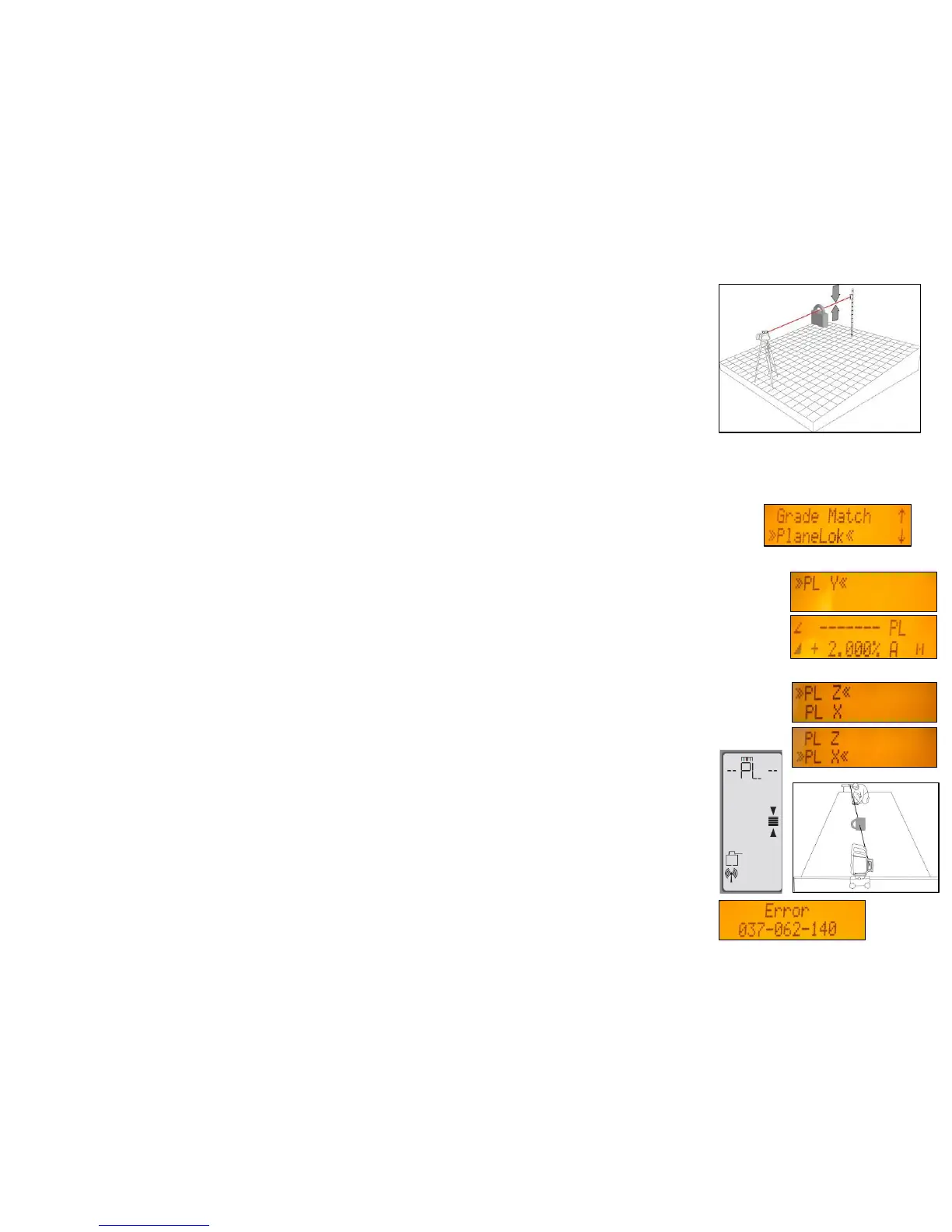Automatic PlaneLok mode
The PlaneLok mode can be activated in horizontal automatic and vertical automatic
and manual mode. In PlaneLok mode when set up horizontal, the beam will be
locked to a fixed elevation point (up to 100 m (330 ft) located on the
Y-axis of the laser. For keeping vertical alignments fixed to the direction or
slope positions, PlaneLok can be used on the Z- (only GL422N) or X-axis.
1. Set up the laser over the reference point.
2. Attach the HL760 receiver to a grade rod. Place the receiver at the second point and adjust it to the On-grade
position. The receiver should be permanently mounted at this location and at the desired elevation.
3. Use the sighting guides on the top of the laser to align the laser to the receiver. Turn the laser on the tripod
until it is roughly aligned to the receiver’s position.
4. Press and release the M button at the Standard Display and select >>PlaneLok<<.
5. Press and release button E to open the PlaneLok submenu; select the Y-axis when set up horizontally or the
X-axis when set up vertically; then press the E button to start PlaneLok.
Note: The laser starts to search for the receiver. The HL760 display shows a flashing –PL–
during the time the laser is searching and adjusting the beam to the on-grade position.
When PlaneLok is complete, –PL– stops flashing at the HL760 and RC402N display.
When setting up the transmitter vertical, PlaneLok can be used at the Z- or X-axis.
1. Press and release the M button at the Standard Display and select >>PlaneLok<<.
2. Press and release button E to open the PlaneLok submenu; select the Z-axis
(only GL422N) or the X-axis; then press button E to start PlaneLok.
Note: When used in vertical mode, the receiver has to be placed with the
photocell on the bottom side; for Z-PlaneLok , align the top of the receiver
to the top of the laser. For getting the best performance and a longer
operating range set up the HL760 at least 0.5 m (2 ft) above the ground.
Note: In every PlaneLok mode the laser continues to servo to the receiver’s signals.
Any loss of signal over an extended period of time (1 minute) causes the laser to go
into the HI-alert condition (beam turns off, rotor stops and a warning message occurs
at the LCD). PlaneLok mode can be reactivated after the Error message has been
deleted with the E button.
Exiting of PlaneLok can be done by pressing Manual button or any HL760 button.
19