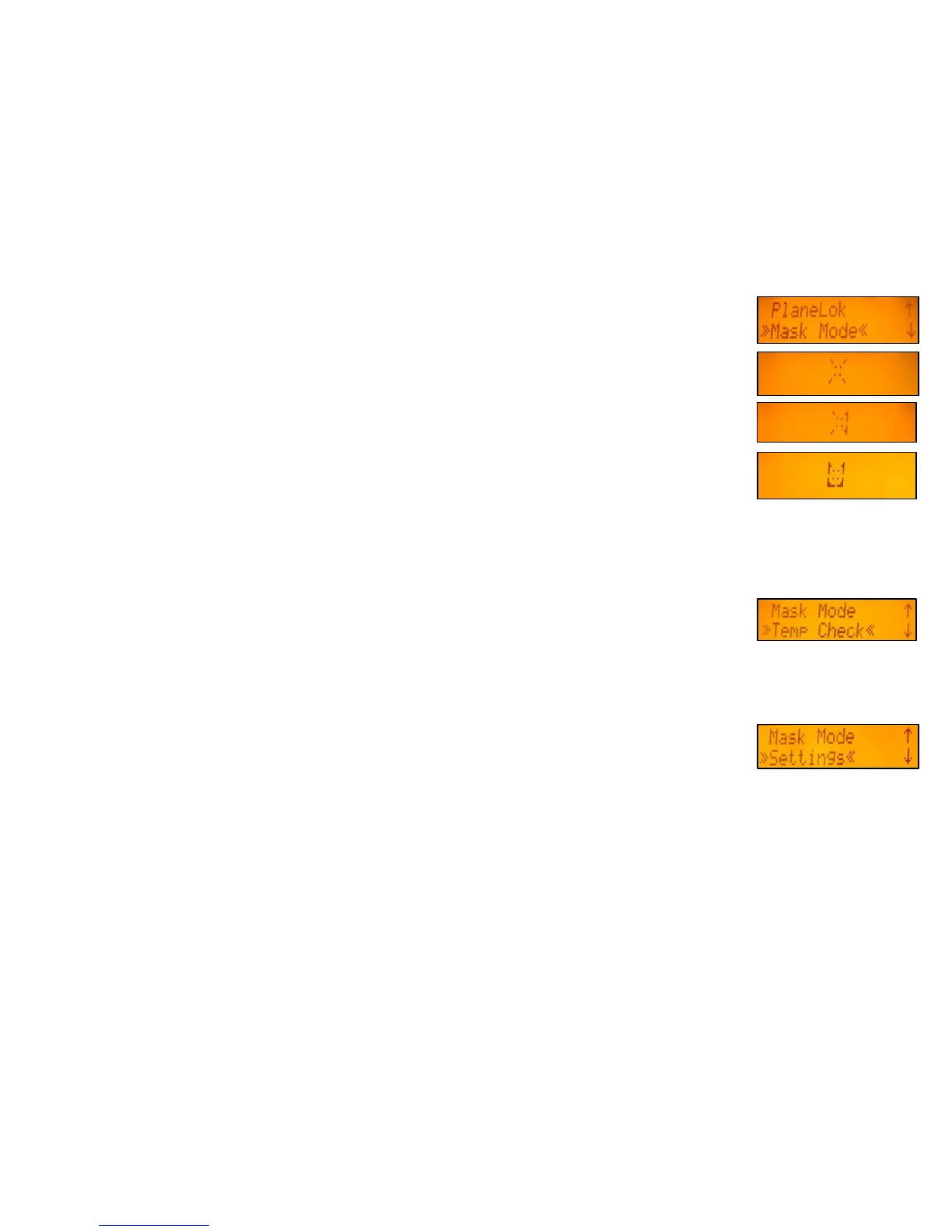Mask mode
Press and release the M button at the Standard Display and select >>Mask Mode<<.
Depending on which side the beam should be turned off, the required side can
be selected. Press and release the E button, the mask symbol occurs.
For selecting the side, press and release one of the arrow buttons.
When all areas have been set, press button E to store the mask sector selection
until the unit will be turned off.
Note: The unit always powers up with the mask mode deactivated (default).
Start Temperature (Reference) Check
Before starting some grade work which is very sensitive an additional Reference Check can be started
manually. Press and release the M button at the Standard Display and select >>Temp Check<<.
Pressing and releasing the E button starts the Reference Check considering the
current temperature inside the housing.
While the rotor checks the correct position the rotation will be stopped.
Setting Menu
Please see the Setting Menu details at the following pages.
20
