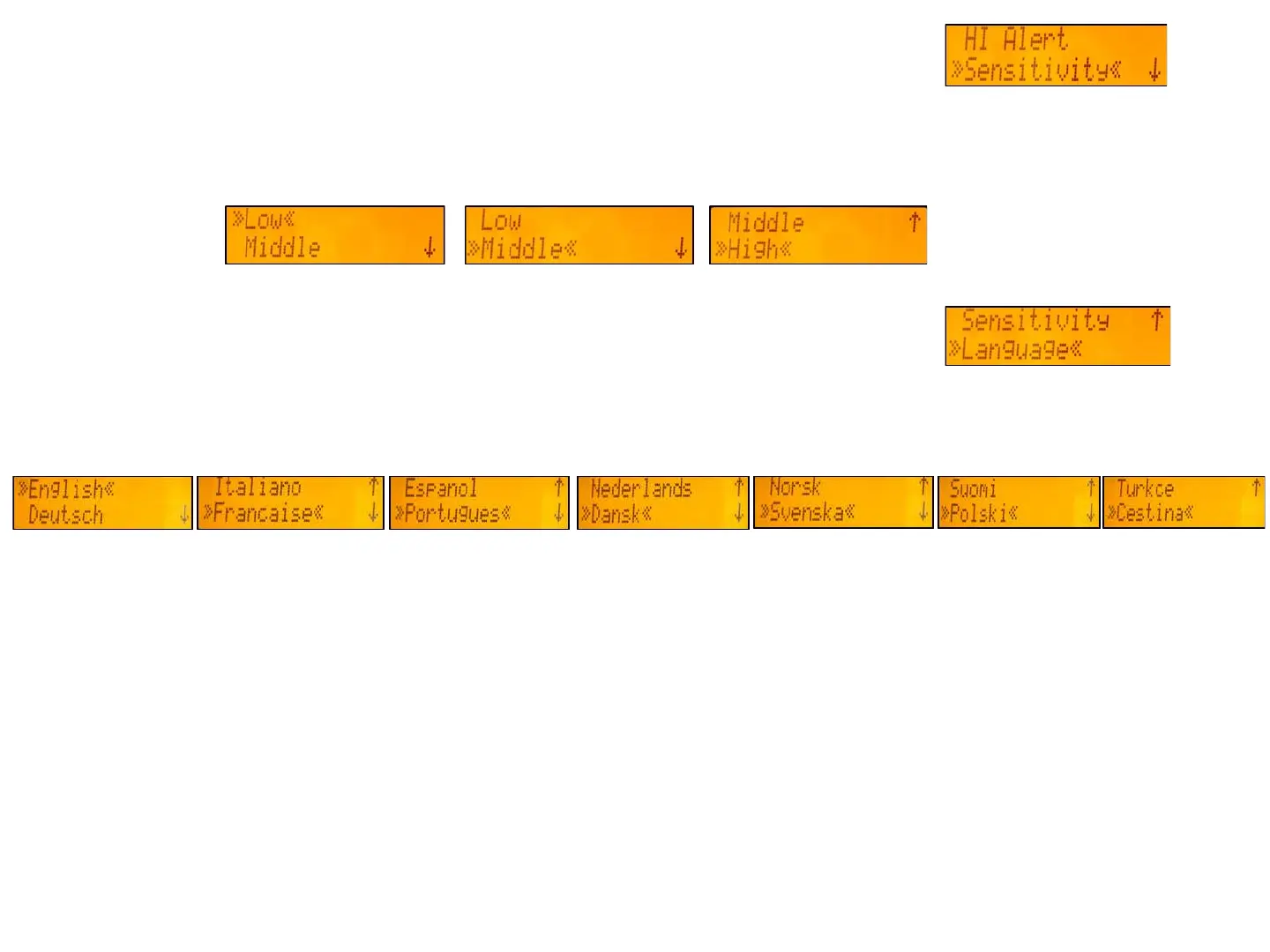49
Sélection de la sensibilité
Sélectionner “Sensitivity” and presser et relacher le bouton E pour ouvrir le menu Sensibilité.
La sensibilité voulue: Low (faible), Mid (moyenne par défaut) et high (haute) peut être
choisie en actionnant les flèches haut et bas.
Presser et relacher le bouton E pour confirmer le choix de la sensibilité.
Sélectionner la langue
Sélectionnez >>Langue<< et appuyez puis relâchez le bouton E pour ouvrir le menu Langue.
Actionner les fleches haut et bas pour choisir la langue FR pour Français
(EN, DE, IT, FR, ES, PT, NL, DA, NO, SV, FI, PL, TR, CZ).
Presser et relacher le bouton E pour enregistrer la langue choisie. L’écran d’accueil revient.
