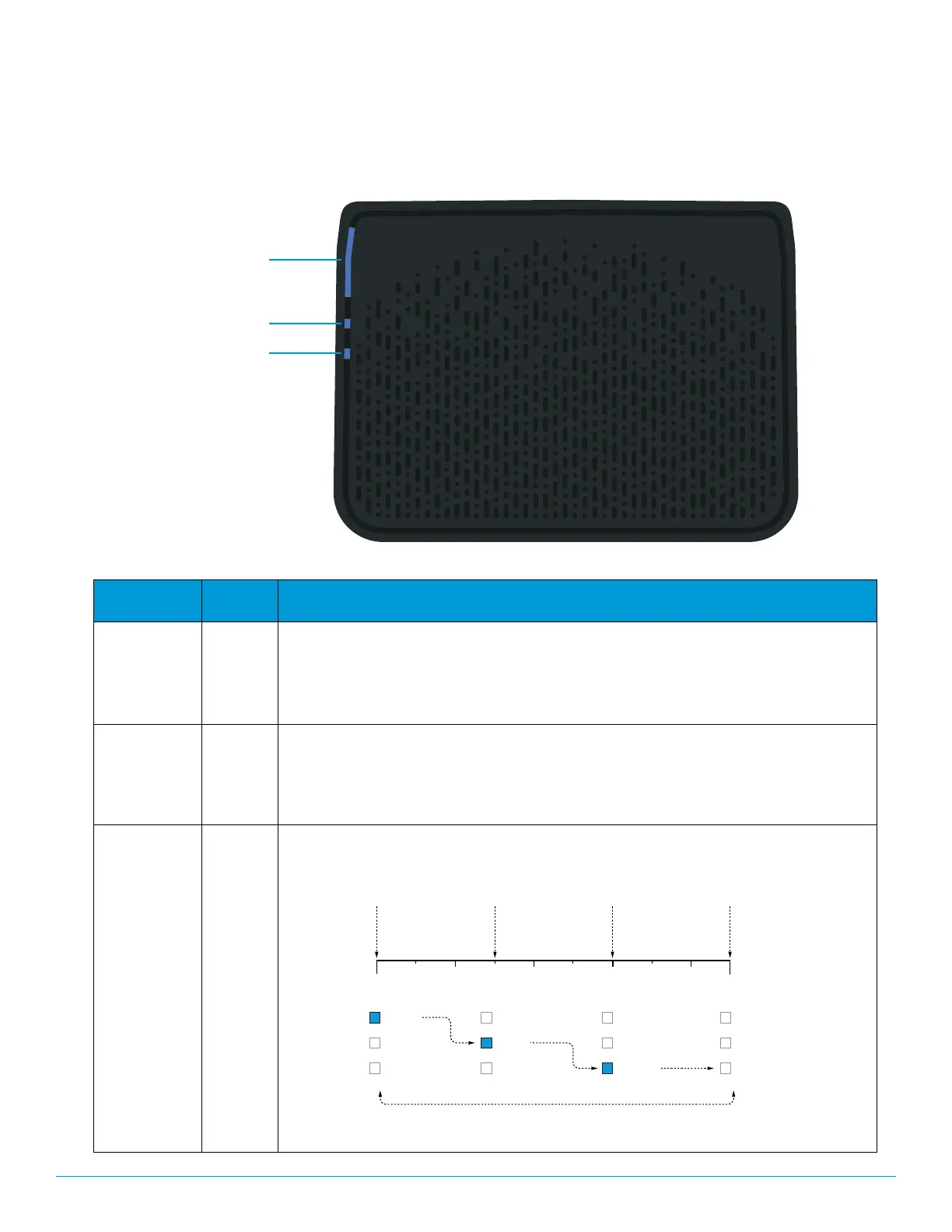4Spectrum SONU Modem
Front Panel
LEDs
Color Description
Status
Status Light
Blue
Red
White
• Powering Up: Flashing between On Blue and O
• Finding Connection (PON Signal): Pulsing between On Blue and O
• Normal Operation: On Blue
• PON not operational: Pulsing On Red and O
• PON Loss of Signal: Pulsing between On Red and On White
Voice
Status Light
Blue • Voice Service Not Provisioned: O
• Voice Service Provisioned: On Blue
• Any Phone O-Hook on Battery: Flashing between On Blue and O
• Any Phone O-Hook on AC power: Pulsing between On Blue and O
• Unable to Establish Phone Network Connection: O
Firmware
Upgrade
Indication
• Loop ‘Status, Voice, Battery’ LEDs On Blue for 0.75 sec in 3 seconds each cycle
during Firmware Download
Status
LED ON
0
Status
LED Order
Time (sec.)
LED Action
.75 1.5 2.25
StatusLED OFF
Voice LED ON
LEDs will repeat until rmware download is complete
VoiceLED OFF
Battery LED ON
Battery
LED OFF
Voice
Battery
Status
Voice
Battery
Status
Voice
Battery
Status
Voice
Battery
StatusStatus
FRONT PANEL LED BEHAVIOR AND LOCATION
The LED status lights are located on the top side of the device.
Voice LED
Status
Indicator
RGB LED
Battery LED
