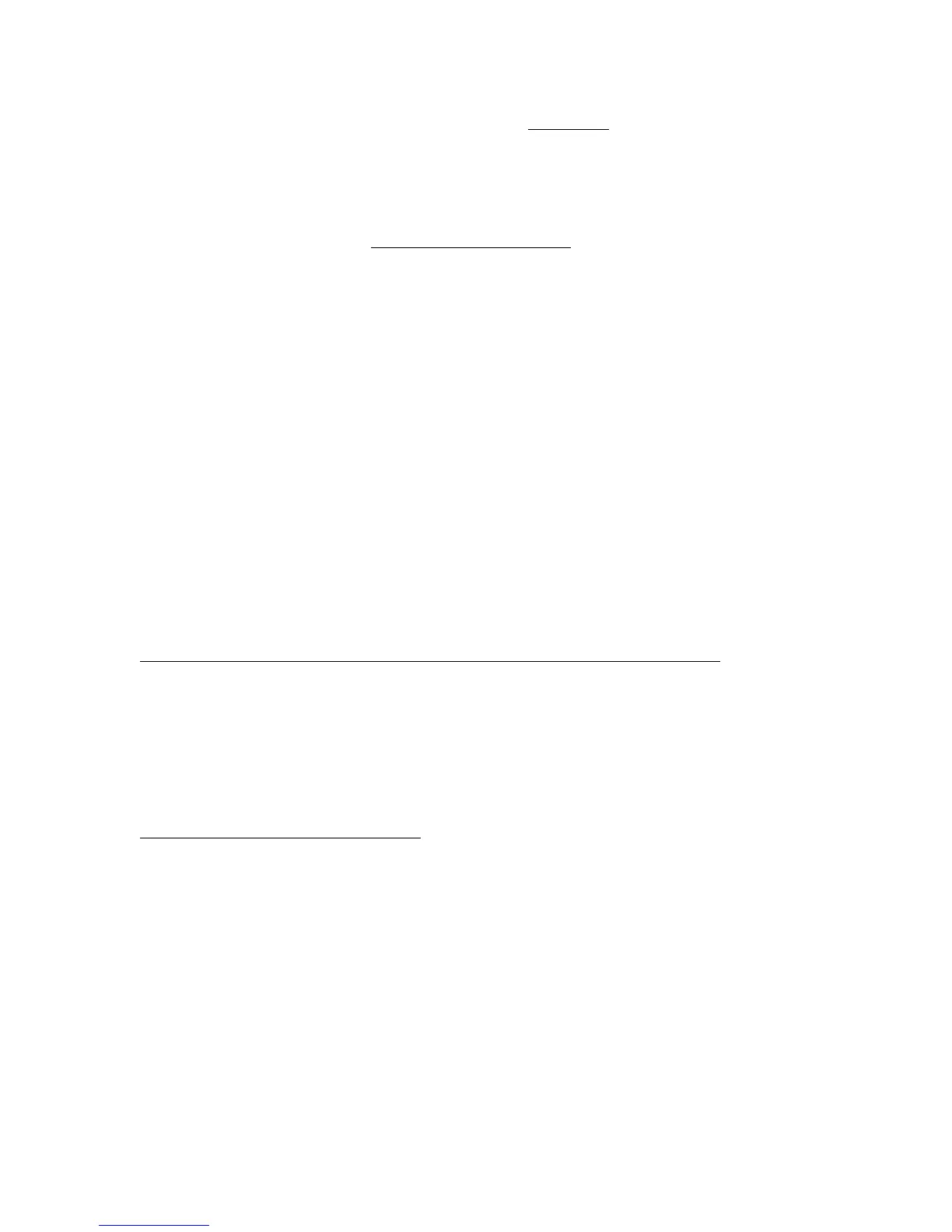HORN – The manual horn can be blown at any time the clock is off by pushing then manual horn
switch. The automatic horn may be turned on at any time (a LED will indicate when it is on).
When on, the auto horn will blow for 2-1/2 seconds at the end of each period) 0:00. The horn
will not automatically blow when the clock is in the up counting mode.
SUBSTITUTION – (“sub”) this feature allows the scorekeeper to enter substitutes (by pushing
the “SUB” switch) when advised while the game is in progress. The scoreboard will then
automatically blow the horn the next time the clock stops.
TIME OUT – Pushing this switch (when the clock is off) will start a 60 second countdown on the
scoreboard clock for time outs. The time may also be temporarily set to a different time (in
seconds) by entering at least a two digit number (up to 999 seconds) on the keypad, then pressing
the “TIME OUT” switch. Or, the Time Out time can be changed for the entire game by entering
the amount of time (in seconds), then pressing “1”, then pressing the switch labeled “UPDATE”.
The Time Out time will countdown on the scoreboard clock at 15 seconds a short warning blast
will sound and at 0 seconds, the speaker in the console will alert the time keeper that the Time
Out has expired. The Time Out time and game time can be displayed alternately by pushing the
“Time Out” switch repeatedly.
The game may be restarted before the Time Out ends at any time by turning the clock on or by
blowing the manual horn.
FRACTIONAL SECONDS – (“. 00”) By pushing this switch when the clock is stopped, the
fractional seconds may be displayed. The fractional seconds are how many tenths and hundredths
of a second there are left in the second being displayed on the clock at the time.
ADDITIONAL FEATURES FOUND ON ADVANCED BASKETBALL MODELS
TEAM FOULS – Each team foul switch operates like the score switches (maximum read-out is
19 however).
PLAYER NUMBER/PLAYER FOULS – Enter the correct number for the player’s number or the
player’s fouls then push the appropriate switch (player’s number or player’s fouls). The
“RESET” switch will reset these functions.
BASEBALL/SOFTBALL OPERATION (#3)
INNING – Will increment by one (from one to nine) when the “INNING” switch is pressed.
Entering a number on the numeric keypad, then pressing the “INNING” switch may also set
innings.
BALL – Increments the digit or indicator form zero to 3 when pressed. When the switch is
pressed a forth time, the digit will be reset to zero.
STRIKE – Increments the digit or indicator from zero to two when pressed. When the switch is
pressed a third time, the digit will be reset to zero.
