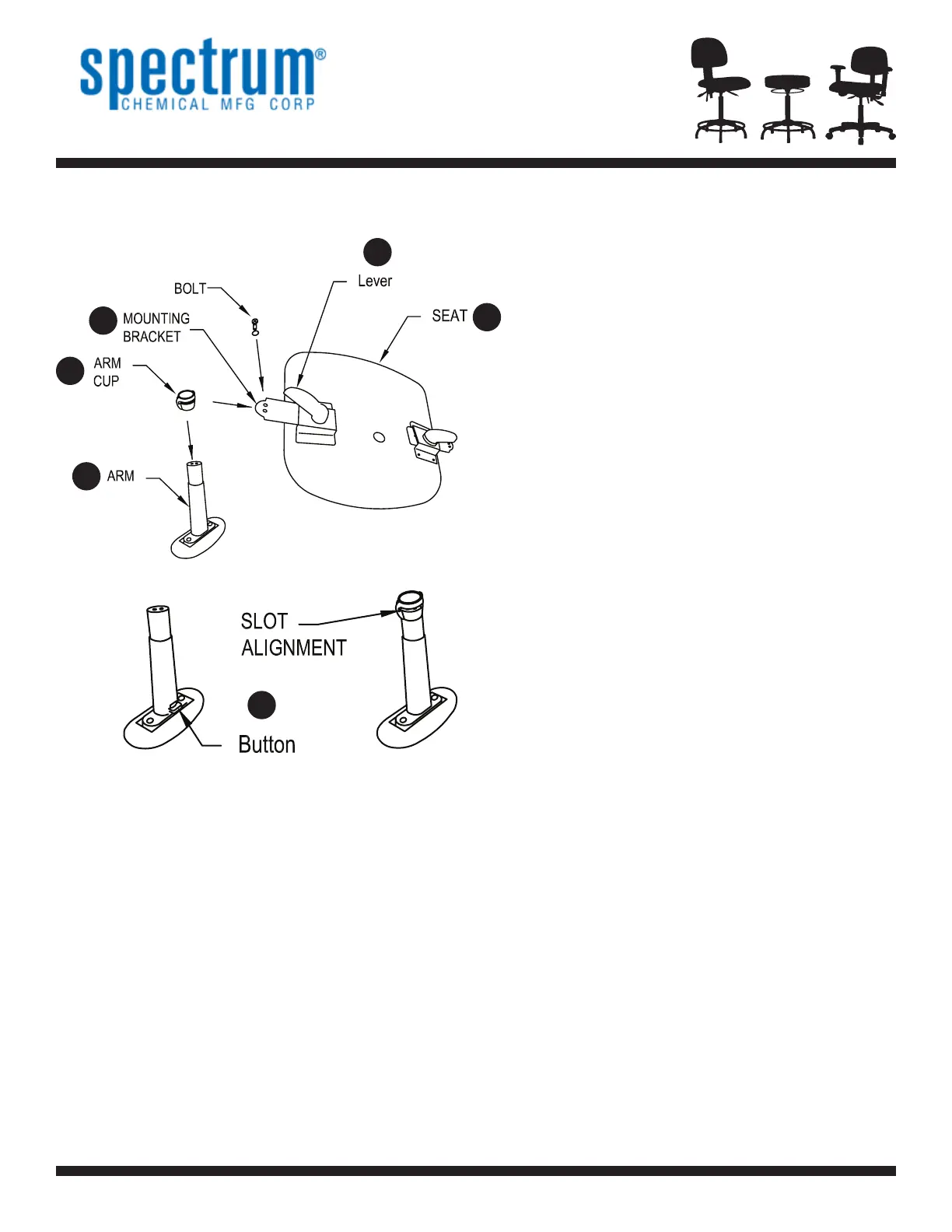Logo/Company Name
4”w x .75”h
Assembly Instructions
1) Remove the two bolts from the (1) arm.
2) Align the open slot of the (2) arm cup
so that it is even with the bottom of the
cylinder of (1) arm.
3) With the (3) seat upside down, align the slot
of the (2) arm cup with the (6) mounting
bracket. Attach with the two bolts. (Note:
Make sure that the (5) button is facing
away from the (3) seat.) Repeat steps for
opposite side.
4) You can adjust the arms in and out by
loosening (4) lever and sliding the arm in
or out. When adjusted to desired location,
tighten (4) lever.
5) You can adjust the arms up or down by
pulling up on (5) button, adjust to desired
height and then release (5) button.
6
2
1
4
3
5
CSO-07