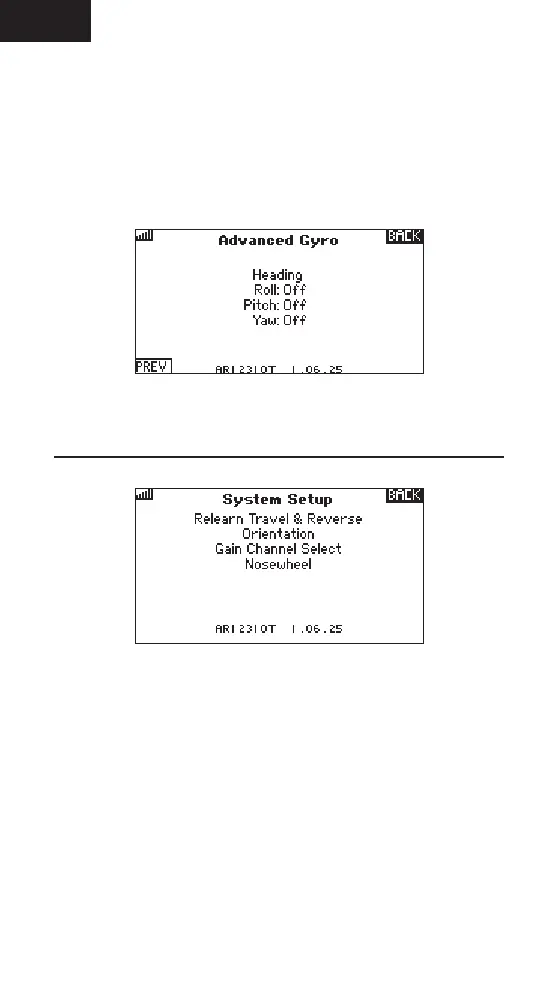EN
8
Heading
Heading is Off by default. Heading can be turned on independently for each
axis. With Heading On, the stabilization system will keep the model on the last
heading of the axis selected until disturbed by the user by stick inputs. When
heading is enabled, a negative channel input is required on the gain adjustment
channel for heading to take effect (Positive = gyro, negative = heading). When
active on yaw, the model will require rudder input to yaw (proverse yaw) to turn.
Aileron control will result in roll only.
Select BACK twice to exit out of Gyro Settings.
System Setup
Relearn Travel and Reverse
Used to re-teach the receiver and AS3000 the travel limits and reversing after
the rst time setup is already completed and changes are made to travel
adjust, absolute travel, and servo reversing.
1. Select Relearn Travel and Reverse, the system will automatically sync the
current transmitter settings with the receiver and AS3000.
2. Once complete, select complete to return to the main menu.
