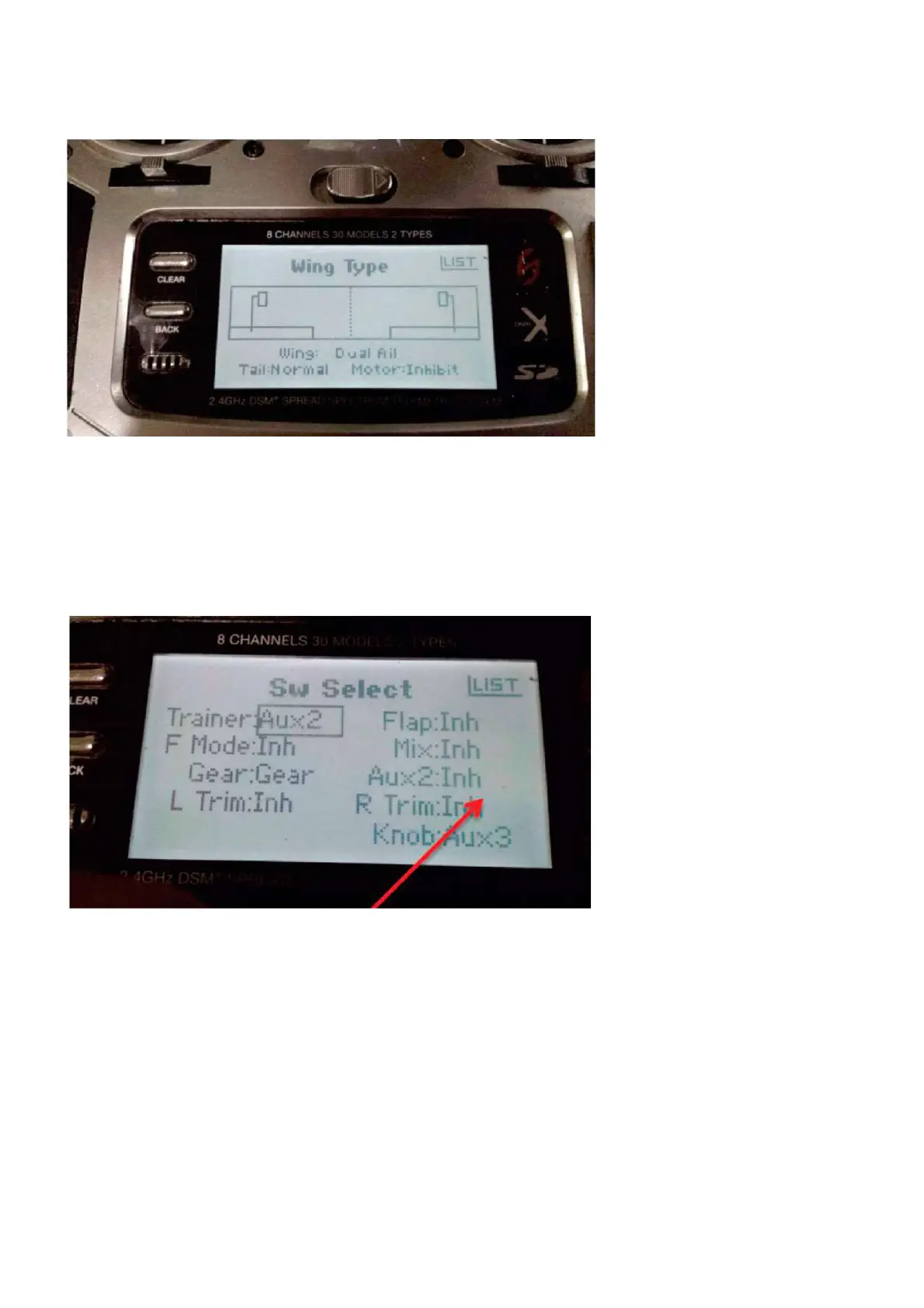Wing Type
Wing: Dual Ail Tail: Normal Motor: Inhibit
Switch Select Setup
The Trainer/Bind button is on the left of the aerial. The Trainer/Bind button will be used for my launch
preset. For the pushbutton to function as the preset, you need to assign them to an Aux. I assigned
Aux2.
Note: You need to set "Aux2:lnh” before you can set "Trainer: Aux2"
Flight Mode Setup
I only have 3 flight modes:
Launch
Cruise
Thermal
If this is the case, select "2 or 3 Flight Modes" and assign your preferred switch (I use F Mode)
