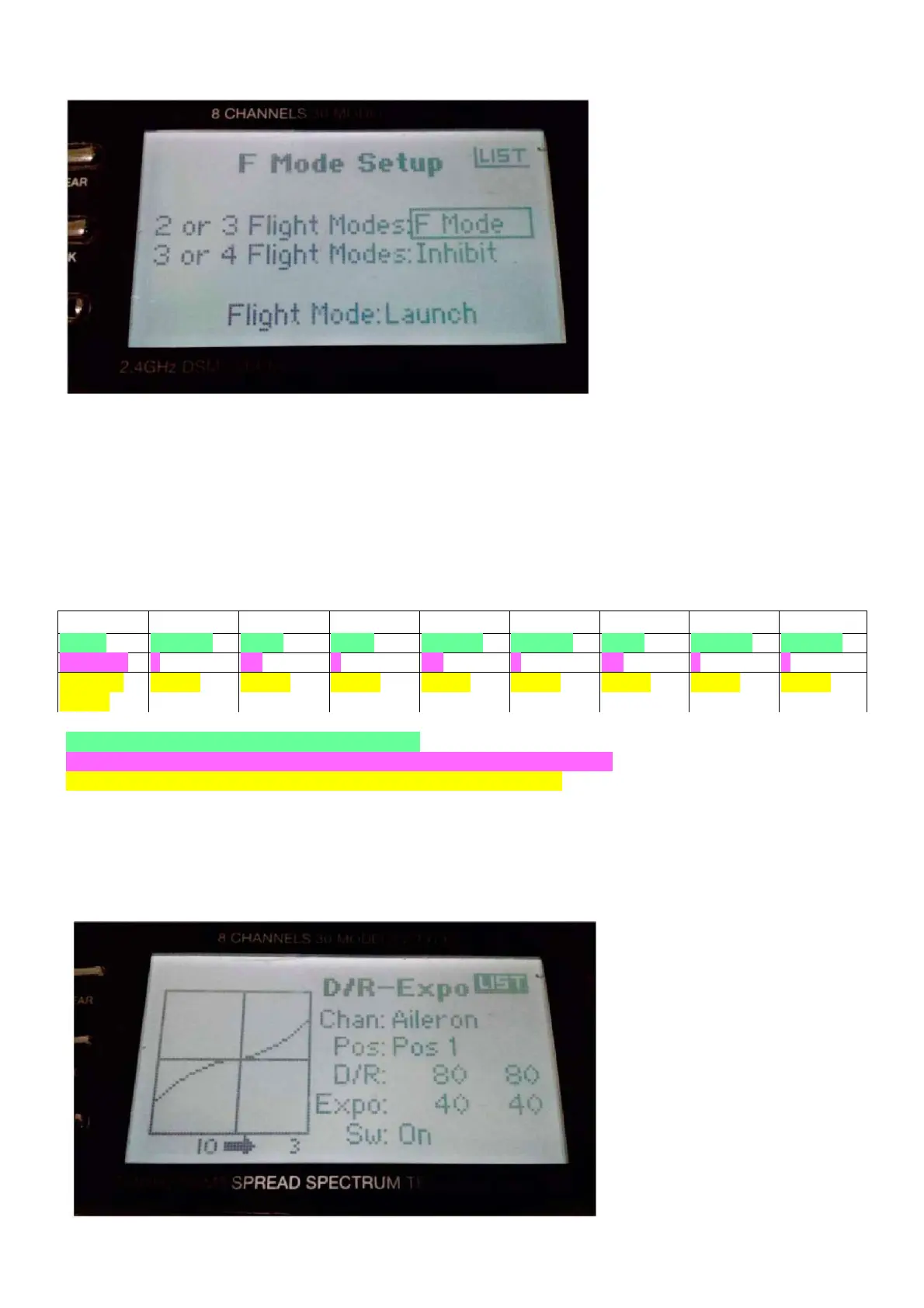Now the System Setup is completed. Press back button to exit Setup to Main Panel.
----------------------------------------------------------------------------------------------------------------------------------------
Press roller switch to enter into Function List Menu.
Servo setups
Set all your servos so that all surfaces are centred and throws are as required.
Control Motor R Ail Elev Rudd Gear L Ail Aux2 Aux3
Travel 100/100 45/45 70/85 128/128 100/100 45/45 100/100 100/100
Sub Trim 0 7R 0 6R 0 7R 0 0
Reverse
Speed
N or R N or R N or R N or R N or R N or R N or R N or R
Starting setups which may need changing later
These Sub Trims will vary as you find the Zero Centring for each control
Set Reverse so that your servos travel in the direction you require
Dual rate (D/R) and Expo
The throws are adjusted based on feel. If you have unsteady thumbs use lots of Expo on all controls. Set
them according to your flying style.
