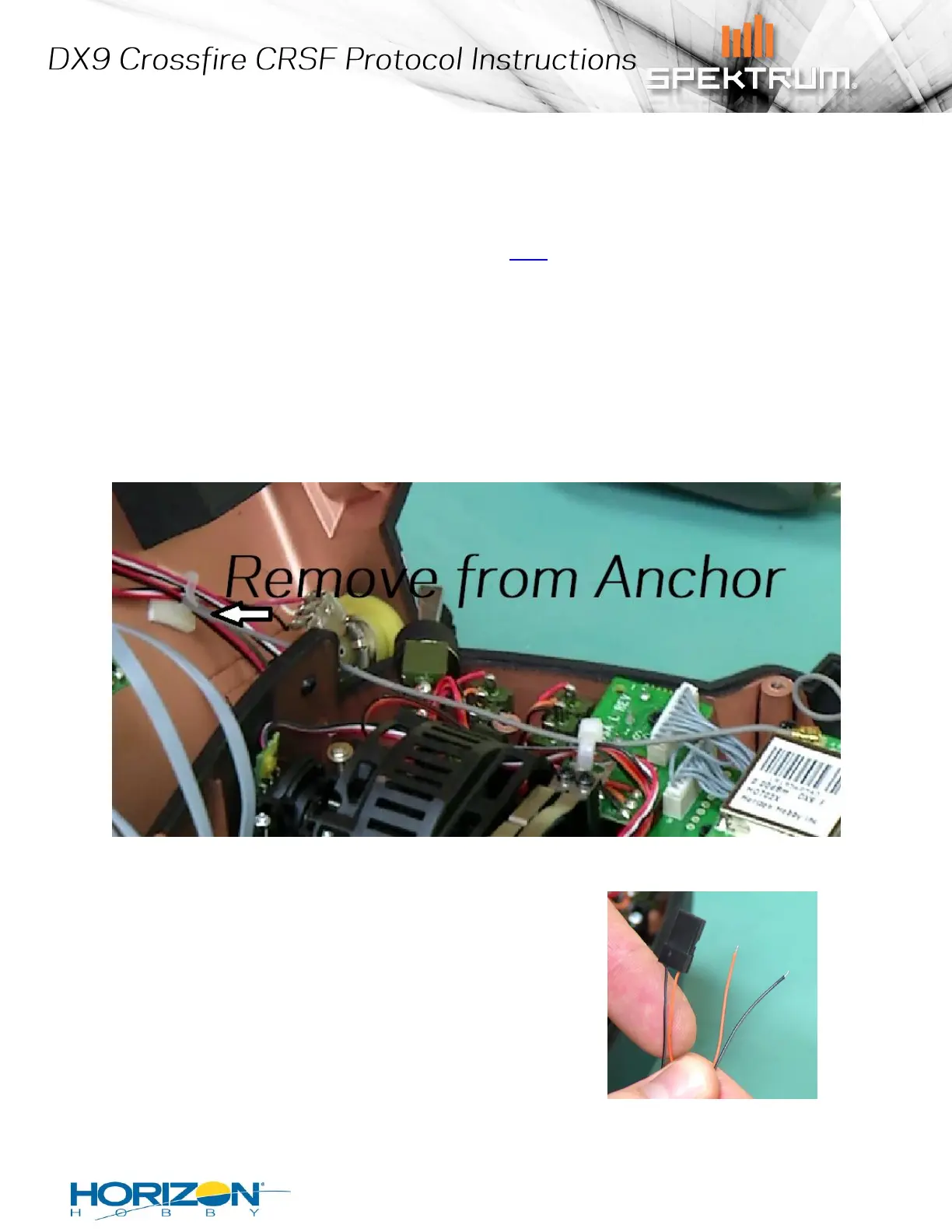©2017 Horizon Hobby, LLC. All Rights Reserved.
4105 Fieldstone Rd • Champaign, IL • 61822 • 800.535.5551 • fastserve.horizonhobby.com
Method 1 – Self Modification – How to install a serial port on your Spektrum DX9
These instructions are geared toward the Do it Yourself enthusiast, if you do not possess the
knowledge and confidence to perform a minor modification to your RC equipment, or if your radio is still
with in the 1 year warranty period, please continue to Method 2.
***Note there is a video going over this procedure found Here that is a great companion to these
instructions.
Step 1) Remove the back of the Transmitter
There are 8 Screws. Use a #1 Phillips screw driver to remove. The antenna housing can be
removed by pushing forward, toward the front of the transmitter, then pulling up to remove. Gently lift
the rear case away from the front. Be careful not to tug on any wires going from the front to rear. None
of the connections need to be removed but removing the Handle antenna wire from its anchor can
make the inside easier to access.
Step 2) Install your serial output cable
The cable used will need to have at least 2 wires. One for
signal, another for ground. In our example we will use the male end
of a common 3 wire servo lead, and remove the middle lead.
Suggested Lead Part # EFLREX12L
Once you have that cable prepared we will “tin” the two pin holes
used for the serial out port.
