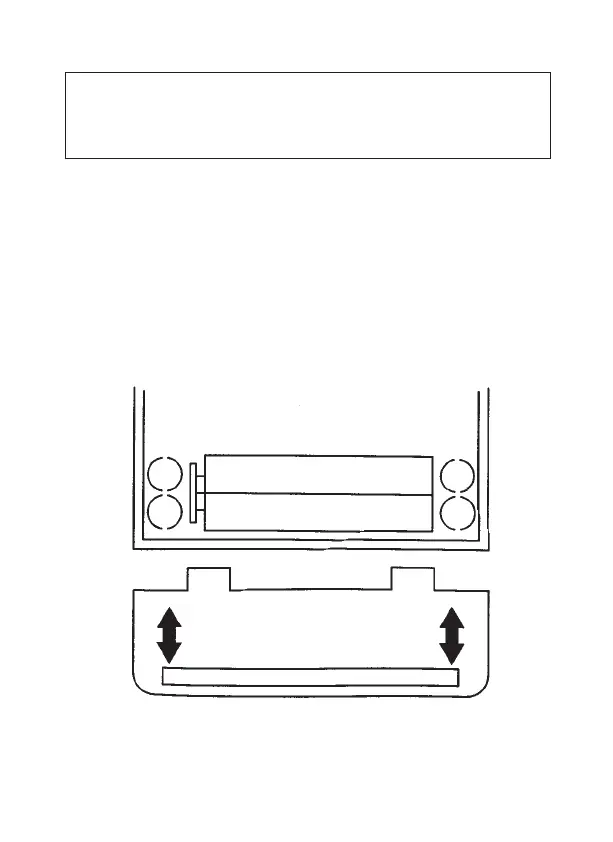9
WARNING
Before attempting to replace the battery, first disconnect the test
leads from any energized circuit and then disconnect the test leads
from the instrument.
1. Disconnect the test leads from any energized circuit and then from the
instrument.
2. Turn the range switch to the "OFF" position
3. Slide off the back case battery cover.
4. Remove the battery from the compartment and unsnap the battery
connector. (See Fig. 2)
5. Replace the battery with a 9V transistor type battery (NEDA # 1604),
For maximum battery life, alkaline cells are recommended.
6. Reverse the above procedure to complete replacement.
9
Fig. 2
9V
Battery