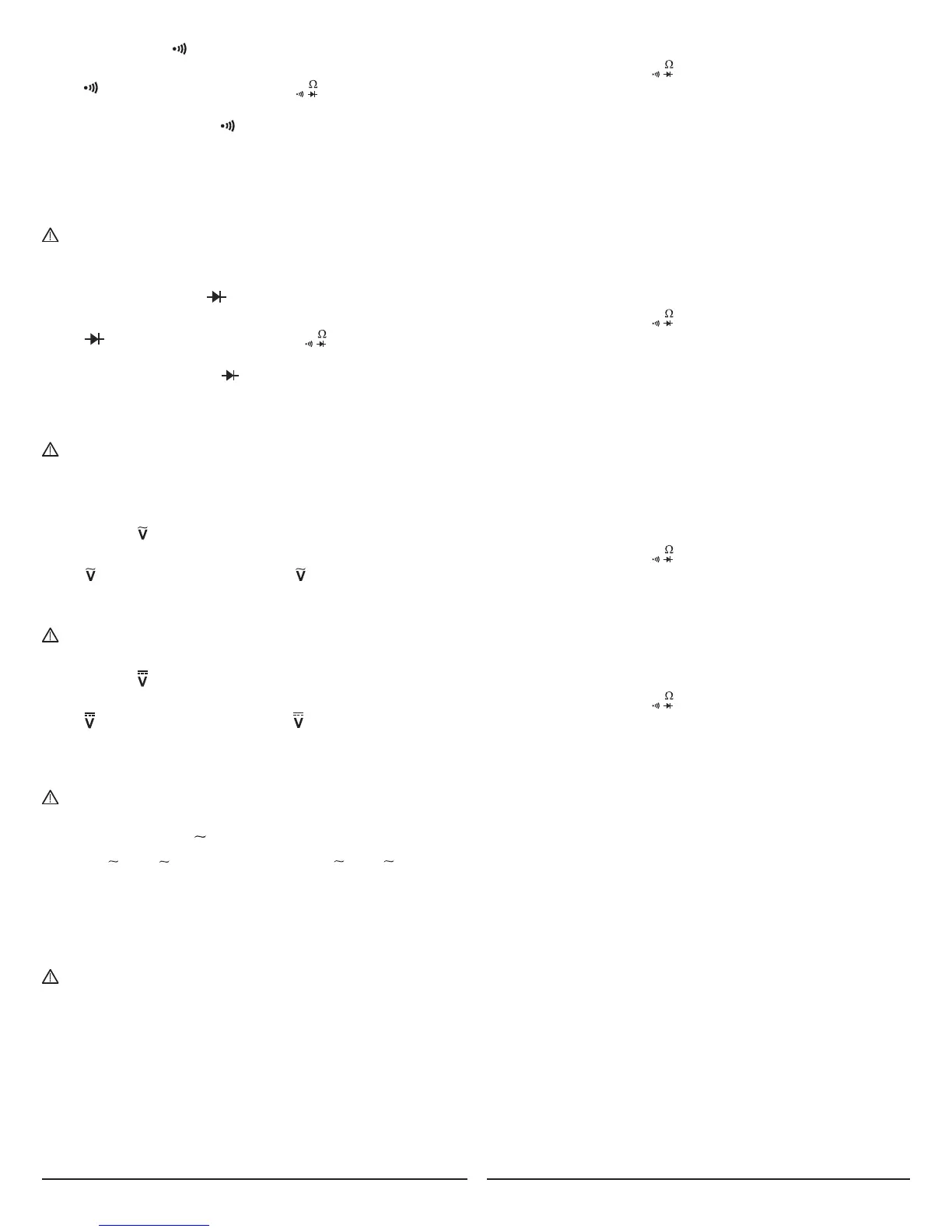6
CONTINUITY TEST
1. Insert test leads – Insert the black test lead into the COM input and the red test lead into the
/
input.
2. Set
function – Turn the dial to the
/
function.
3. Select Function – There are a total of 3 functions that are accessible by pressing the SELECT key.
Press the SELECT key until
appears on the display.
4. Short the tips of the test leads - Short the tips of the test leads together and confirm the LCD screen shows near zero. The meter
should emit a tone.
5. Test & Measure – Place the red and black test leads at both the positive and negative points to be measured. The buzzer will sound
when the resistance is less than 10Ω. When the test leads are not connected or the resistance value is to greater than 100Ω, the display
will show an over-range symbol “OL” and the buzzer will remain silent.
WARNING
When measuring continuity, all power to the circuit or cable being tested MUST be turned off to prevent damage
to the user or the clamp meter.
DIODE MEASUREMENT
1. Insert test leads – Insert the black test lead into the COM input and the red test lead into the
input.
2. Set
function – Turn the dial to the
function.
3. Selection Function – There are a total of 3 functions that are accessible by pressing the SELECT key.
Press the SELECT key until
appears on the display.
4. Test & Measure – For forward voltage drop readings on any semiconductor component, place the red test lead on the components
anode and place the black test lead on the components cathode. When the test leads are not connected or are reversed, the display
will show an over-range symbol “OL”.
WARNING
When measuring resistance, the circuit should be powered off and all capacitors should be completely discharged prior to testing.
A more accurate measurement can be achieved by separating the component from the circuit being tested.
5-2. AC/DC Voltage
AC VOLTAGE
1. Insert test leads – Insert the black test lead into the COM input and the red test lead into the
/
input.
2. Set
function – Turn the dial to the
function.
3. Test & Measure – Place the red and black test leads at both the positive and negative points to be measured.
The clamp meter will automatically select the proper range and the display will show the value of the measurement being taken.
WARNING
AC voltage measurement should not exceed 600V AC!
DC VOLTAGE
1. Insert test leads – Insert the black test lead into the COM input and the red test lead into the
/
input.
2. Set
function – Turn the dial to the
function.
3. Test & Measure – Place the red and black test leads at the positive and negative points to be measured, the clamp meter will
automatically select the proper range, and the display will show the DC voltage value being measured. If the potential at the red test
leads is higher than the potential at the black test leads, the display will either show a positive voltage value or a negative voltage value.
WARNING
DC voltage measurement should not exceed 600V DC!
5-3. AC CURRENT
1. Set 600
or 60
– Turn the dial to the 600
or 60
function.
2. Test & Measure – Using the trigger, open the clamp meter jaw and clamp around the conductor. Make sure that the conductor is
positioned in the center and that the flow of current matches the arrows located on the jaws of the clamp meter. The clamp meter will
automatically select the proper range and the display will show the value of the measurement being taken.
NOTE: Ensure that the test leads are disconnected from the meter before making measurements.
Only clamp around a single conductor at a time.
WARNING
The maximum measured current should not exceed 600A AC when measuring AC current.