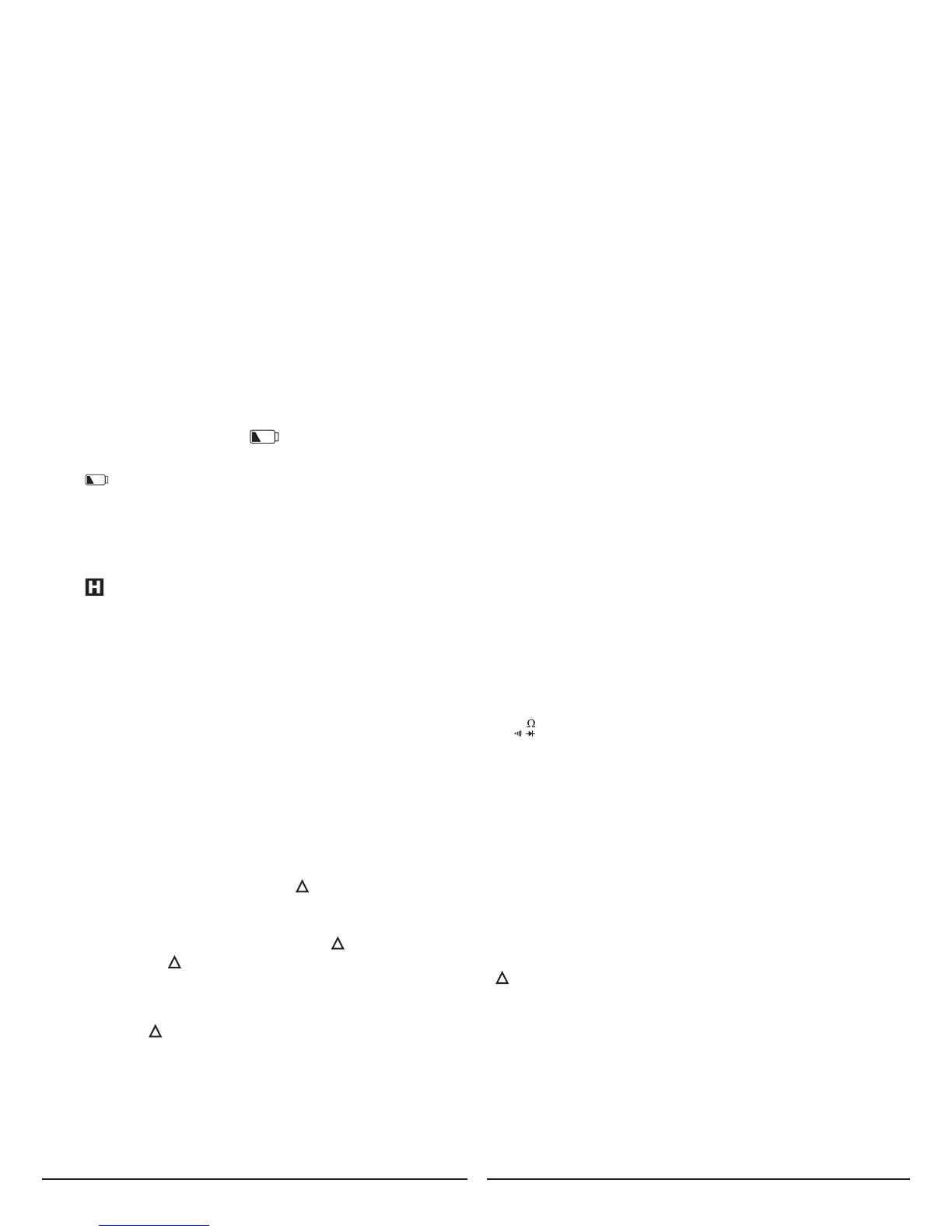7
5-4. Frequency/Duty Cycle
FREQUENCY HZ
1. Set Hz function – Set the meter for an AC voltage or current measurement and press the Hz/DUTY button.
Hz should be shown on the display.
2. Test & Measure – Place the red and black test leads at both the positive and negative points to be measured.
The display will show the value of the frequency measurement being taken.
DUTY CYCLE %
1. Set % function – Set the meter for an AC voltage or current measurement and press the Hz/DUTY button.
Hz should be shown on the display. Press the button a second time. % should be shown on the display.
2. Test & Measure – Place the red and black test leads at both the positive and negative points to be measured.
The display will show the value of the duty cycle measurement being taken.
6. OTHER FEATURES
6-1. Auto shut off / Auto shut off disable
1. The meter has an auto shut off feature to preserve battery life.
2. The meter will shut off after 15 minutes of non-use.
3. Data hold information will not be retained if the auto off feature is enacted.
4. If the meter is turned off by this feature the operator should rotate the dial back to the OFF position to resume normal operation.
5. The auto shut off feature can be disabled by holding down the SELECT button while rotating the dial from the OFF position.
This function will be disabled until the meter is turned off.
6-2. Low battery indicator
1. The meter has a low battery indicator that will alert the user when the voltage is too low to provide accurate readings.
2. The
indicator will display when the batteries have less than 3.6V of power.
3. Replace the batteries when this indicator is displayed (See Section 7, Battery Replacement).
6-3. Data hold
1. The meter has a data hold feature that will retain the measured value on the LCD screen.
2. Press the HOLD button momentarily to retain the measured value.
3. The
symbol will be displayed while the value is being retained.
4. Press the HOLD button again, press the SELECT button, or move the rotary dial to resume normal operation.
6-4. Backlit LCD Display
1. Press and hold the HOLD button for at least 2 seconds to turn on the LCD display backlight.
2. Press and hold the HOLD button again for at least 2 seconds to turn off the LCD display backlight.
6.5. Select button
1. The function SELECT button is used to switch between functions at the
/
measurement settings.
6-6. MAX/MIN
1. The Max /Min (MAX/MIN) function retains either the highest or lowest measurement value being recorded at the 600Ã or 60Ã function.
2. Press the MAX/MIN button momentarily to retain the maximum or minimum value measurement.
3. The MAX-MIN symbol will be displayed while the value is being retained.
4. Press and hold the MAX/MIN button again for at least 2 seconds or change to a different function to resume normal operation.
NOTE: SELECT and HZ/DUTY buttons are disabled while the MAX/MIN function is being used.
6-7. Relative measurement REL
1. The meter has a relative measurement feature that will display measured values as the difference
between the measured value and the stored value.
2. While taking a measurement press the REL
button to put the meter in the relative value measurement mode.
3. Pressing the REL
button makes the current displayed value a reference value in memory. Subsequent measurements will be
displayed as the measured value minus the stored reference value. The
symbol will be displayed while the meter is in relative
measurement mode.
4. The meter does not auto range during this function. The meter will display “OL” if the measurement exceeds the range.
5. Press the REL
button again to resume normal operation.
6-8. Buzzer
1. The BUZZER will sound when you press any of the function keys and it will also sound when the rotary switch is turned.
The BUZZER will also sound when taking measurements for Diode, Continuity and NCV. The BUZZER will beep three times in
continuation 1 minute prior to auto shutdown; prior to shutdown the BUZZER will alarm with a long beep.