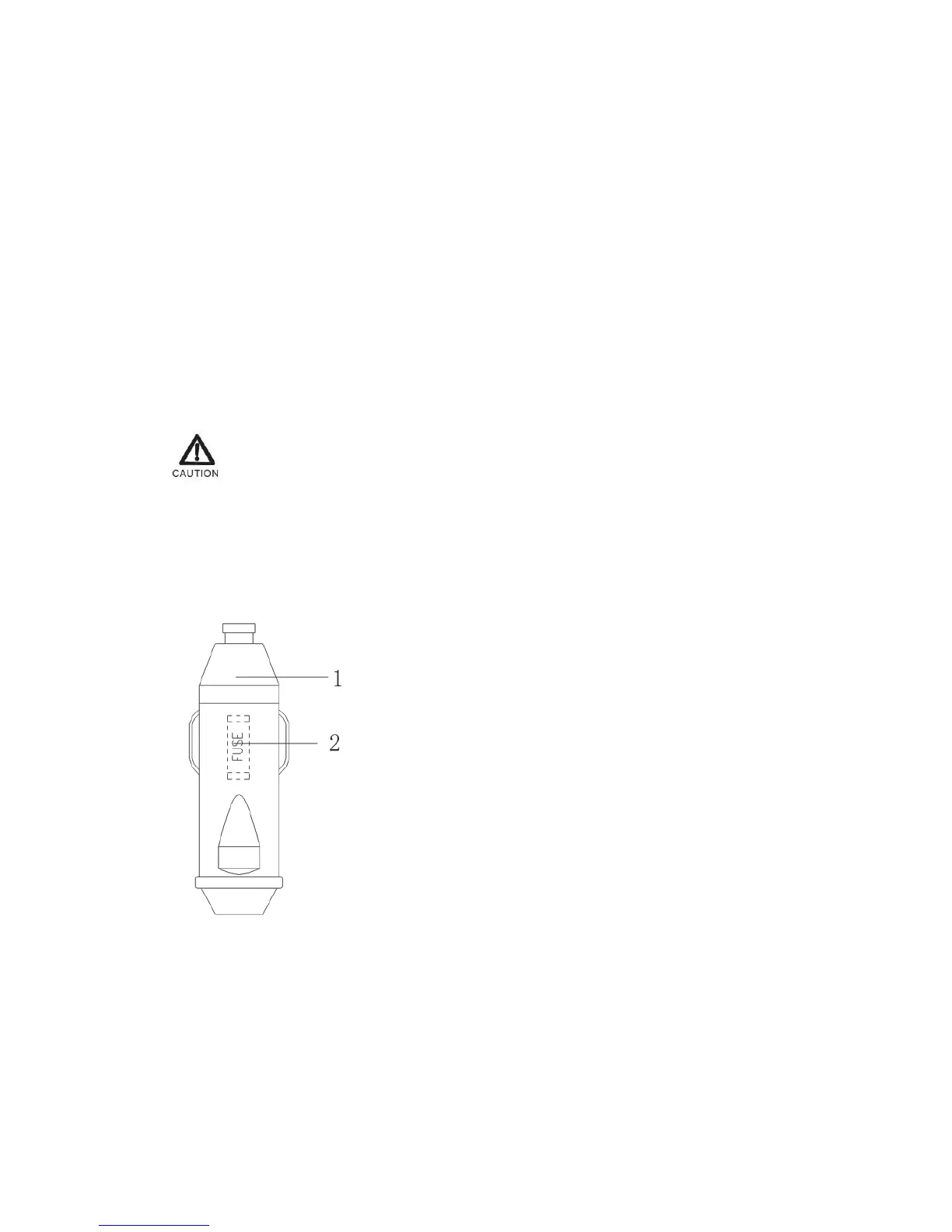VII. Defrosting
Humidity can form frost in the interior of the cooling device or on the evaporator. This
reduces the cooling capacity. Defrost the device in good time to avoid this.
Defrosting steps are as below:
-Take the stored items from the refrigerator.
-If it is necessary, the stored items could be stored in another refrigerator.
-Cut off the power, open the refrigerator’s lid, and keep it open until the ice and frost melt
away.
-Use clean cloth to wipe off the defrosted water.
-A Drain bung is provided in the base of the compartment. Please ensure this is over a
suitable drain or open ground if used to drain away any water from the internal base.
-Ensure this is reinstalled before normal use of the appliance once defrosting is
completed.
Never use hard or pointed tools to remove ice or to loosen objects that may have
frozen in place.
VIII. Replacing fuse and the light PCB
1. Steps for replacing plug fuse (12/24 V):
–Unplug the DC power plug;
–Turn cap anticlockwise the to remove the fuse from the plug;
–Replace the defective fuse with a new one that has the same rating (insert style 32V
10-15A);
–Tighten the cap.
