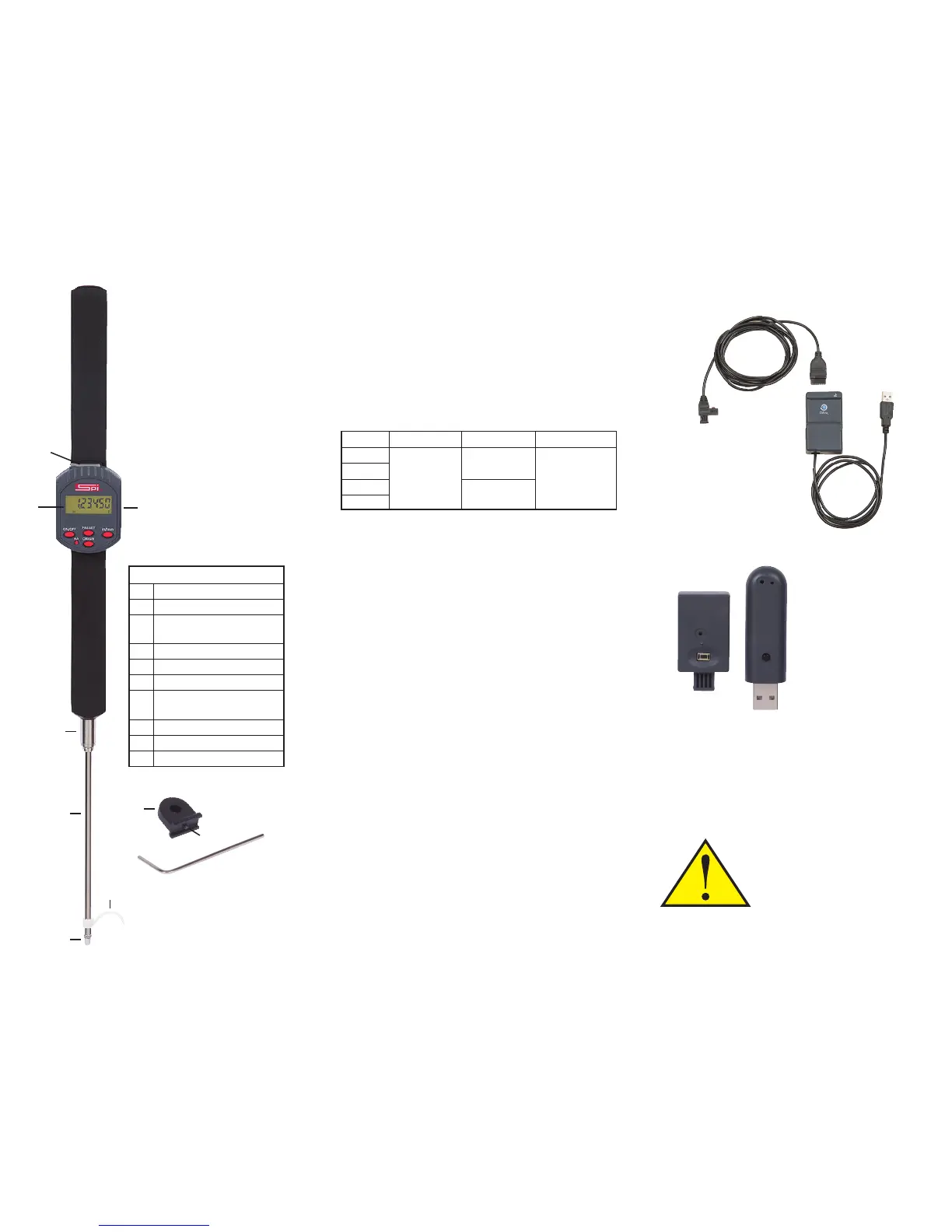Please refer to the enclosed warranty card
for warranty information.
Table
1 SPC/USB data port
2 LCD display
3 Battery holder
3V CR1632
4 Gage body
5 3/8" dia. shank
6 Finger Lift
7 4 - 48 Thread
(Carbide Point)
8 Lugback (removable)
9 Lugback screw
10 Screwdriver
1
2
4
5
8
6
7
3
Specications:
Range Resolution Accuracy ± Repeatability
0 - .5"
0 - 1"
0.0002"
0 - 2"
0.00005"
0.00005"
0 - 4"
0.0003"
Absolute encoder digital indicator probes always
remembers and tracks absolute origin zero and preset
data. Provides unlimited measure speed and IP54
protection. It will indicate absolute position when
turned on and ready to measure. Comes with
SPC/USB data port and uses SPC/USB Interface
& Cable 11-967-7 or Wireless Data Output 17-599-2
(not included).
Origin Button:
Press the Origin button for 3 seconds to set.
On/Off Button:
A short press of the On/Off button will turn on or off
the indicator probe.
Preset Button:
Press the "PRESET" button for 3 seconds to enter
the setup mode. "P" will begin to ash, by long
pressing the "PRESET" button, numerical digits will
ash one by one. Press the "PRESET" to change
the value of the ashing digit. After completing the
presetting process, long press the "PRESET"
button to exit the PRESET mode. A new preset val-
ue has been stored. Then long press the "ORIGIN"
button, the LCD will display the preset value.
IN/MM Button:
Interchange between inch and metric reading.
Travel Reverse (+/-) Button:
Switch between + or - measurement directions.
Use with Care:
• Keep the tool clean and dry.
• Avoid shocks or impacts.
• Do not drop indicator probe.
• Avoid magnetic elds.
Optional Accessories
SPC/UBS
Interface & Cable
11-967-7
Wireless
Data Output
17-599-2
10
9
20-187-1 Indicator Probes.indd 2 2/20/17 10:00 AM
