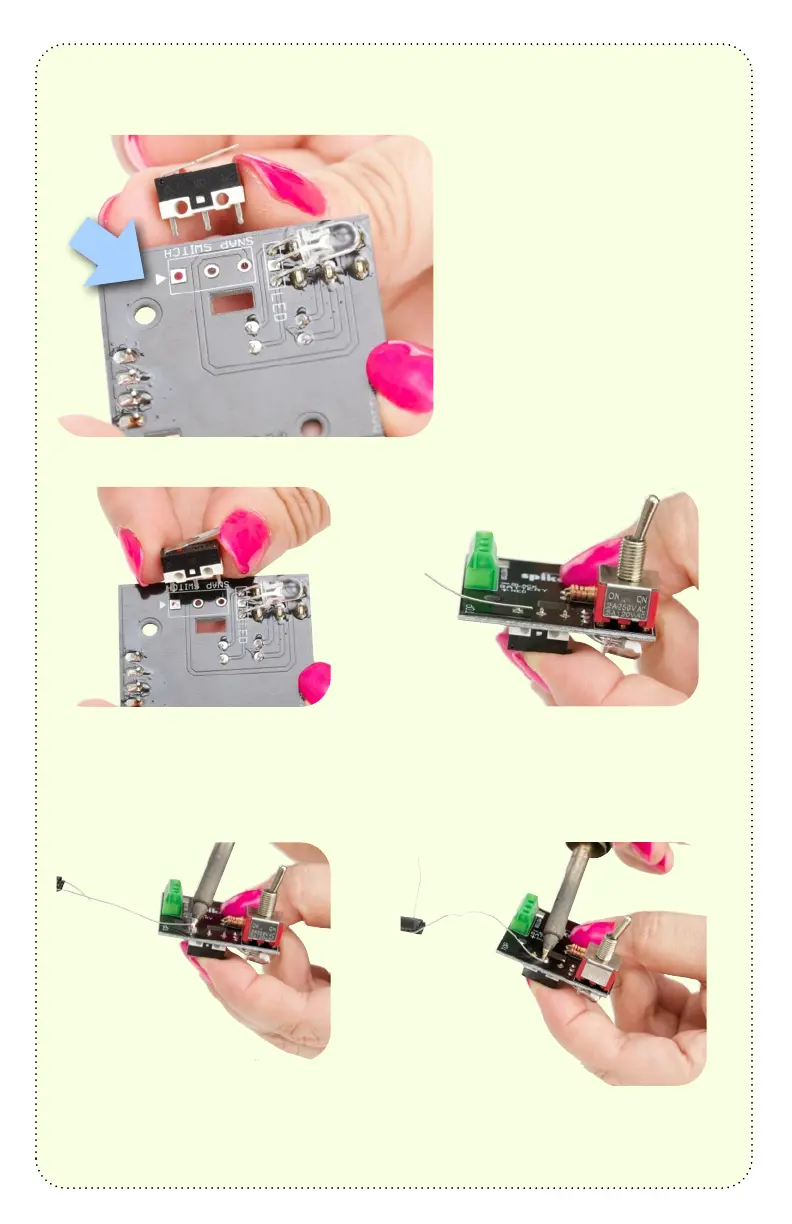Placing and installing the snap switch:
1- The snap switch gets installed
on the bottom side of the PCB.
The hinge side of the snap
switch goes on the indicated
side on the PCB.
2- Line up the 3 pins with the
three holes on the PCB.
3- Press firmly on the snap switch,
making sure it is flush with the
surface of the PCB.
4- Solder one pin, and check to
make sure the snap switch is flush
with the PCB.
5- Solder the other two pins.
Hinge