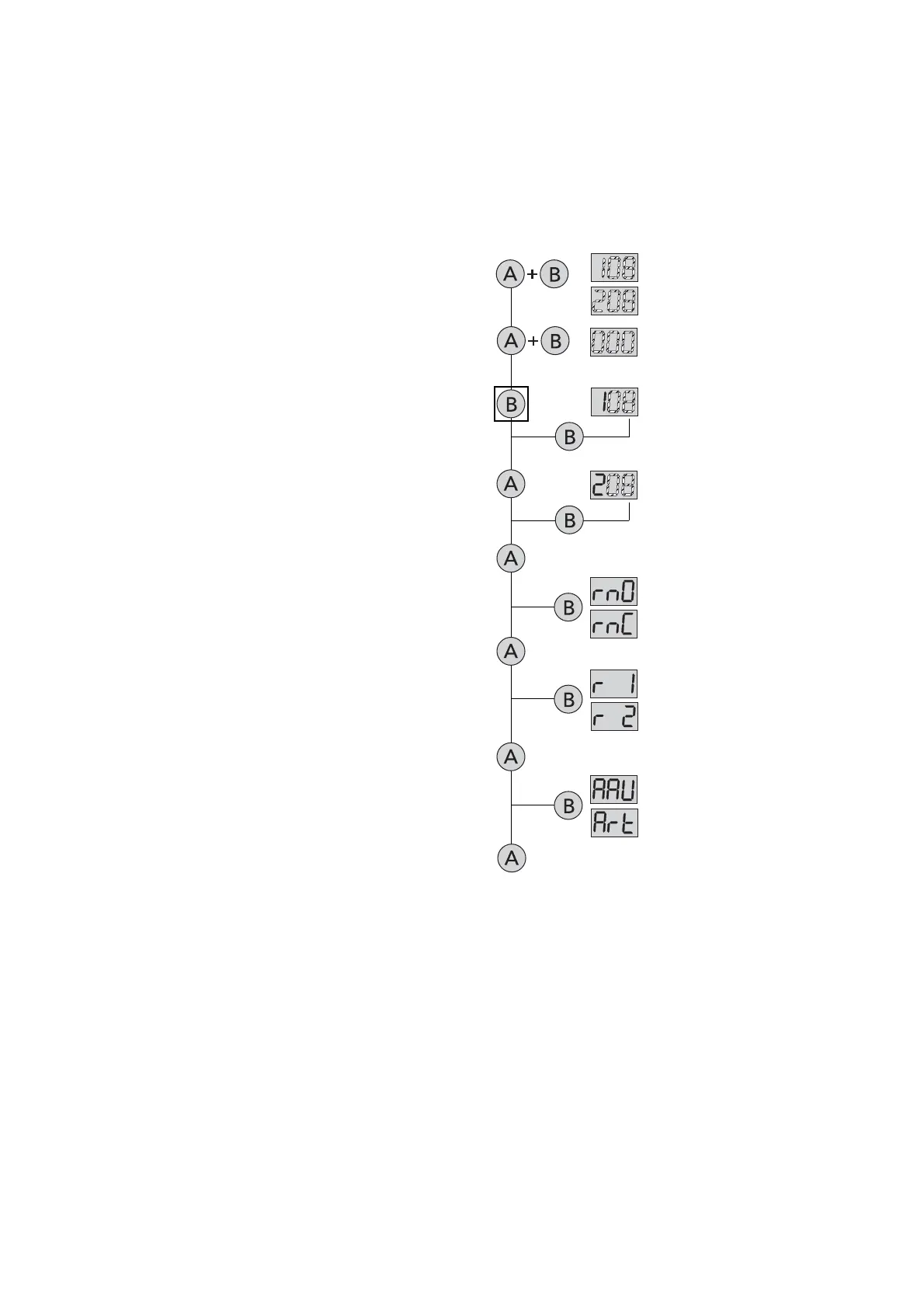Installation of Bearing Display Module BDM
8
1. Hold down A+B until all LEDs light up. The
display shows the active program(s).
2. Hold down A+B until the display flashes
”000”.
3. Press B for 'two channel mode'. The display
shows ”1XX”, where 1 is the channel and
the flashing "XX" is the number of the active
program.
4. To change the program, press B repeatedly
until the desired program number is shown.
5. Press A to go to channel 2. The display
shows ”2XX”, where 2 is the channel and
the flashing "XX" is the number of the active
program.
6. To change the program, press B repeatedly
until the desired program number is shown.
7. Press A to go to the relay action setting (see
next page). B toggles between NO and NC.
8. Press A to go to the relay mode setting (see
next page). B toggles between 'r 1' and 'r 2'
mode.
9. Press A to go to the reset setting (see
below). B toggles between automatic and
manual reset.
10 Press A to end the programming mode and
start normal operation.
Two channel mode, programming
When programming, the point [ B ] is where you set 'two channel mode'. After that, the button A is used
to go to the next step while the button B is used to make changes. You can step through the rest of
program and check all setting by simply pressing A.
3 seconds
Selects program, chan. 1
Programming, two channel mode
Shows active channels
and programs
Starts programming mode
Sets 'Two channel mode',
shows program on chan. 1
3 seconds
Shows relay mode 1/2
Ends programming mode
Toggles between relay
mode 1 and relay mode 2
Selects program, chan. 2
Shows program on chan. 2
Shows relay action NO/NC
Toggles between NO
(normally open) and NC
(normally closed)
Shows reset setting
Toggles between AAU
(automatic reset) and Art
(manual reset) of ALARM
Alarm reset
ALERT (yellow LED on) always has automatic reset: both the status display and relay positions are
controlled by the measured signal. This means that an alarm disappears when the measured value drops
to or below the alarm limit.
ALARM (red LED on) has the same automatic reset when 'AAU' is active. When manual reset 'Art' is
active, the status display and the relay positions are held until either A or B is pushed. This will reset the
status display and the relays if the alarm condition has disappeared. Pushing A or B also starts
continuous measurement for 30 seconds on channel 1 (A) or channel 2 (B).
Please note: if the incoming signal drops below 4 mA while ALARM is held, the red LED will flash instead
of the yellow LED when the channel status is shown. Thus, you can have a situation where the loss of
incoming signal on both channels is show by flashing red on one channel and by flashing yellow on the
other (which has no latched alarm).