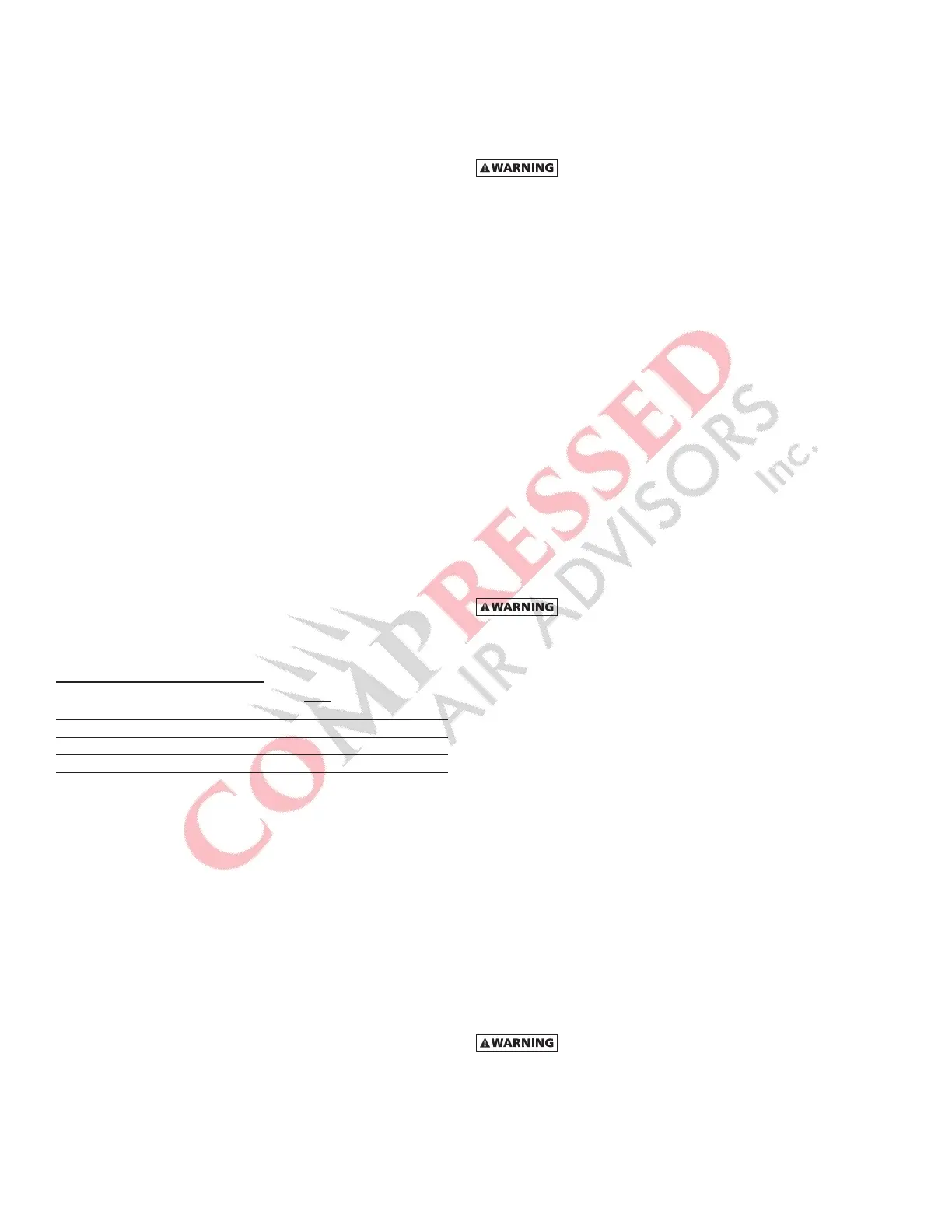4
INSTRUMENTATION
ON/OFF Switch
ThedryerisequippedwithanON/OFFswitchonthefrontpanel.
Alightsignalswhenthedryerison.
Color Indicator
Alldryersareequippedwithacolorindicatorwhichindicates
dryerconditionsasfollows:
Itisnormalfortheindicatorcolortobeintheredzonewhen
thedryerisrstturnedonandthenmovetothegreenzone
whenthedryerreachesitsnormaloperatingtemperature.Ifthis
indicatorisintheredzoneduringnormaloperation,turnthe
dryerofftoavoidcompressordamage.RefertotheFieldService
Guideforadditionalinformation,orcallyourlocaldistributor.
DRAIN VALVES
Anelectronicdrainvalveissuppliedtoautomaticallydischarge
condensatefromthedryer.Thedrainvalveanditscontrolsare
accessiblefromtherearofthedryer.Theelectronicdrainvalve
hastwoindicatorsandatestbuttontohelpverifyoperation.
Pushingthetestbuttoncausesthedrainporttoclickopen.If
eitherindicatorfailstoturnonatthepropertime,refertothe
maintenancesectionofthismanual.Drainvalveoperationis
controlled by an electronic timer. The drain opening can be
set from0.5sec to 10sec. The drain cycle can be set from
0.5 min to 45 min.
Drain Valve Adjustment
Tominimizeairlosses,thedraintimershouldbeadjustedto
openthedrainportjustlongenoughtodischargeaccumulated
condensate.Setthetimersothatonlyairdischargesattheend
oftheopenperiod.
Recommended Drain Settings
Time
Model
Open(Sec) Closed(Min)
HPR25 2 10
HPR35 2 10
HPR50 2 10
NOTE:Ifliquiddischargesastheportisclosing,setthetimerfora
shortercycleoralongeropening.Theamountofcondensatewill
vary as ambient conditions and inlet flow rates change.
START-UP/OPERATION
Followtheprocedurebelowtostartyourdryer.Failuretofollow
theprescribedstart-upprocedurewillinvalidatethewarranty.If
problemsariseduringstart-up,callyourdistributor.
RefertoSerialNumberTagfordryeroperating
capacity.Donotexceedrecommendedcapacity.
Drainconnectionsmustbemadebeforethedryercanbeop-
erated.Thedryersarefullyautomaticandrequirenoauxiliary
controls.
1. Connectinletandoutletlinestothedryer.Referencedryer
indentationsandinstructiontagforappropriateinletand
outlet connections.
2. Route drain connections to a condensate separator or ap-
proved collection point.
3. Turntheon/offswitchtoon.Doublecheckconnections.
4. Afterthedryerhasbeenrunningfor30minutes:
a. Check that on/off lighted switch is glowing. If light
isnotglowing,unplugunitandrefertoFieldService
Guideforadditionalinformationorcallyourlocaldis-
tributor.
b. ChecktheColorIndicator.IftheIndicatorisinthered
zone,unplugthedryer.RefertotheFieldServiceGuide
foradditionalinformation,orcallyourlocaldistributor.
c. Conrmthatcondensateisdischargingfromthedrain.
This can only be done when there is air flow through
the dryer.
Reference Serial Number Tag for appropriate
powerrequirement/connectionrating.Makeotherdryercon-
nections prior to connecting power source.
Thedryer is designedto runcontinuously.Let thedryer run
evenwhenthedemandforcompressedairisinterrupted;the
dryerwillnotfreezeup.
Operating Check Points
1. Powerlightison,lightisilluminated.
2. Condensate is discharging properly.
3. ColorIndicatorisintheGreenZone.
SHUTDOWN
Whenthedryermustbeshutdownformaintenanceorother
reasons,usethefollowingprocedure:
1. Turnthepoweron/offswitchtooff.
2. Disconnectthemainpowersupply.
Ifmechanicalrepairsaretobemadeorserviceisperformed,
venttheinternalpressureofthedryertoatmosphericpressure.
Restart the dryer according to the start-up instructions.
Disconnectpowersupplyanddepressurizedryer
beforeservicing.Dismantlingorworkingonanycomponentof
the compressed air system under pressure may cause equip-
mentfailureandseriouspersonalinjury.
