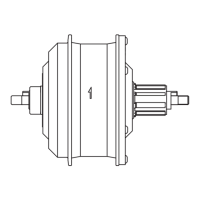
Do you have a question about the SR Suntour HESC ATS Rear Motor System and is the answer not in the manual?
| Brand | SR Suntour |
|---|---|
| Model | HESC ATS Rear Motor System |
| Category | Bicycle Accessories |
| Language | English |
Safe handling, storage, and precautions for the battery pack, including avoiding short circuits and extreme temperatures.
Ensures safe riding by checking wheels, understanding bike characteristics, and using lights.
Details the display unit, its controls, connections, and information shown.
Describes the CLIMB, SPORT, CITY, ECO, and NOassist levels and their operation.
Instructions for changing the display's illumination for day and night use.
Guidelines for storing and handling the battery pack, including temperature and capacity recommendations.
Instructions and warnings for using the battery charger, including proper connection and avoiding damage.
Illustrates how to charge the battery either on or separate from the bike.
Details error states and corresponding LED patterns to identify battery issues.
Step-by-step guide on how to correctly insert the battery into its mount.
Instructions on how to detach the battery from the e-bike system.
Steps to activate the e-bike system using the display switch.
Procedures for manually deactivating the e-bike system.
Details the system's automatic shutdown feature to conserve power.
Details the main display elements, including battery, speed, and trip information.
Describes how to change assist modes using controls and their indications.
Shows how the assist level is represented visually on the display.
Explains how battery charge is shown on both the battery and the display.
Provides estimated range figures and factors that influence it.
Instructions for viewing and resetting trip distance, battery level, and total distance.
How to control the display's brightness for day and night use.
Instructions for turning the bike's lights on and off.
Guide to using the USB port for charging external electronic devices.
Information on motor heating causes and the system's auto-shutdown feature.
Explains how error messages appear on the display and initial troubleshooting steps.
A table listing error codes, their descriptions, and recommended solutions for system malfunctions.
Details the warranty terms for the e-bike itself, including care and maintenance.
Outlines the warranty for the battery pack, focusing on charging cycles and capacity.
Guidance on the proper disposal of electronic components and batteries.











