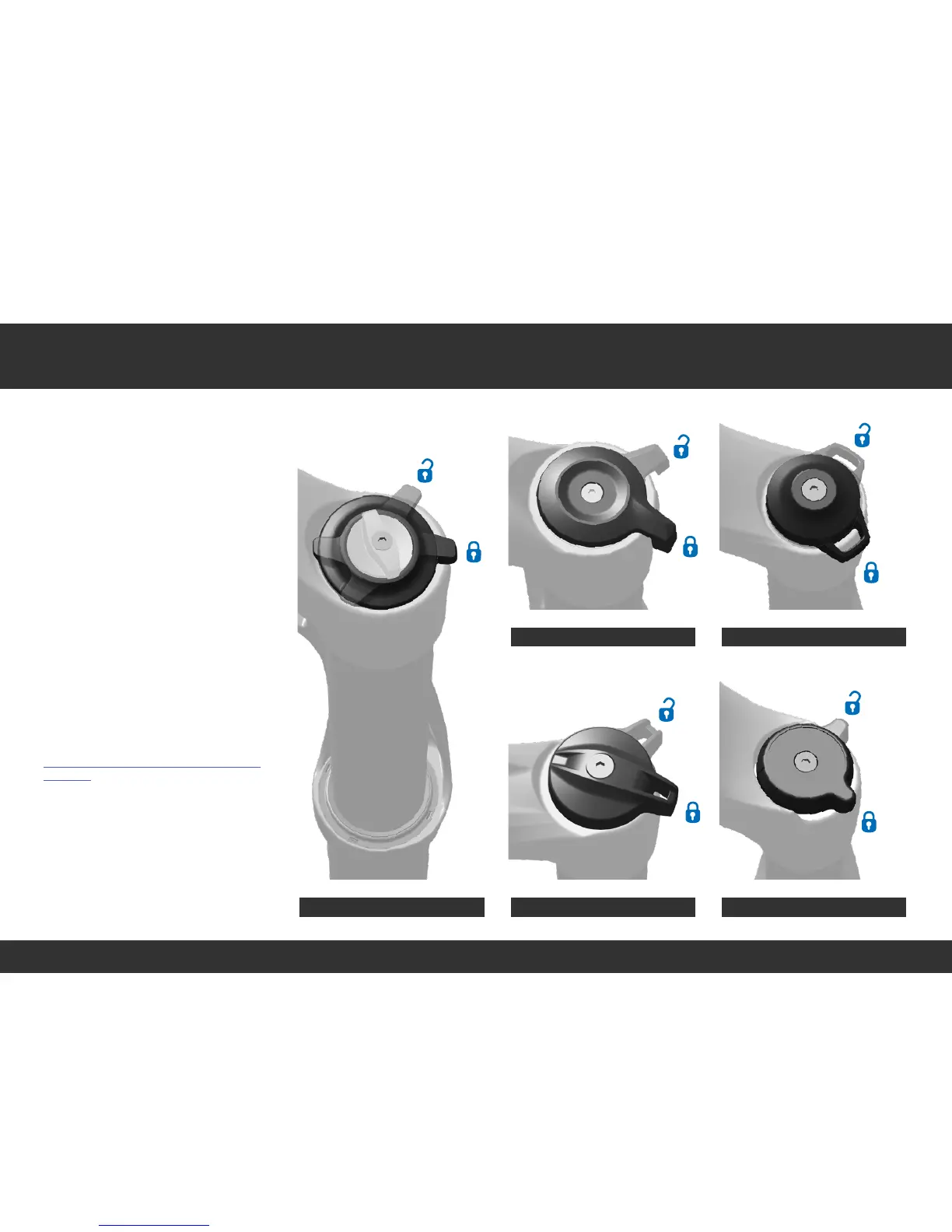27
Lockout
Lockout mode prevents the suspension
fork from compressing. Use lockout
mode for maximum pedaling efficiency
on smoother terrain.
• When the lockout adjuster knob is
in the open position (full counter-
clockwise) the suspension fork is
able to compress quickly and freely
through its full range of travel.
• When the lockout adjuster knob
is in the lock (full clockwise)
position the suspension fork will
resist compressing into its travel
until significant bump impact or
downward force occurs.
To activate lockout mode, rotate the
adjuster knob clockwise until it stops.
To deactivate lockout mode, rotate the
adjuster knob counter-clockwise.
Lockout on forks equipped with a
remote can be actuated with the
handlebar mounted remote at any time
during use. Refer to the appropriate
remote user manual at
www.sram.com/rockshox/component/
remotes for more information.
RLC
RL
RL / TK - Paragon™
RL
RL / TK
