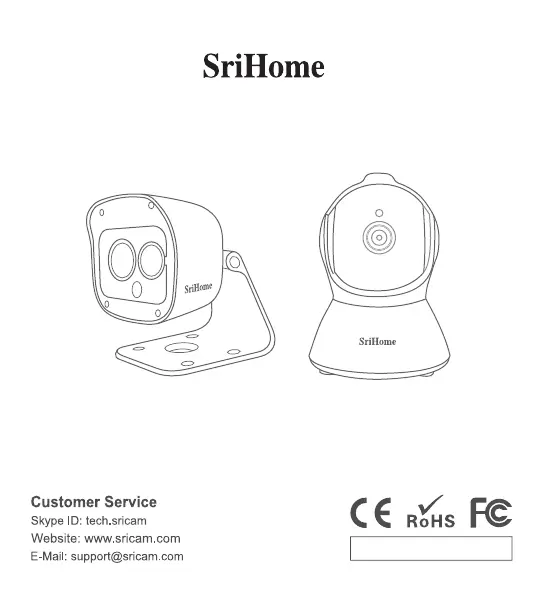N
Nicholas HarrisJul 29, 2025
What to do if I can't add my SriHome SH025 to the app?
- JJessica ArnoldJul 29, 2025
If you're having trouble adding your SriHome Security Camera to the app, ensure the following: * Before adding the device, listen for continuous 'beep' sounds. If you don't hear them, RESET the device. * Double-check that you're entering the correct Wi-Fi password. * When you hear a 'Bi' sound from the device, click 'Next' in the app.