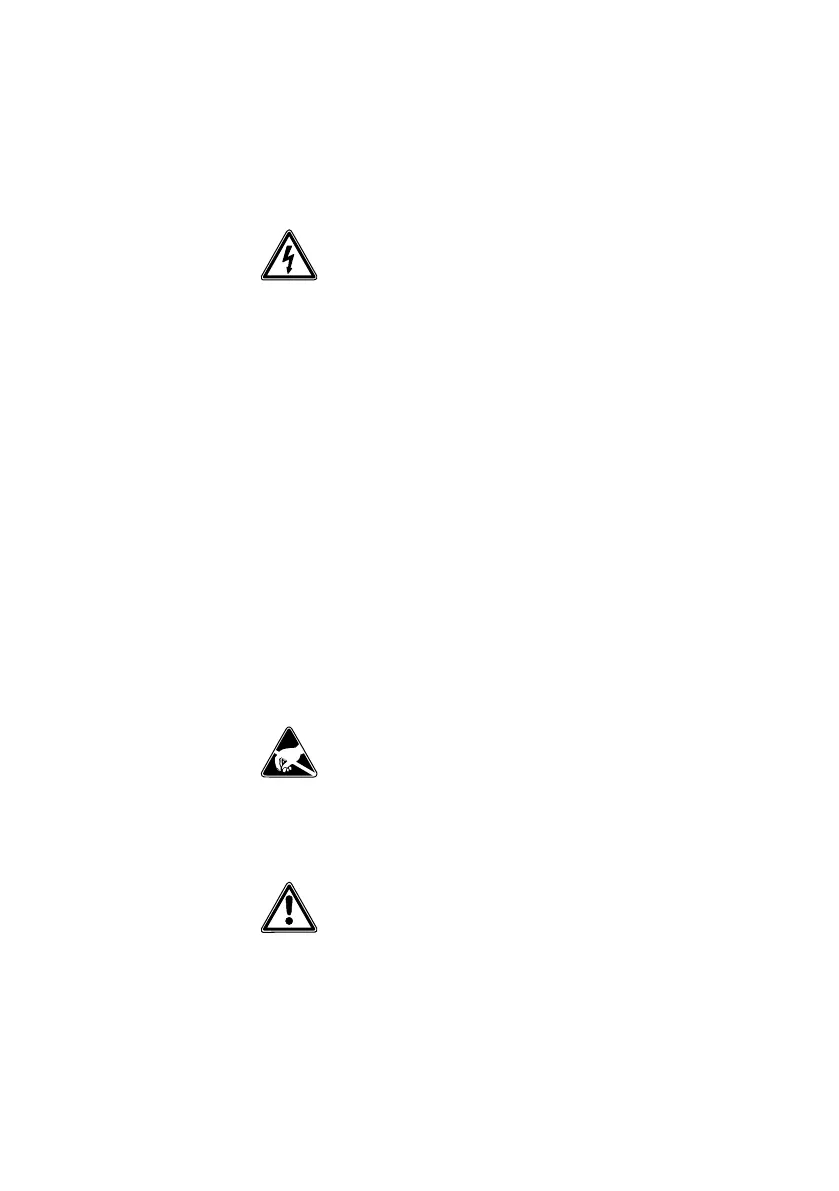14
English
Scope of supply SETCVB850-1
• CV850-1-…
• VIB150-…
• SNG850-…
• Siedle screwdriver
• This product information
Scope of supply SETCVB850-2
• CV850-2-…
• 2xVIB150-…
• SNG850-…
• Siedle screwdriver
• This product information
Mounting CV850-…
1 Unscrew the front of the housing.
To do this, release the Siedle screw
on the underneath of the housing.
Hinge the front of the housing
forward.
2 Surface mounting the door sta-
tion. Recommended mounting
height appr. 1.50m /4.9ft. to centre
device. Please note: The cable is
inserted in the lower area of the
base plate!
3 Strip back the installation cable
close to the wall (appr. 10 mm)
and insert the cores into the base
plate. Fasten the base plate using 4
screws. Close the two openings at
the top using rubber stoppers. Install
in accordance with the terminal
diagram.
The cores may only be laid in the
admissible installation space.
4 The pick-up angle of the camera
can be mechanically preadjusted on
the vertical and horizontal by appr.
30° depending on the mounting
situation. To change the pick-up
direction of the camera, it can be
positioned in the required direction.
To change the pick-up direction,
loosen the two cross-head screws
slightly. Position the camera in the
required direction. Then x the
required position using the two
cross-head screws.
5 Depending on the installation
environment, it may be necessary
to change the door station speech
volume in order to permit clear
speech transmission.
6 Hook the front of the housing
onto the base plate at the top and
Application
Siedle Basic video set in bus tech-
nology with the functions calling,
speech, vision and door release.
Each Basic set can be expanded with
selected door and indoor stations,
and enhanced with switching func-
tions and a telephony connection.
Performance features CV 850-…
• Integrated camera with automatic
day/night switchover, LED lighting
and 2-stage heating
• Integrated door loudspeaker
• Adjustable voice volume
• Number of integrated call but-
tons: 1, 2
• Acoustic button acknowledgement
can be activated
• Backlit nameplates exchangeable
from the front
• For surface mounting with brushed
stainless steel panel
Performance features VIB 150-…
• 8.8 cm (3.5 inch) TFT colour
display
• Colour and brightness can be set
in seven stages
• Speech and call volume can be set
in ve stages
• Speech volume adjustable in ve
stages
• Call volume adjustable in ve
stages up to max. 83 dB(A)
• 11 call tones
• Call differentiation: Storey call,
2 door calls and internal call from
standard/deluxe indoor stations
• LED status display: Incoming calls,
active call, muting
• Door release/light function via the
bus line
• Manual door connection even
without a door call
• Parallel switching of max. 8 indoor
stations without internal speech
operation
SNG850-… performance features
• 10 bus addresses for supplying the
bus users
• Integrated door release and light
contact
• Programming: manual, Plug+Play
or PC software
Electrical voltage
•
Mounting, installation and ser-
vicing work on electrical devices may
only be performed by a suitably
qualied electrician. Failure to
observe this regulation could result
in the risk of serious damage to
health or fatal injury due to electric
shocks.
• Operation at an altitude of up to
2000m above sea level.
• Observe EN 62368-1! In a building
installation, an all-pole mains switch
with a contact opening of at least
3mm must be provided. The device
must not be exposed to water drops
or sprayed water! Sufcient ventila-
tion must be ensured. Pay particular
attention to ensure that ventilation
slots are not covered.
• When using stranded cores as
cable material, these must be tted
with wire end ferrules without fail.
Electrostatic charging
As a result of electrostatic charging,
direct contact with the circuit board
can result in destruction of the
device. Direct contact with the circuit
board must therefore be avoided.
In the case of video systems, the fol-
lowing mounting situation must be
avoided at all costs:
• direct backlight
• direct sunlight
• very bright image backgrounds
• highly reective walls opposite the
camera
• lamps or direct light sources
