Step 3. When connected to STM32 Nucleo board with supported firmware Library Evaluation tab is opened.
To start and stop data streaming toggle the appropriate start / stop button on the outer
vertical tool bar.
The data coming from the connected sensor can be viewed selecting the Data Table tab on the inner
vertical tool bar.
Figure 3. MEMS-Studio - Library Evaluation - Data Table
Step 4. Select the Airplane Detection tab on the inner vertical tool bar to open the dedicated application status
view.
Figure 4. MEMS-Studio - Library Evaluation - Accelerometer Calibration
UM2722
MotionAD middleware library for X-CUBE-MEMS1 software expansion for STM32Cube
UM2722 - Rev 2
page 8/15
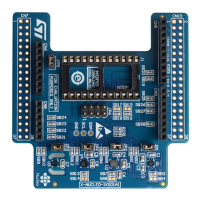
