Step 5. Select the Save to File tab on the inner vertical tool bar to open the data logging configuration window.
Select which sensor and activity data to save to log file. You can start or stop saving by clicking on the
corresponding Start / Stop button.
Figure 5. MEMS-Studio - Library Evaluation - Save to File
Step 6. Select the Data Injection tab on the inner vertical tool bar to open the view dedicated to process the
previously captured data. The data are processed by the firmware in MCU.
Figure 6. MEMS-Studio - Library Evaluation - Data Injection
Step 7. Click on the Browse button to select the file with the previously captured data in CSV format. The data
will be loaded into the table in the current view.
Other buttons above table in the current view will become active. You can click on:
– Offline mode button to switch on/off the firmware offline mode (mode utilizing the previously
captured data)
– Start/Stop/Step/Repeat buttons to control the data feed from the MEMS-Studio to the firmware
UM2722
MotionAD middleware library for X-CUBE-MEMS1 software expansion for STM32Cube
UM2722 - Rev 2
page 9/15
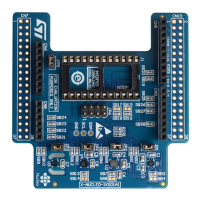
