Do you have a question about the Stamina AeroPilates Performer 286 and is the answer not in the manual?
Important safety precautions to prevent injury before and during use of the equipment.
Essential rules and recommendations for safe operation to prevent serious bodily injury.
Review the product diagram and familiarize yourself with labeled parts before assembly.
Identification and importance of warning labels on the equipment for user safety.
Chart to identify and verify hardware components for correct assembly.
Unfolding the main frame assembly and preparing it for further steps.
Attaching rubber feet and plastic wheels to the front and rear frames.
Unfolding the AeroPilates Performer 286 to its flat, extended position.
Securing front and rear covers onto the frame and adjusting pulley sets.
Inserting foam pad assemblies into the carriage.
Inserting the footbar into the front frame and cover.
Adjusting resistance by securing tension cords in frame slots.
Adjusting rope length using hooks and plastic snap hooks for different exercises.
Positioning the head rest at an incline by pivoting the support bracket.
Instructions for storing the AeroPilates Performer 286, including folding.
Regular inspection and maintenance of components to ensure safety and longevity.
Guidance on monitoring workout intensity using heart rate zones.
Table showing target heart rate zones for effective aerobic training based on age.
Preparing the body for exercise to minimize injury risk.
Illustrations and instructions for various stretches to improve flexibility.
Returning the body to a resting state after exercise for recovery.
Details on warranty coverage, exclusions, and claim procedures.
Diagram illustrating the location and assembly of various product components.
Comprehensive list of all parts with their corresponding numbers and quantities.
Further listing of parts, including DVDs and tools.
Form for ordering replacement parts via fax or mail, including contact methods.
| Type | Pilates Reformer |
|---|---|
| Weight | 56 pounds |
| Foldable | Yes |
| Color | Black |
| Resistance Level | Adjustable |
| Max User Weight | 300 pounds |
| Included Accessories | Workout DVD |
| Material | Steel frame |
| Resistance | Cord resistance with 3 cords |






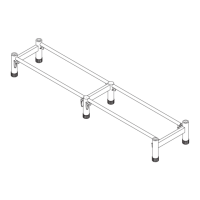


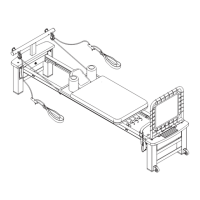


