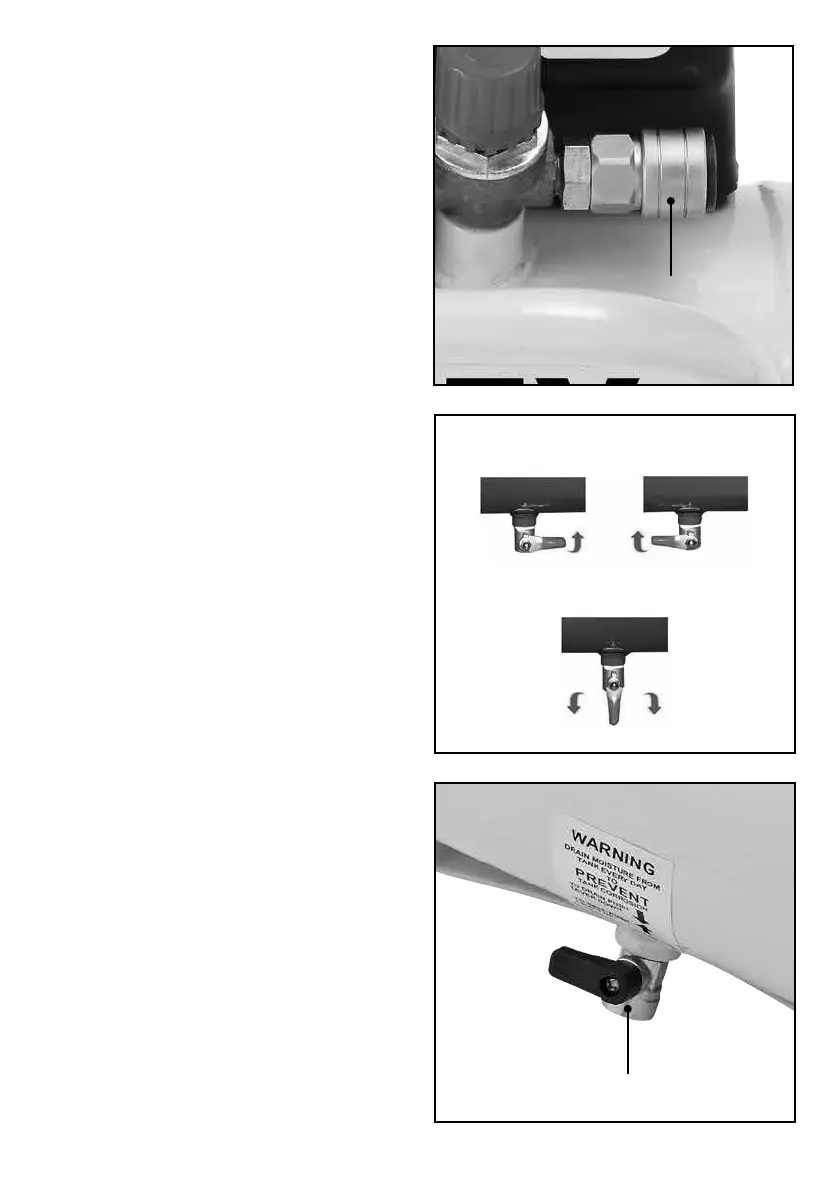16 17
PIC. 11
DRAIN TAP
Pic. 11 & 12
After use open the drain tap to drain excess air and any moisture. The
excess air will also help purge the moisture. Leave the drain tap open
when air compressor is not in use, so any moisture can continue to
drain
To open the drain tap pull the lever down
to vertical.
To seal the drain tap push the lever up
to horizontal.
NOTE: Remember to seal the drain tap before starting the compressor.
PIC. 10
AIR TAP
Pic. 10
This air compressor is fitted with a ‘Nitto style’ socket.
To use:
1. Slide the outer collar down.
2. Push in the male plug (not included).
3. Release the collar.
4. Fully and completely push the male plug (not included) into the
female socket until it clicks.
Note: This compressor has a maximum pressure of 8 bar. Always
regulate the air pressure to match your air tool. Different air tools
require different operating pressures. Always check with the tool
manufacturer if unsure.
Drain Tap Sealed
OR
To close and seal push lever up Right or left
To open and drain pull lever down
Drain tap opened unsealed
PIC. 12
‘Nitto Style’
Socket
Drain Tap