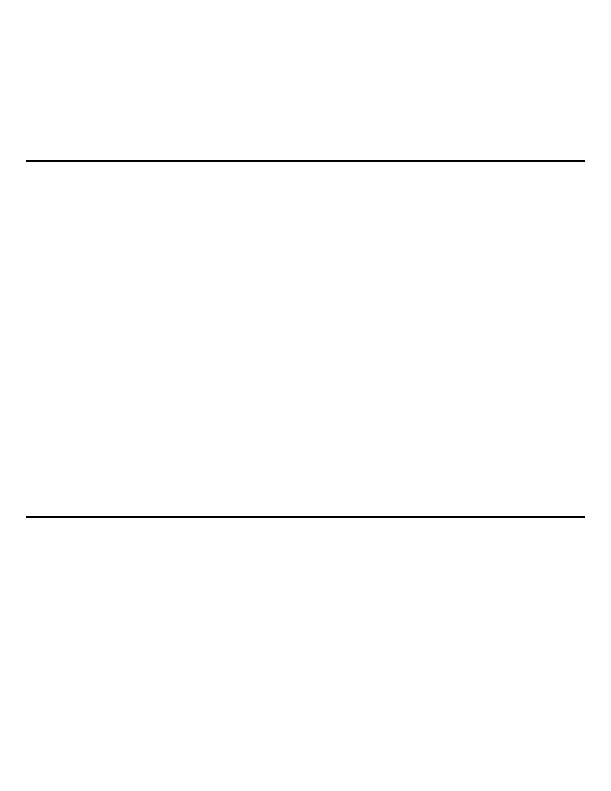ACCURACY CHECK
As with any level reference instrument, we strongly recommend checking
the instrument’s calibration before initial use; then periodically to ensure
proper reference.
Check the laser CL2 following these steps:
1. Set the instrument up centered between two walls approximately 16-ft
(5m) apart.
2. Press the POWER button.
3. Project the cross onto both walls by rotating the laser 180º and mark the
points where the laser beam hits the wall on each side. (Fig. 4, points
D1&D2)
4. Move the laser to within 2-ft (0.6m) of marked D1 and match point D1
repeating the previous procedure (Point D1). This ensures “HI” is cor-
rect.
5. Then turn the unit to the opposite wall and determine the height differ-
ence of the marked points on one wall (Fig. 4, points D2 and D3). If the
difference between D2 and D3 is less than 3/32-in (3 mm), the laser is
within its tolerance.
Checking the horizontal line (Fig. 5)
1. Set the instrument up approximately 16-ft (5m) from a wall.
2. Press the POWER button.
3. Mark the point where the laser beams intersect and another point (A)
along the horizontal laser line 8-ft (2.5m) away from the first intersection
point.
4. Rotate the laser so that the point where the laser beams intersect is pro-
jected 5m away from the first intersection point.
5. The deviation of the horizontal laser beam from the point A marked previ-
ously may not be greater than3/32-in (3 mm).
CL2 • 5
Z93-CL2 (77-153) 8/16/04 9:08 AM Page 5
