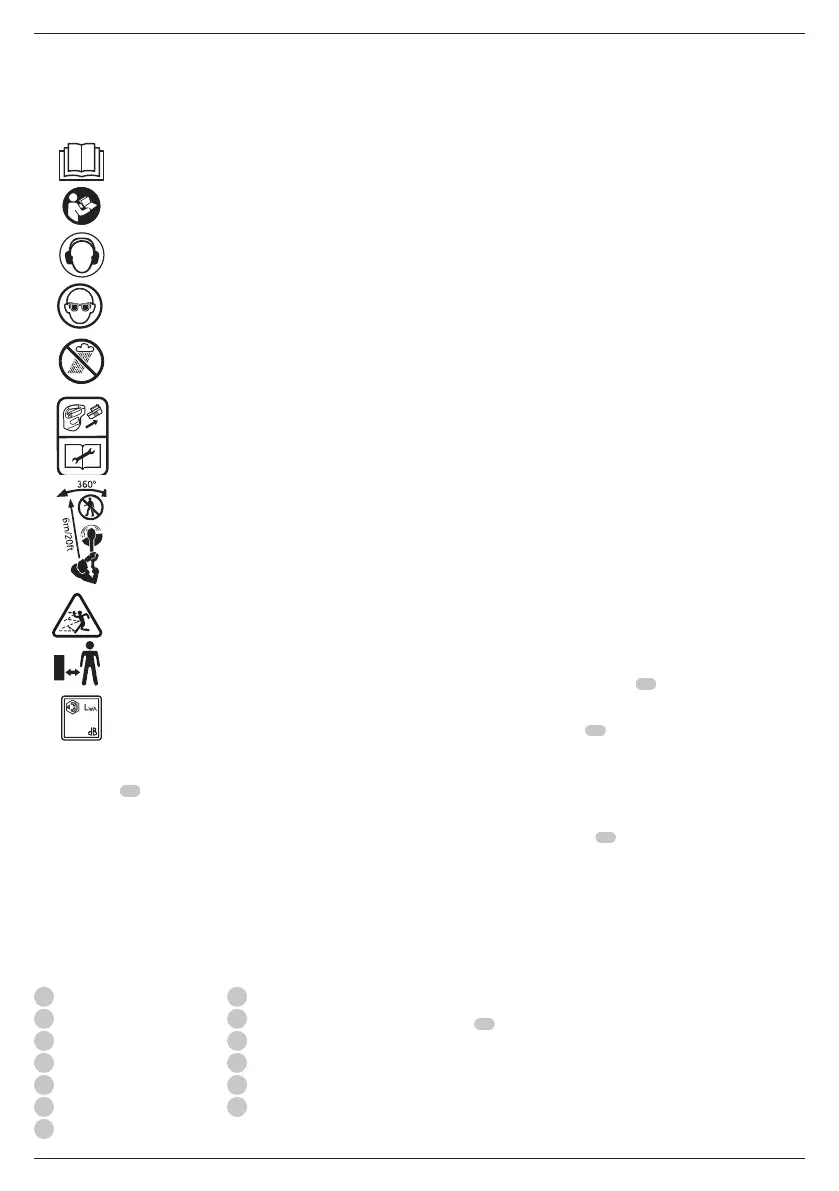10
ENGLISH
• Take the time to thoroughly read and understand this manual
prior tooperation.
Markings on Tool
The following pictograms are shown on the tool:
Read instruction manual beforeuse.
Wear earprotection.
Wear eyeprotection.
Do not expose the tool to rain or high
humidity
or leave outdoors while it israining.
Switch the tool off. Before performing any
maintenance on the tool, remove the battery
from thetool.
Keep people and animals at least 6 m away
from the workarea.
Keep bystandersaway.
96
Directive 2000/14/EC guaranteed soundpower.
Date Code Position (Fig.A)
The date code
33
, which also includes the year of manufacture,
is printed into thehousing.
Example:
2019 XX XX
Year of Manufacture
Description (Fig.A)
WARNING: Never modify the power tool or
any part of it. Damage or personal injury couldresult.
1
Variable speed trigger
2
Lock-off button
3
Speed control switch
4
Auxiliary handle
5
Motor housing
6
Lower trimmer pole
7
Upper trimmer pole
8
Guard
9
Spool housing
10
Battery housing
11
Battery
12
Battery release button
13
Main handle
Intended Use
This Grass Trimmer is designed for professional
trimmingapplications.
DO NOT use under wet conditions or in the presence of
flammable liquids orgases.
This is not an edger and is not intended to be used foredging.
DO NOT let children come into contact with the tool.
Supervision is required when inexperienced operators use
thistool.
• Young children and the infirm. This appliance is not
intended for use by young children or infirm persons
withoutsupervision.
• This product is not intended for use by persons (including
children) suffering from diminished physical, sensory or
mental abilities; lack of experience, knowledge or skills
unless they are supervised by a person responsible for their
safety. Children should never be left alone with thisproduct.
ASSEMBLY AND ADJUSTMENTS
WARNING: To reduce the risk of serious
personal injury, turn tool off and disconnect battery
pack before making any adjustments or removing/
installing attachments or accessories. An accidental
start-up can causeinjury.
WARNING: Use only STANLEYFATMAX
battery packs andchargers.
Inserting and Removing the Battery Pack
from the Tool (Fig.G)
NOTE: Make sure your battery pack
11
is fullycharged.
To Install the Battery Pack into the Tool
1. Align the battery pack
11
with the rails inside the tool
(Fig.G).
2. Slide it into the tool until the battery pack is firmly seated
and ensure that you hear the lock snap intoplace.
To Remove the Battery Pack from the Tool
1. Press the release button
12
and firmly pull the battery pack
out of the toolhandle (Fig.G).
2. Insert battery pack into the charger as described in the
charger section of thismanual.
Fuel Gauge Battery Packs (Fig.G)
Some STANLEYFATMAX battery packs include a fuel gauge
which consists of three green LED lights that indicate the level of
charge remaining in the batterypack.
To actuate the fuel gauge, press and hold the fuel gauge
button
30
. A combination of the three green LED lights will
illuminate designating the level of charge left. When the level of
charge in the battery is below the usable limit, the fuel gauge
will not illuminate and the battery will need to berecharged.
NOTE: The fuel gauge is only an indication of the charge left on
the battery pack. It does not indicate tool functionality and is
